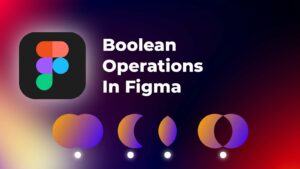You will inevitably encounter issues when editing your video project in DaVinci Resolve. One common problem is audio playing only in one ear. This can be frustrating and can ruin your video.
In this tutorial, I will show how to fix audio only in one ear in DaVinci Resolve with just a few clicks.
How to Fix Audio Only in One Ear in DaVinci Resolve?
Step 1: Right-click on the audio clip in the timeline that plays only in one ear.

To be more precise, you might need to zoom in on the timeline.
Step 2: Select ”Clip Attributes…” in the context menu.
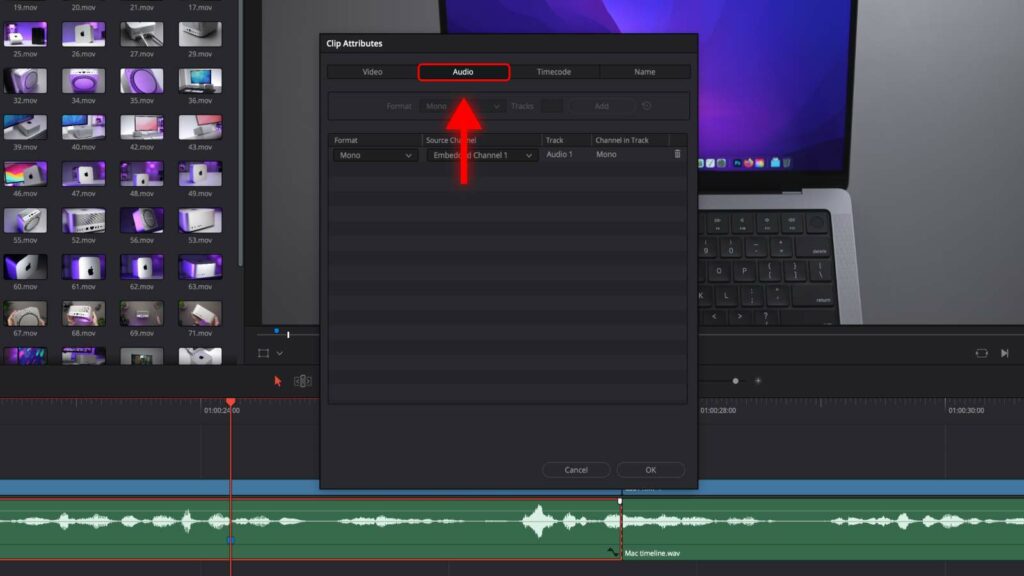
Step 3: Click the “Audio” tab in the pop-up window.
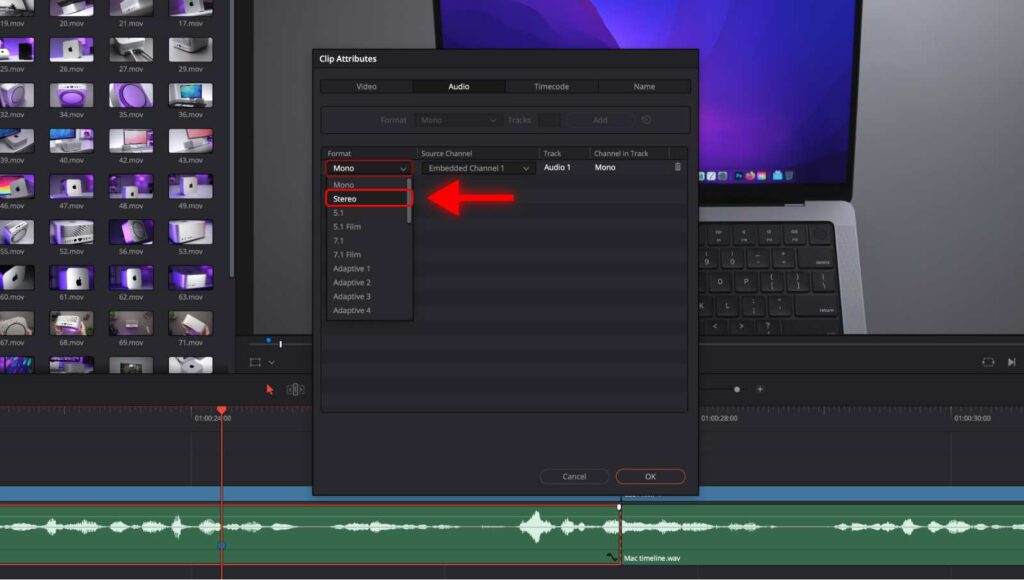
Step 4: In the “Format” column, change “Mono” to “Stereo” in the dropdown menu.
Now, an additional Source Channel will appear.
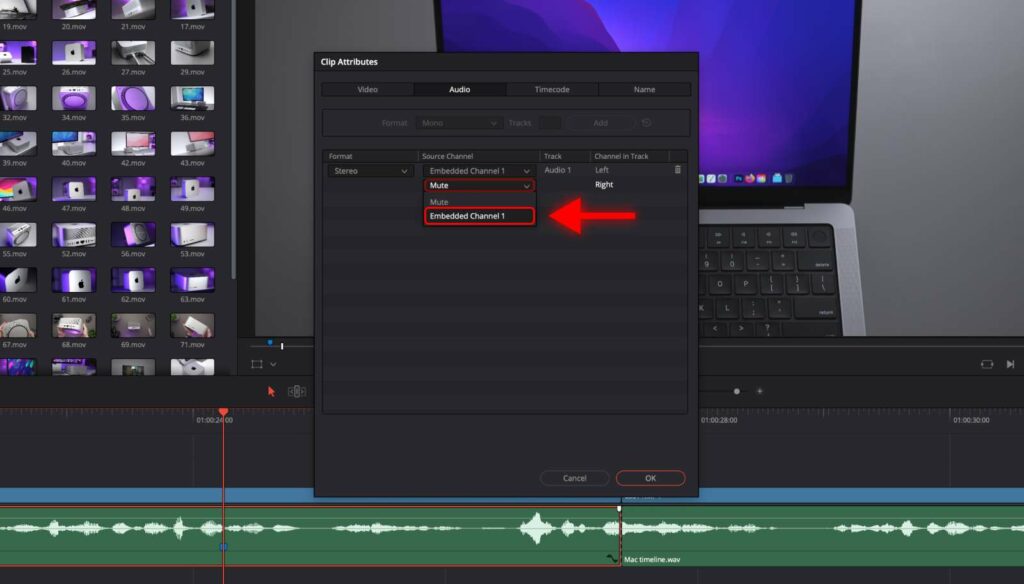
Step 5: In the “Source Channel” column, click on the value “Mute” for a dropdown menu to pop up and select “Embedded Channel 1”.
Now both of the source channels must play the same audio.
If the mentioned solution doesn’t fix the problem, it may be an issue with your hardware. Ensure your headphones or speakers are properly connected, and the cables are in good condition.
Try using different headphones or speakers to see if the problem persists.
Frequently Asked Questions
How to fix audio playing only in one ear in DaVinci Resolve?
Right-click on the audio clip with the issue. Select “Clip Attributes”. Click the “Audio” tab in the pop-up window. In the “Format” column, change “Mono” to “Stereo” in the dropdown menu. In the “Source Channel” column, click on the value “Mute” for a dropdown menu to pop up and select “Embedded Channel 1”.
How to mute or remove audio from a clip in DaVinci Resolve?
To mute or delete audio from a clip in DaVinci Resolve, right-click on the clip and select “Link Clips.” This will separate the audio from the video, allowing you to delete or mute the audio track.
What should I do if the audio still plays only in one ear?
If the issue persists, it may be an issue with your hardware. Ensure your headphones or speakers are properly connected and the cables are in good condition.