Dell UltraSharp 27″ 4K USB-C Monitor
MSRP $779.99
“If you don’t mind the slightly more premium price tag, the U2723QE is one of the best monitors on the market right now with unmatched connectivity options and color accuracy.
OUR RATING
Excellent
Pros
Cons
The Dell Ultrasharp U2723QE is an improvement to an already outstanding lineup of monitors with stunning image quality, 4K USB-C connectivity, and power delivery.
In fact, Dell has completely refined this monitor to the point where it improves upon almost every single criticism I had about the exceedingly popular U2720Q.
We’re also introduced to some fancy marketing terms like “IPS black”, but I’ll touch on that later.
All of this positivity aside, in the ever-changing and advancing world of computer monitors – how does the U2723QE stack up against the competition? Especially now that OLED technology is becoming more widely available?
Specifications
| Dell UltraSharp U2723QE | |
|---|---|
| Screen size | 27-inch |
| Aspect ratio | 16:9 |
| Resolution | 3840 x 2160 (4K) |
| Panel type | IPS |
| Response time | 5ms Fast mode 8ms Normal mode |
| Refresh rate | 60Hz |
| G-Sync/FreeSync | None |
| Peak brightness | 400 nits (typical) |
| HDR | None |
| Color gamut | 100% Rec 709 100% sRGB 98% DCI-P3 |
| Inputs | 1x DisplayPort 1.4 1x HDMI 2.1 1x USB-C 3.2 Gen 2 DisplayPort 1.4 with 90W power delivery |
| Ports | 1x USB-C 3.2 Gen 2 upstream 1x USB-C 3.2 Gen 2 downstream (15W PD) 4 x USB 3.2 Gen 2 downstream 1x USB 3.2 Gen 2 downstream 1x Audio line-out 1x USB-C 3.2 Gen 2 upstream/DisplayPort 1.4 (90W PD) 1x LAN (RJ-45) |
| Speakers | No |
| Dimensions (HxWxD) | 15.2 x 24.1 x 7.3 inches (lowest position with stand) |
| Stand Adjustability | Yes (tilt, swivel, pivot, and height) |
| Weight | 6.6 kg / 14.6 lbs (with stand) 4.5 kg / 9.9 lbs (without stand) |
Dell UltraSharp U2723QE Review
The 27″ monitor space is already saturated with tried and tested products. This is the first time in a while that I’ve seen a monitor go through so many updates in just one generation. Let’s see if it works out.
U2720Q vs U2723QE
The U2723QE is the latest update to the Ultrasharp lineup. You’re probably familiar with the 2020 version U2720Q. I made a video review about the U2720Q and it went on to gain over half a million views.
It’s safe to say it’s an extremely popular monitor. It’s also not hard to see why. You get pretty much all the connectivity options you could want, a 4K panel with impressive color accuracy, and for Mac users it was a hell of a lot cheaper than a Studio Display.


It also had a few drawbacks. Power delivery was only 60 watts, the menu buttons were awful and hard to access, and it just wasn’t quite as compelling as more budget options from LG, like the 27UN850-W. Let’s find out if this has changed with the U2723QE, and if it can beat our top budget 4K monitor picks.
Ports and Connectivity
The Dell Ultrasharp U2723QE is essentially a two-in-one device – a monitor and also a pretty decent USB hub. So if you’re looking to buy a monitor and a separate USB hub or dock, like the CalDigit TS4, this monitor could actually save you a fair bit of cash.
Like the previous U2720Q version, it has a USB-C port that connects your laptop to the monitor and provides up to 90 watts of charging, outputs a 4K image to the screen, and also lets you access any devices connected to the monitor via the rear ports.
If you’re not using a USB-C connection to your computer, there are HDMI and DisplayPort ports instead. In addition, there is a Displayport output that supports daisy chaining an additional 4K monitor via Display Stream Compression (DSC) technology.
The U2723QE has no built-in speakers, but there’s an audio line out port to connect external sound devices like speakers or headphones. You’ll get a myriad of USB ports, including a USB-C port, 4 USB-A ports, and an additional USB-C and USB-A port on the underside of the monitor so things like thumb drives can be quickly and easily attached to the monitor. I like this solution better than the previous U2720Q version, where the ports were awkwardly sticking out on the side.


Also – that quick access USB-C port offers up to 15W of power charging, which is perfect for charging an iPhone or Apple watch for example while at your desk.
In addition, all of the ports I just mentioned are super speed USB 3.2 Gen2 10 Gbps. So not thunderbolt speeds, but they’re more than enough for almost all everyday devices, with the exception of super fast SSD drives that are better off being attached directly to your computer, even if you change the USB-C prioritization to High Data Speed instead of High resolution in the monitor settings.
Not to mention there’s a built-in Auto KVM switch, which means if you connect a mouse and keyboard to the monitor, you can use them to control two different computers. And this happens automatically when you change the display input. No need to connect the peripherals to a different computer every time you switch.
This is incredibly helpful if you’re like me and have a desktop PC and a laptop, or maybe a work computer and a personal computer, but you want to use the same setup easily.


Note that in this setup I have the MacBook connected via USB-C, my PC connected via DisplayPort, and a USB-C to USB-A cable to connect the built-in hub to my PC. All of these cables came in the packaging.
Personally my mouse of choice is a Logitech G Pro X Superlight. I plug the USB dongle receiver into the monitor, and it works perfectly fine between my RTX 3090 gaming PC and my MacBook Pro.


There’s also an RJ45 ethernet port. This is not something you see in most monitors, and the attractiveness of this port depends heavily on if you have access to a wired ethernet connection or not. Most people probably use a wifi network these days, but I always recommend using wired ethernet if possible to get the best speed and stability.
Build Quality
Like all the other monitors in the Dell UltraSharp lineup, the U2723QE’s build quality is decent. It’s entirely plastic, but doesn’t squeak or flex too much when I’m moving it around.
However, the entire panel wobbles quite a bit if you bump your desk or try to adjust the angle of the screen. This is worse than other similar monitors, and I can only imagine how bad the 32” version is, being much larger. The previous U2720Q version had a much better and sturdier stand.


Luckily the Dell U2723QE has a standard VESA mount on the back, so you can mount it to a VESA monitor arm of your choosing.
The minimal light grey and silver color scheme is bland, but the benefit of such a style is that it will fit into almost any environment with ease – be it work or a home desk setup. Not to mention the tiny bezels and lack of branding on the front of the monitor. It’s refreshing when a company does this instead of plastering an ugly corporate logo right on the front.


But, Dell couldn’t quite resist, and put a small logo on the stand which is visible at all times from the front. Seems like that huge logo on the back just wasn’t enough!


That being said, you do get a seriously impressive amount of adjust-ability – up and down, side to side, tilt forward and back, and also portrait mode, so no complaints there. Just bear in mind the cable management hole is placed way too low, so cables will be easily visible.
Menu System
One massive change from the previous version is the complete overhaul of the menu buttons. Gone are those awful, mushy buttons on the underside of the monitor that made it difficult to navigate the menu system. This was perhaps my biggest gripe with the U2720Q.
On the U2723QE Dell has finally gone with a control joystick, and with the built-in short-cut menu system, changing settings and inputs is a much more enjoyable experience. I tend to use picture in picture mode a lot, and I was able to easily turn this on and off.


The menu system itself is good but not extraordinary – you get quite a bit of customization allowing you to quickly choose from a customizable shortcut menu, and you’ll also be able to go through a setup process for the KVM feature.
U2723QE Screen & Color Accuracy
The screen on the U2723QE is a 27” IPS 4K panel, and it has some seriously impressive color accuracy, and you can switch between each mode within the menu system. I was particularly impressed with it covering 98% of the DCI-P3 gamut, and it even comes with a calibration card in the box proving the accuracy.
For reference, the $1600 Apple Studio Display doesn’t even officially cover the P3 color gamut, although when testing I found it was the same as this much cheaper Dell monitor at 98%.


Additionally, you’ll get some really deep blacks with what Dell calls their “IPS Black Technology”. It’s just a fancy marketing term for an increased contrast ratio of 2000:1 instead of the more common 1000:1. It sounds like the blacks should be twice as black, but in reality it’s only about 20-30% darker, but this difference in image quality is still quite noticeable in any dark scenes.
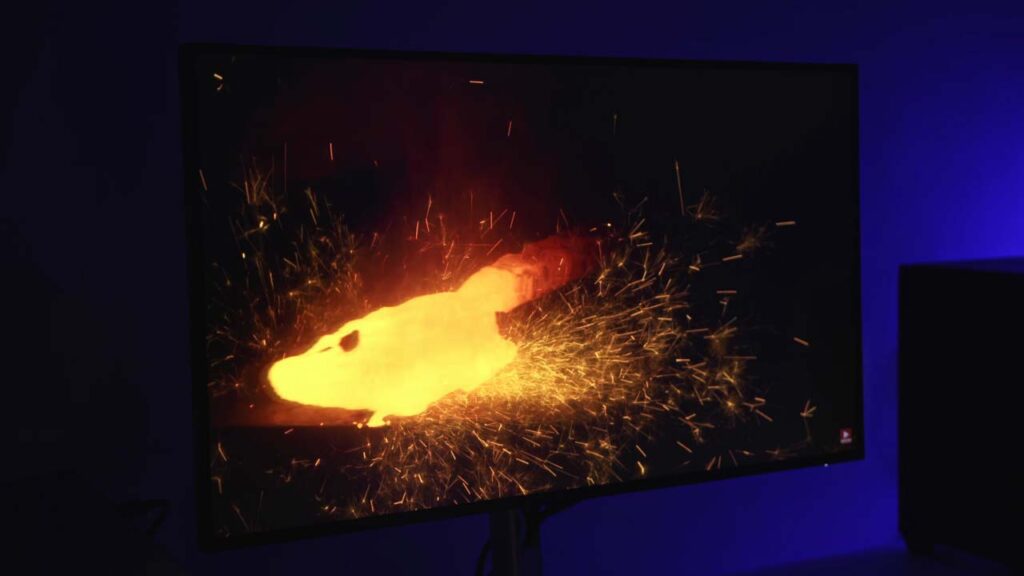
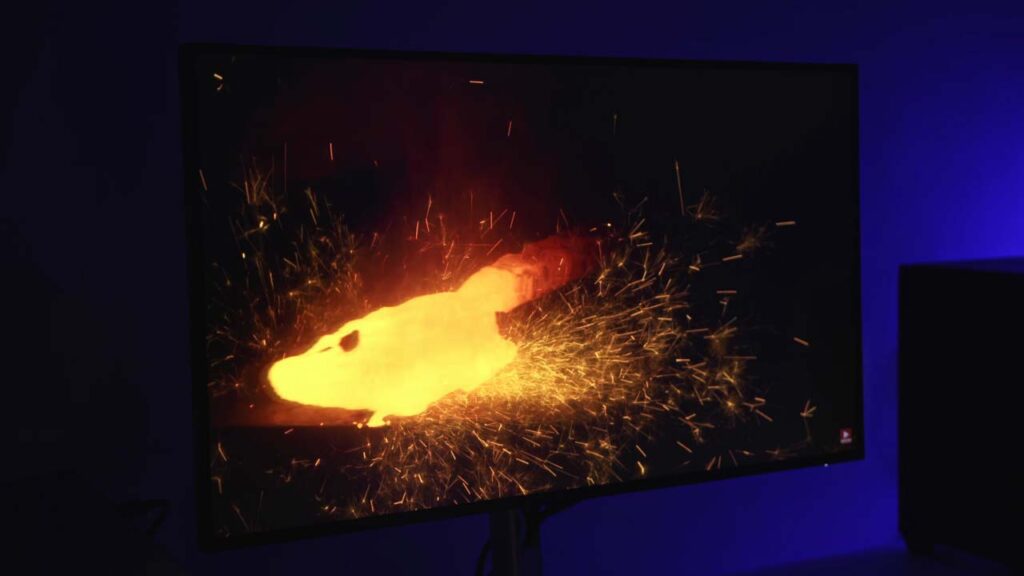
This exceptional color accuracy and coverage of both DCI-P3 and sRGB color space means the U2723QE is an excellent choice for photo editing and video editing. I think it’s a great option for those looking to get good colors without breaking the bank. Especially when compared to some of the more expensive options that don’t really offer all that much more accuracy, like the BenQ designer monitors.
The U2723QE has HDR, but it’s not true HDR, just VESA DisplayHDR 400. It works totally fine if you’re consuming HDR content (like games and movies), but if you trying to produce any HDR content, for example when editing video, you’re going to want to go with a different monitor with full, proper HDR support.
Viewing angles are good, I didn’t notice any major blacklight bleed, and brightness is fairly good at 400 nits. This is only going to be an issue if you have a really bright light source shining directly onto your monitor, like the sun for example.
The 4K resolution at 27 inches means you’ll get a PPI (or pixels per inch) of 163. This is also the only difference between the 27” and 32” version besides the price. Due to the larger screen size of the 32” version the PPI is correspondingly less, so individual pixels will be more noticeable.
Also, if you have a Mac, be aware you won’t get perfect scaling with the 4K resolution of this monitor due to the way macOS scales, so the UI elements on screen might appear very slightly blurry.


This is really up to personal preference though. Personally, I don’t notice it at all, and let’s be honest, you’ve only got two options here if you want perfect macOS scaling:
- Buy a 1440p resolution monitor for better scaling, but lower overall resolution which means the image won’t be anywhere near as crisp as 4K.
- Or, go for the Apple Studio Display with 5K resolution that will scale perfectly. But you’ll also pay $1600 US dollars for the privilege.
You can also use software like BetterDisplay to improve the 4K scaling if you really want though.
Why Not OLED?
The panel technology on the Dell U2723QE is still LCD, so it’s going to be nowhere near as nice as an OLED panel. But OLED does have drawbacks, namely burn-in and also the premium price tag. I’m sure these will improve in the next few years, but for now, good quality IPS monitors with an IPS panel are still a good bang for buck.
Gaming on the U2723QE
You’re not going to be winning any e-sports championships on the U2723QE, but for casual gaming? It’s not bad. For example, you can use the built-in hub to have your laptop, and a gaming system like a gaming console or gaming PC also attached, and you can use the same keyboard and mouse without having to unplug and change cables every time.


Sure, it’s not a proper gaming monitor, as it only has a maximum of 5ms response time (after you go into the settings and change from the default 8ms), and it only has a refresh rate of 60Hz. So this isn’t the monitor for you hardcore Counter Strike or Valorant players. But for those with a mainly productivity-based workflow and then some casual gaming on the side, it works really well.
U2723QE Price
How is the value proposition of the Dell UltraSharp U2723QE? How much is this thing and how does it stack up to competitors? The U2723QE retails for $780 US dollars on the Dell website, but you’ll almost always be able to find some kind of sale on either the official Dell website or Amazon for just over $500 bucks.
Is it expensive compared to more budget monitors? Sure, if you just want a standard 4K monitor with no bells and whistles, you can get that for much cheaper. But it won’t have USB-C functionality, great color accuracy, or the KVM feature to switch between systems for example.


And if you’re a Mac user and you compare the U2723QE to the Studio Display, of course, the Studio Display is better in many areas like build quality, built-in webcam and speakers, and that native 5K resolution. But that’s pretty much it. The Dell – which is over 3 times cheaper, comes extremely close everywhere else, and also works perfectly with Windows systems, which isn’t possible with the Studio Display.
If you’re on a slightly tighter budget though, for about $100 bucks less, there’s the LG 27UP850-W that has very similar features to the Dell. I think the Dell is slightly better in pretty much every area, but is that worth an extra hundred bucks? I don’t think so.
Bottom Line
How is actually using the Dell UltraSharp U2723QE on a day to day basis? Well, it’s pretty good. I think it’s biggest strength is that it’s an all-rounder. Great but not perfect color accuracy, a useful USB hub built into it that I can actually take advantage of, and the support for using multiple systems at the same time is really clutch.
Not to mention you can use software like Dell Display Manager to squeeze a bit more functionality out of the monitor, like setting up a hotkey to change the display input.


I find that a lot of monitors I’ve used over the years have 1 or 2 things that I just really dislike. This one just seems to do everything I need it to do well, and I don’t really have any complaints.
The stand is average, and it would have been great to have a slightly higher 75hz refresh rate for example, but it’s just cherry picking at this point. There’s no such thing as the perfect monitor – just choose one that fits your needs (and budget) the best.
Dell UltraSharp U2723QE Frequently Asked Questions
Is the Dell U2723QE good for video editing?
Yes, the U2723QE has excellent colors and image quality which is great for video editing. It also supports the DCI-P3 and sRGB color space and is factory-calibrated for accuracy.
What is IPS black technology?
LG Display’s IPS Black technology aims to deliver twice as much contrast as the average IPS screen by implementing a 2000:1 contrast ratio, compared to the more typical 1000:1 seen in existing monitors. An IPS Black panel is well suited for designers due to it’s color accuracy and representation of deep blacks. It provides 35% darker and more deeper blacks when compared to conventional IPS panels.
U2723QE or U3223QE?
The only difference between these two monitors is the price and the size. The U2723QE as the name suggests is a 27″ monitor, while the U3223QE is larger at 32″. This also means the pixel density or PPI (pixels per inch) at 4K resolution is better on the 27″ version at 163 vs 137 for the 32″.
Does The Dell U2723QE Have Speakers?
The U2723QE does not have speakers, however there is an audio line out port to connect external sound devices like speakers or headphones.
Are Dell Monitors Compatible With MacBooks?
Yes, Dell monitors are compatible with MacBooks. You can connect your MacBook to any Dell monitor to display an image via a HDMI cable, or via USB-C if the monitor supports it. Some Dell monitors even have USB-C functionality, which means you can output an image, charge, and gain access to any devices plugged into the ports of the monitor by using a single cable to connect your MacBook.
Is the Dell U2723QE good for gaming?
The Dell UltraSharp U2723QE is a high quality 4K USB-C monitor with excellent image quality, and it can be used for gaming. It will work with both gaming PCs and gaming consoles like Xbox and Playstation. However, it is best suited for casual gaming due to it’s maximum response time of 5ms and 60Hz refresh rate. It does not have gaming-oriented features like variable refresh rate support, or low input lag.






