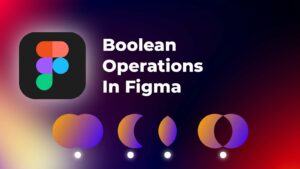Some time in the future, the internal SSD in your Mac is going to die. That’s right, no matter what you do, or how carefully you look after your Mac, the SSD will stop working eventually.
The only question is, how long will it last before it dies? Well, the truth is that you probably don’t need to worry about it, and I’ll explain why. I’ll also include some helpful tips on how to extend the life of your SSD.
How Apple uses SSDs in their Macs
So why is SSD lifespan such a big problem? A few years ago, Apple changed their design process for new Macs. Previously, you could open up a Mac and replace the internal SSD or hard drive if something went wrong.
Unfortunately for modern Macs, the SSD is soldered onto the logic board and cannot be removed.
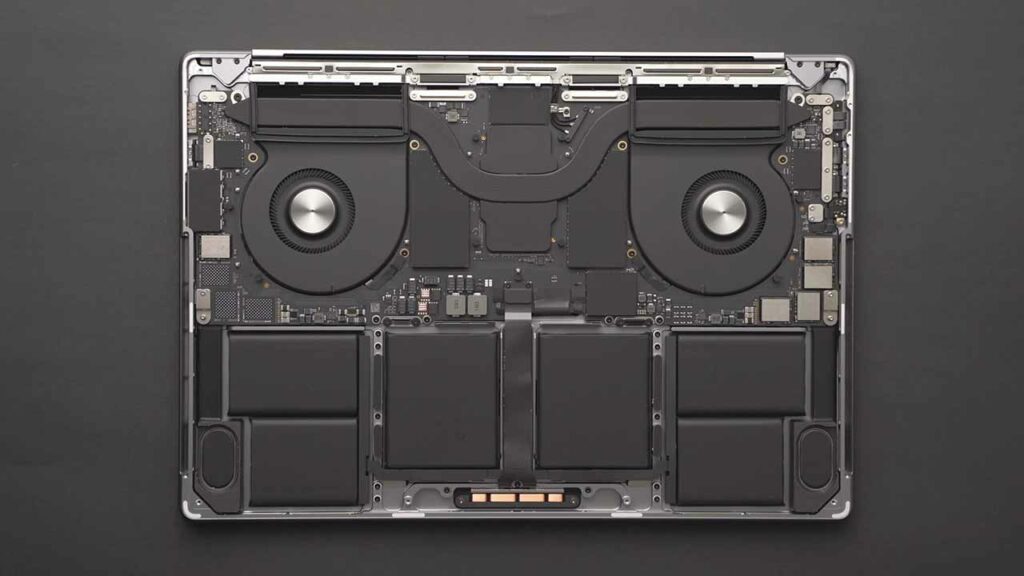
If the SSD dies, your Mac becomes an expensive paperweight. You’ll be at the mercy of Apple as to whether or not they will fix it for you (and if they can, you can bet it will be very expensive if outside your warranty period).
How the SSD in your Mac works
The SSD inside your Mac is based on technology known as NAND flash memory. It’s a type of non-volatile storage technology that does not require power to retain data. NAND flash memory has been used for years, and it’s all around us – for example, in your mobile phone, a USB flash drive, or somewhat more recently, soldered to your Mac’s logic board.
Don’t believe me? Here’s a picture of an SD card and a USB drive. Can you see the little NAND flash memory chips?

Now, look inside one of Apple’s MacBooks. Look familiar?

There are actually several different types of NAND flash memory, and they all offer different levels of performance and endurance characteristics at a range of price points. I won’t go into detail on these different types though, as that’s outside the scope of this article.
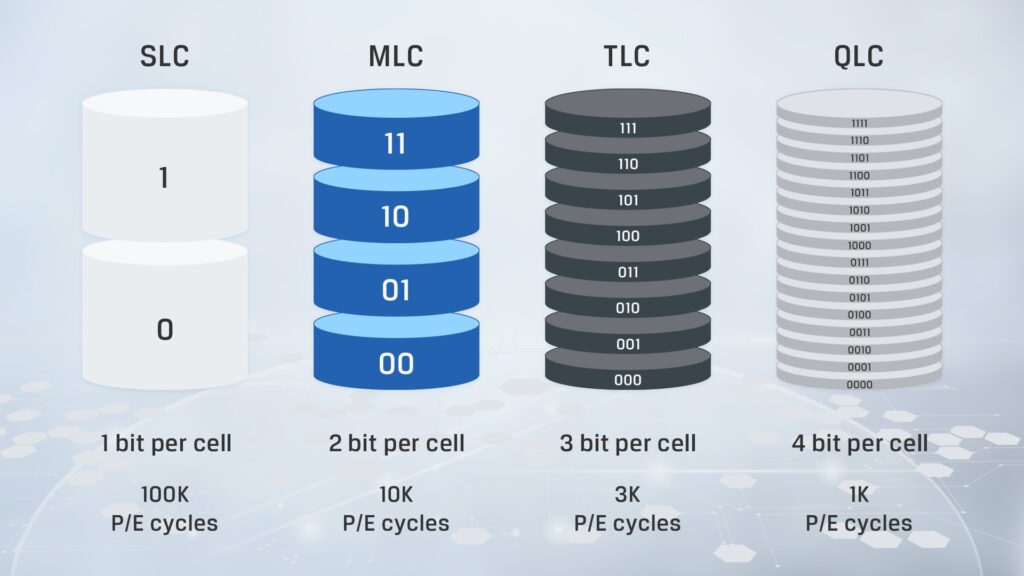
All you need to know is that NAND flash memory works by storing little 1s or 0s in cells, and when combined – together they form your data. An image, or a text file, or even a video. It’s all constructed of millions or billions of little 1s and 0s all contained on tiny cells within the memory chip.
The Problem with SSDs
There’s a problem though – each of those cells has a finite lifespan. There’s only a certain amount of times that cell can be written to before it starts to become unreliable.
For example, think of writing on a piece of paper using a pencil. If I write my name, and then erase it using an eraser, that doesn’t really do much, right? But what if I repeat this process 10 times, or 100 times, or even 1000 times. Eventually the surface of the paper is going to be too stained, ripped, or thin for me to continue writing on, and it will be unusable.
Flash memory is the same. Each time a cell is written to, it becomes slightly more worn down. This is known as P/E (or Program-Erase) cycles. As the memory cells in the drive get used and reused, eventually this will result in slower response times, corrupted data, and potentially total drive failure.
It’s actually kind of similar to the way the lithium-ion cells within the battery on your MacBook degrade over time. If you’re interested, you can also learn how to maximize the lifespan of your Macbook battery.
SSD Wear Leveling Explained
So how can you slow the degradation process of flash memory? There are a couple of technologies available, such as TRIM, or over-provisioning, but let’s focus on one in particular. SSD NAND storage devices have an on-board controller that can spread the writes over all of the available cells to ensure the cells wear evenly to maximize lifespan.
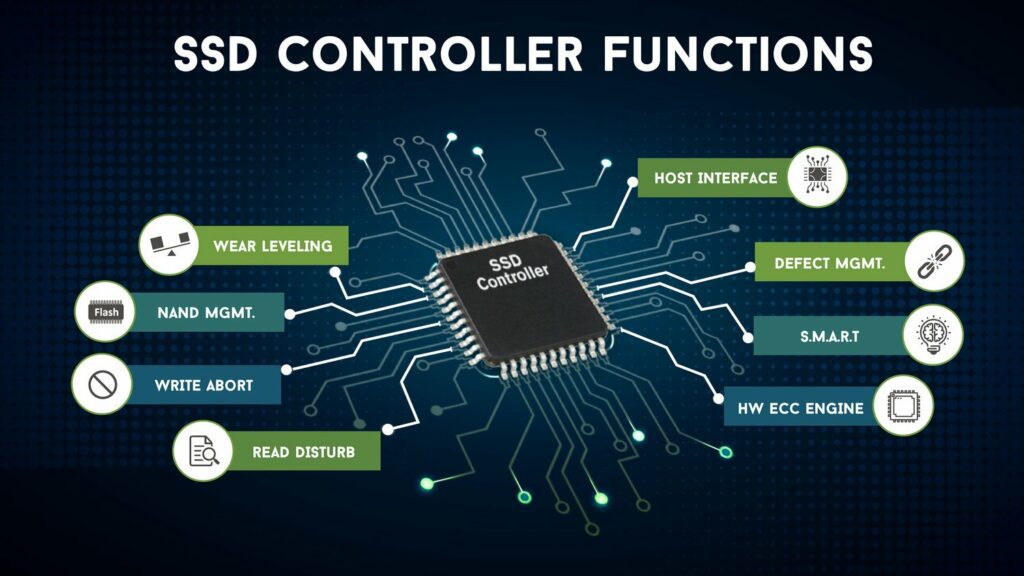
This is a process called “Wear Levelling”.
Wear levelling can be explained with a simple diagram. Devices without wear levelling write to the same cells over and over again, until those cells become worn and eventually unusable (which are the red cells in the example).
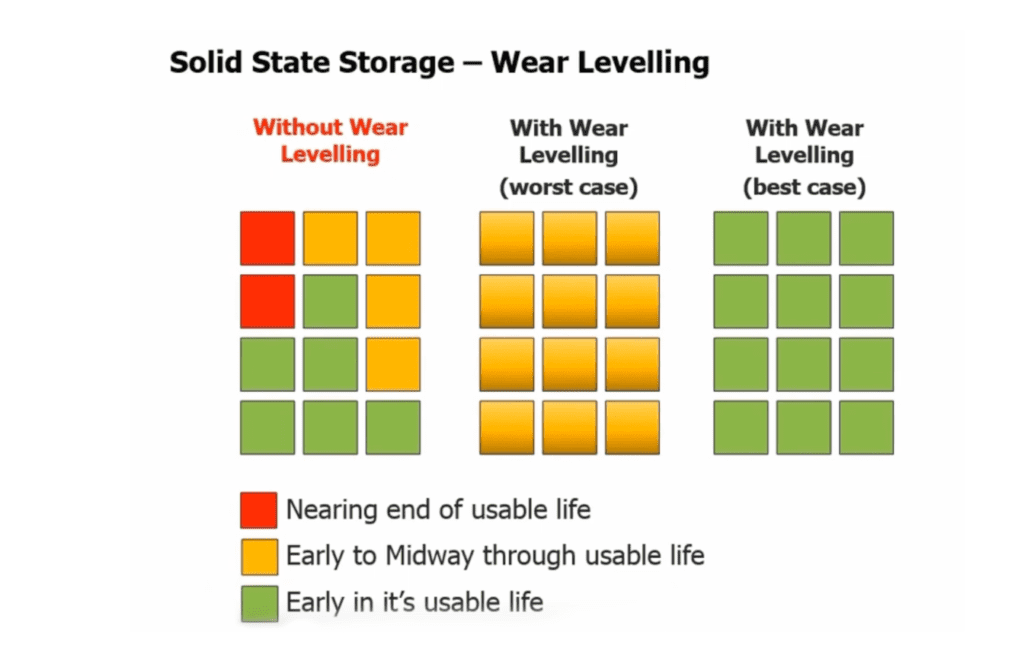
If you introduce wear levelling, however, new data writes are spread out across the entire chip, to cells with the least amount of usage. This whole process ensures that the cells wear evenly, and keeps your SSD in good condition for as long as possible.
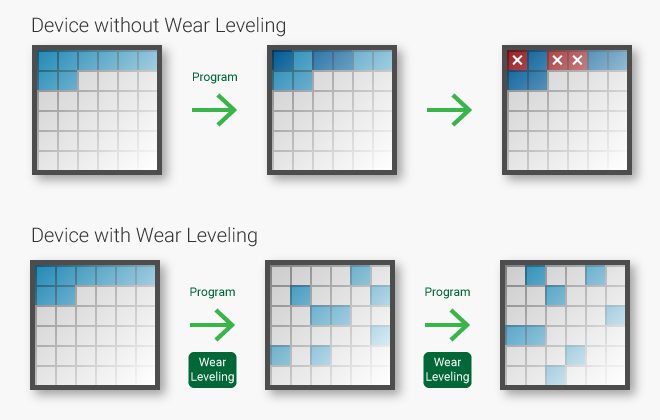
Should You Opt For a Higher Capacity SSD?
Since this process spreads new writes over all available cells, it makes sense that the more cells you have, the longer your SSD will last, right? And you’d be correct.
Take a 256GB SSD for example, and compare it to a 1TB SSD. The larger 1TB SSD has 4 times more storage capacity, which means it has roughly 4 times more cells. Every time you write new data, it can be spread out across a much larger surface area – reducing degradation of individual cells.
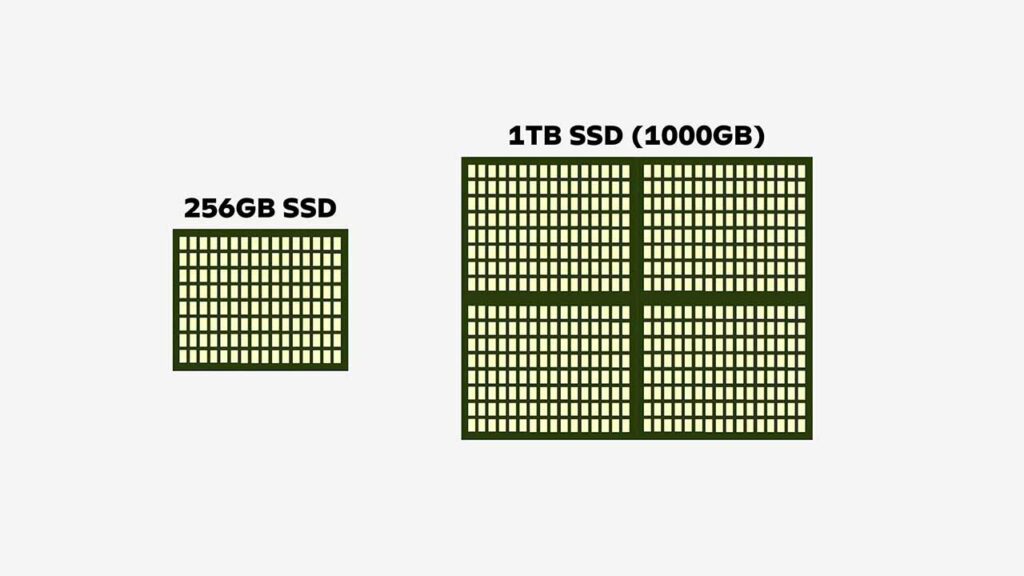
How does this translate to real-life usage? Well, if you’re wanting to keep your Mac for a long time, consider upgrading the SSD from 256GB to 512GB, or even 1TB.
Also – no matter what size SSD you have, you should always keep at least 10-15% of the total capacity of your SSD free at all times. The SSD needs room to write new data, while also ensuring the wear-leveling process functions as best as possible.
Is a 256GB SSD big enough?
It depends heavily on how you use your Mac. If you mostly web browse, answer emails, and do light tasks like Word documents – 256GB is probably enough. After you install your essential apps, you’ll likely have at least 100GB left spare.
If you want to store large files on your Mac’s SSD – like games, videos, or a lot of photos – you should upgrade to a 512GB SSD at least. This will give you breathing room in case your storage needs increase, while prolonging the life of your SSD as explained previously.
If you’re looking at buying an M2 MacBook Air or M2 MacBook Pro, you should know that the 256GB SSDs on these laptops are significantly slower than the previous M1 version. I made a video that explains this topic in more detail. If you choose to upgrade the SSD on these M2 MacBooks from 256GB to 512GB, this issue won’t affect you.
What Does TBW Mean?
Now that we know how SSDs work, and how individual cells can and will degrade over time and with use. Still, we want to know how long the entire SSD will last before it dies.
There are many factors that contribute to the rate of cell degradation within an SSD, but the biggest factor is something called TBW, or total bytes written.
TBW is a number expressed in terabytes that your SSD can write before the memory cells within it MAY begin to degrade. This doesn’t mean your SSD will simply die once it exceeds it’s TBW rating – just that the possibility of data loss and entire drive failure increases.

Although, like any piece of hardware, your SSD can still fail at any point, even if it hasn’t reached it’s TBW rating. The good news is that this is very rare, so I wouldn’t worry about it.
Many manufacturers use TBW as a rating to guarantee the lifespan of their SSD for warranty purposes. For example, many 256GB SSDs have a TBW of 150TB. This means that the manufacturer guarantees that their SSD can write at LEAST 150TB of data before any issues might occur. Likewise, if you opt for a larger SSD, for example a 2TB model, the TBW usually scales accordingly, to 1200 TB for example.
It’s important to note here that the TBW ratings assigned to SSDs by manufacturers are usually extremely conservative. An SSD often can and will blow right through it’s TBW rating and continue to work without issues for a very long time.
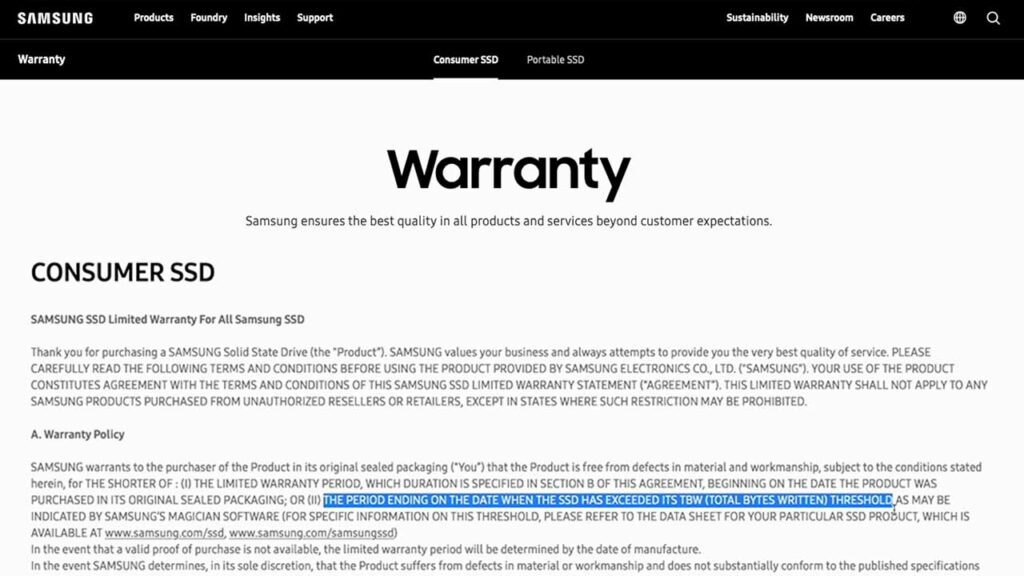
This makes total sense. Why would a manufacturer want to guarantee a higher TBW than the absolute minimum? It’d just result in a higher number of claims they’d have to cover under warranty. Sure, it’d be nice for manufacturers to do this, but they’d have to convince the shareholders first… I’m sure you know how that conversation will go.
Are Manufacturer TBW Ratings Accurate?
This begs the question – just how far can SSDs go past their rated TBW rating before failing? Luckily for us, 3D News performed an experiment and tested 50 SSDs with a capacity of 250GB.
As you can see, almost every single drive blew past the standard 150TB TBW rating, with most drives exceeding it by a factor greater than 5. In fact, several drives were able to write more than 5 PETABYTES of data before failing. A petabyte is 1000 terabytes, so that’s over 5000 TB of data.
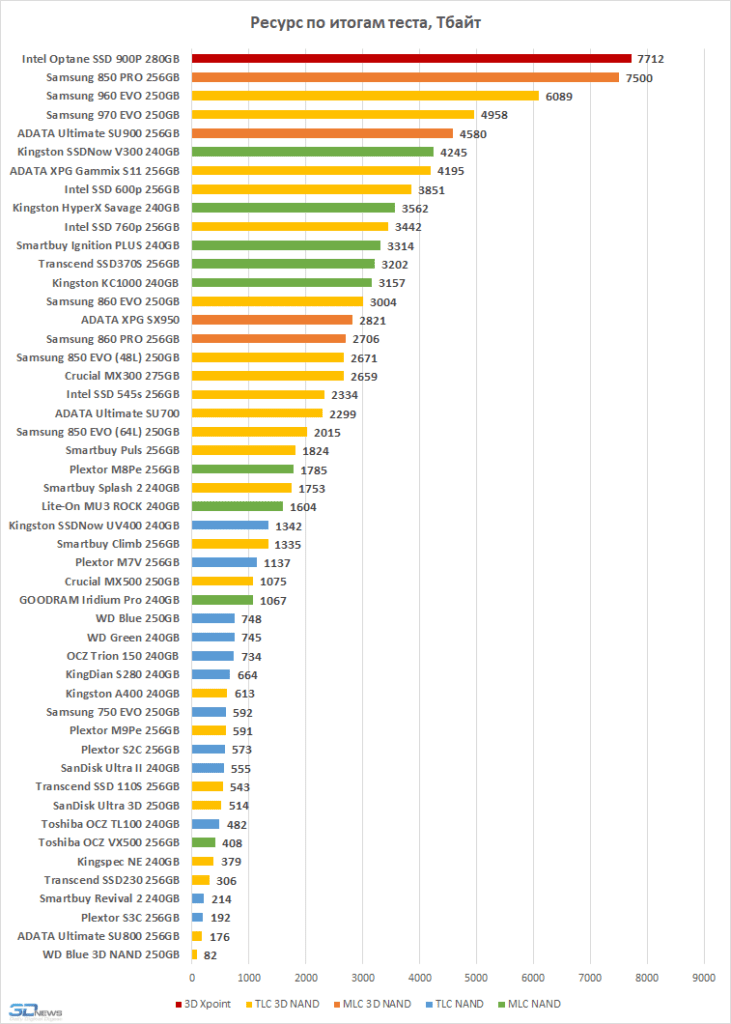
Other experiments saw similar results. For example this one by techreport.com, where all of the 250GB SSDs they tested achieved at least double their specified TBW ratings, with several once again, lasting for over 2 petabytes, or 2000TB of writes before failure.
And just in case you’re still not convinced, a German computer magazine was able to get a 256GB SSD to write over 9 petabytes of data before finally failing.
Granted, these tests were mostly sequential writes that are not especially indicative of real-life usage. However, it does give you some idea of the durability of typical SSDs.
That being said, always make sure to back up and store copies of your data in other locations. A SSD can still fail at any time, just like any other hardware component.
What SSDs Do Apple Use?
So what about the SSDs Apple uses for their Macs? What are their TBW ratings? Unfortunately Apple does not publicly disclose information regarding the SSDs they use.
iFixit did a teardown of various Apple silicon Macs, but they found that the SSDs Apple use are different in each model of Mac, and do not feature any kind of brand logo or identification.
Let’s look at some premium SSDs available on the market, which are usually rated for very high TBWs, like the Seagate Firecuda 530, where the TBW for their 500GB SSD is 640TB – double what typical 500GB SSDs are rated at.
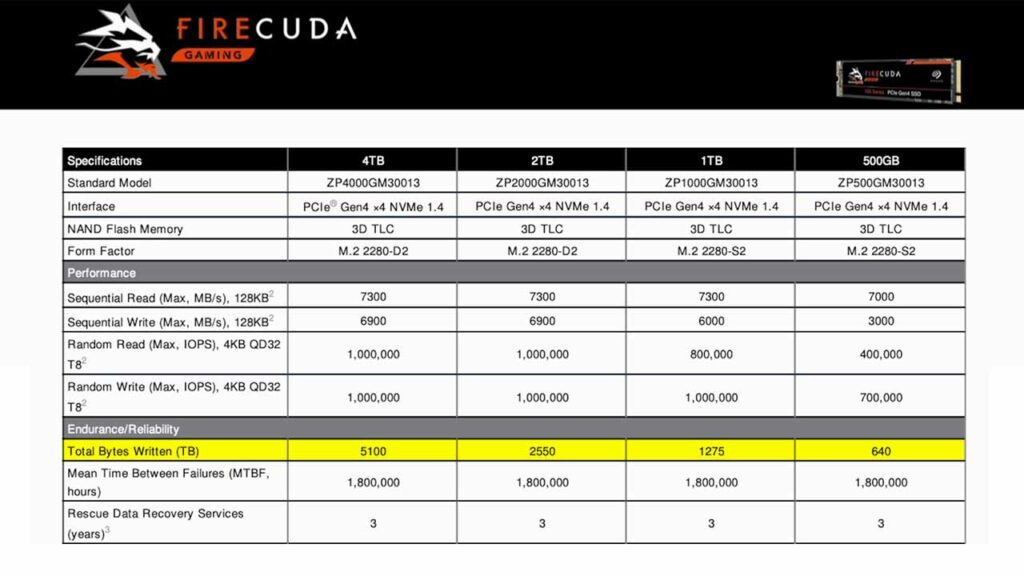
So, we can assume that the TBW ratings of Apple devices are at least the following, but very possibly double that or more.

How Long Could Your SSD Last Before Failing?
Assuming you have a 256GB SSD in your Mac, what kind of lifespan can you expect? Let’s start with the absolute minimum. Using the 150TB TBW, that will allow you to write 50GB every single day, for 8.2 years until you’ll hit that 150TB rating.
And 50GB every single day, 365 days a year, for 8.2 years straight is a LOT of data, and I doubt you’ll get anywhere close to that.
Don’t forget, just because you reach 150 TBW – it doesn’t mean that’s the end of your drive. Remember that 3D News experiment? If we take that into consideration and estimate the TBW of a 256GB SSD is actually 750TB, that’s 50GB a day, every day, for exactly 41 years until your drive will potentially die. That is, if both your computer AND you are still alive in 41 years time!
Taking it one step further, assuming you triple your usage to 150GB a day, that’s still roughly 14 years.
Your SSD Can Last Longer Than You Think
Again, remember that a lot of drives in that 3D News experiment didn’t just go 5 times longer than their rated TBW, they went 20 times longer. If we account for that, that’s 164 years before the drive will die assuming you write 50GB every single day. I’m sure your great great great great great grand kids will appreciate the still working antique computer you can give them in the year 2186. Or, the year 2350 assuming you went for the upgraded 512GB SSD, with the increased TBW.
So I think it’s safe to say that you don’t need to worry about your SSD failing any time soon. As I’ve shown, you’ll be able to write several hundred terabytes to even the smallest capacity SSDs before they stop working. And even if you’re someone writing hundreds of gigabytes per day (which is very rare), you’ll still probably get 10 years out of the SSD.
By the way, this article can be found in video form on our Youtube channel.
Mac SSDs Frequently Asked Questions
What SSDs do Macs use?
Apple does not publicly disclose information regarding the SSDs they use. iFixit did a teardown of various Apple silicon Macs, but they found that the SSDs Apple use are different in each model of Mac, and do not feature any kind of brand logo or identification. Apple has used SSDs from companies like Western Digital, Sandisk, and Samsung in the past.
How long will the SSD in my Mac last?
It depends on several factors, including the size and capacity of the SSD, what technology it uses, and how much data you write to the SSD. Most SSDs will last the lifetime of your computer, so there’s no need to be worried. Most 250GB SSDs for example can comfortably write 750TB without issues. That’s 150GB per day for 14 years.
Should I get 256GB or 512GB SSD?
If you don’t plan to store large files on your laptop’s SSD, like games, videos, or lots of photos – 256GB may be enough. However, 512GB will give you more breathing room for app and operating system updates, as well as the ability to store more data on your internal SSD.