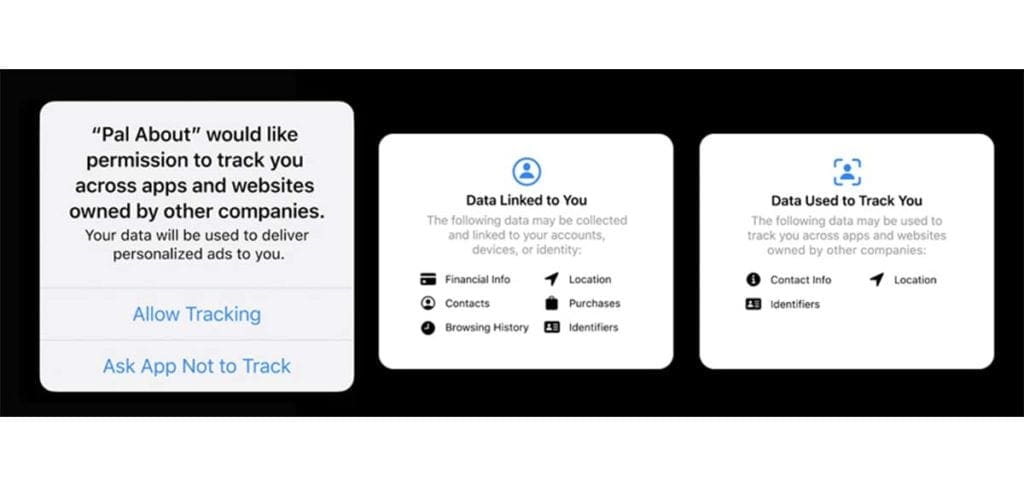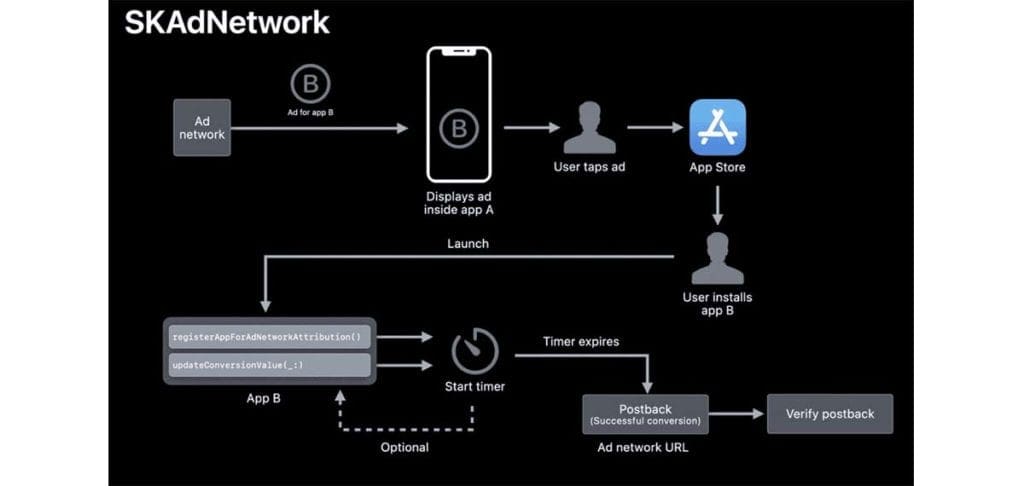Apple’s smartphone software, iOS, received an update that is now asking iPhone users whether they want to enable other applications to keep track of their digital activity or not.
This might not sound like a big deal at first glance, but this small change has rocked the largest ad businesses in the world, Google and Facebook, as well as app developers. Among other improvements, this update introduced App Tracking Transparency, which is Apple’s new privacy feature.
With the world switching from offline to online, tracking systems rose to power. Their purpose is to collect data on your online activity, which includes the websites you visit, the amount of time you spend on them, apps you use, products and services you search for, as well as information regarding your age, gender, and other attributes needed to create a consumer profile.
This data is often collected without the user’s permission and is sold to various enterprises for targeted advertisement. So, what does Apple’s new privacy feature mean for you? Let’s dive in.
How does App Tracking Transparency change things?
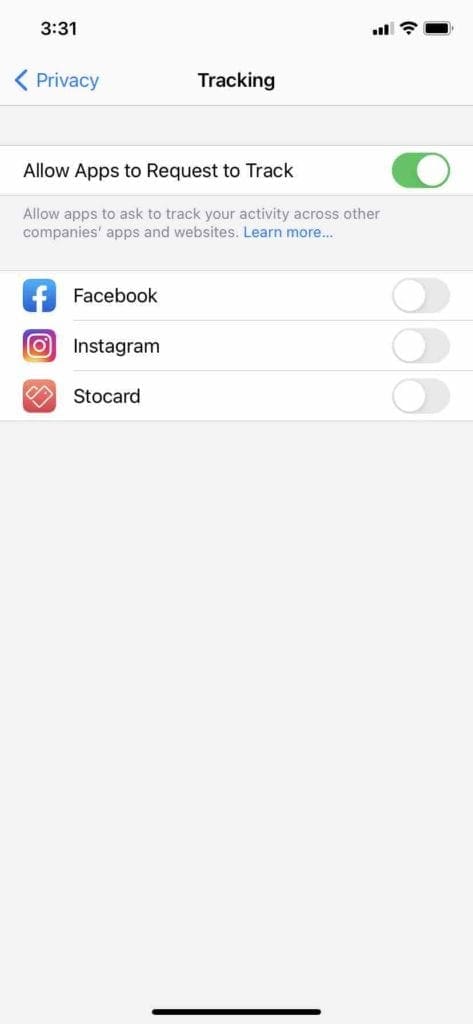
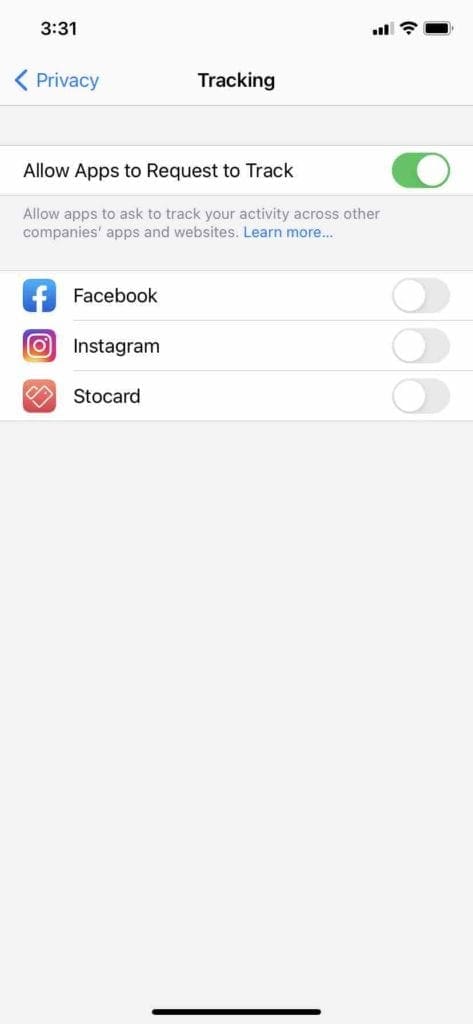
Until now, you, as a user, had the option to opt out of being tracked. So, why does the iOS 14.5 update change anything? It’s simply a matter of choice. Companies could track your data across several applications by default. Apple changed the default setting, thus bringing selection immediately in front of the user.
The entire system is built around the IDFA, which is an identifier for advertisers. In essence, this identifier is your phone’s unique ID, and applications use it to track specific activities.
App developers have to ask for your permission to track you using the IDFA instead of tracking you until you opt out. A standardized prompt brings the two options, namely “Ask App Not to Track” and “Allow,” in front of you.
If letting those companies record and sell your data is fine with you, you can click on the “Allow” option, and everything will work as it did before the update. On the other hand, if you choose the “ask app not to track” option, the app developers won’t be able to track your data using any system.
Can developers bypass Apple’s IFDA system?
In short, no. When you decline being tracked, the IFDA system is disabled and becomes inaccessible to developers. Furthermore, according to Apple, app developers have to respect your choice, and breaking it is no different than violating Apple’s terms of service.
If they try to circumvent this new privacy feature in some way, their app can be removed from the App Store as punishment for privacy violations.
The same rules apply to Apple’s own apps. That being said, you might not see the prompt when accessing one of those apps because Apple is already not tracking you across the Internet and the software you use.


However, a limited amount of tracking still exists because Apple relies on displaying ads inside the App Store and the Apple News application. Apple will continue to keep track of your location, language settings, version of iOS, and other relevant data needed to place you in a particular market segment.
How is this any different, you ask? Apple uses your data strictly for its own apps and services. They don’t sell it and don’t use it with third-party apps. In addition, you can disable even Apple’s tracking by accessing the “Apple Advertising” option found in the privacy settings.
Exceptions
The new privacy feature comes with some exceptions, but they’re not something to be overly concerned about. For example, developers that own more than one app can track data across all of them.
This means that if you allow data to be gathered by Instagram but not by Facebook, that information can still be used by Facebook because both apps belong to the same company.
Furthermore, Apple-designed new tools for developers, such as SKAdNetwork and Private Click Measurement. The first one is used to learn the number of times an app was installed after the user saw an ad.
The second tool gives developers information on the number of times users clicked on the advertisement inside their app. The data that is tracked is limited, and according to Apple, the developers don’t have access to private user data.
The response to app tracking transparency
Privacy advocacy organizations and simple users across the Internet are praising Apple’s push against tracking. However, not everyone is happy about these changes, and it’s mostly the large ad companies and app developers that rely on tracking and selling data.
Facebook is one of the more notable companies that strongly object to Apple’s App Tracking Transparency feature. This was to be expected since Facebook relies heavily on tracking users with the purpose of serving targeted ads. This change could make things more difficult for Facebook, and they’re warning that the new feature will make ads more expensive and thus harm small businesses.
Furthermore, they claim that free websites that fund themselves through ads will be forced to switch to a subscription model to maintain operations. This translates to paywalls for the average user who is currently enjoying that content for free.
Facebook’s arguments may seem legitimate, but we can’t rule out that Facebook itself, being an ad company, will lose a small percentage of ad revenue. The social media network heavily criticized Apple for this move and the design of the new pop-ups, claiming that people prefer personalized ads.


That being said, the rest of the ad industry didn’t respond so negatively. The privacy update was postponed for several months so that companies would have enough time to prepare and adapt to the changes.
Apple will also allow them to explain to the user the need for ad tracking and why they should enable it. They can do so by deciding when the privacy prompt should be displayed. If they present a solid case, some users might not have anything against allowing the developers to collect their data.
Pop-up spam – Will it be an issue?
Probably not. After the iOS update, applications will send the privacy notification only once. Once you make your choice, you will never see it again, at least not for the same app. Additionally, developers who don’t use data tracking systems won’t have to send you a pop-up.
If you use many apps and don’t want to go through notifications one by one, you can simply navigate to the tracking settings found in the Privacy section and opt-out by disabling “Allow Apps to Request to Track.”
Final Thoughts
Apple’s App Tracking Transparency is revolutionary in the mobile app industry, but at the same time, it’s something that should’ve been considered normal from the start. After all, it would be nice for the developers to bother to ask you for your data instead of just taking it.
How these changes will impact apps, ads, and free content remains to be seen. What we know so far is that we have regained some ownership over our digital privacy and data. Apple will continue to develop its transparency model, and companies will adapt accordingly.