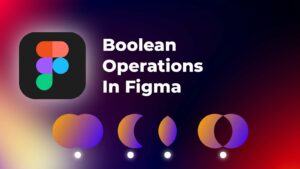Have you scoured the internet trying to figure out which Apple iPad to buy? Did the latest iPad launch make it even more difficult for you to decide? Well, you have come to the right place; buckle in as we take you on a journey of iPad discovery and help you figure out which iPad is right for you with our iPad Buying Guide 2021.
Before we go any further, we would like you to consider how much space you need, what color you would like to get, what you will be using the iPad for; now and in the next 2-3 years, and if you need it to have cellular. Tip, you can save quite a bit of money if you go without cellular and hotspot from your phone instead.
Current iPads sold by Apple:
- iPad Mini 5th Gen – most portable and best suited for basic users
- iPad 8th Gen – similar to iPad Mini but has a bigger screen
- iPad Air 4th Gen – will suit most users and a cheaper version of iPad Pro 2020
- iPad Pro 11″ 3rd Gen and 12.9″ 5th Gen – best for creators, gaming on the go, or if you want to swap your laptop out for a tablet
For Basic Users
You’re a basic user if you’re not looking at doing performance-intensive tasks such as rendering, photoshop, or shooting 4k footage. Instead, you plan to use the iPad for basic tasks such as web browsing, reading ebooks, watching videos, and playing some less intensive games.
You do not need to fork up the cash for these capabilities, and you will make the right choice by buying either iPad Mini 5th Gen, iPad 8th Gen, or iPad Air 4th Gen.
Let’s look at these iPads in more detail and see if one of them is right for you.

iPad Mini 5th Generation
Specs
Color: Silver, Space Gray, and Gold
Capacity: 64GB, 256GB
Weight: WiFi: 300.5g (0.66 Pounds), Cell: 308.2g (0.68 Pounds)
Chip: A12 Bionic 64bit
Camera: Rear 8MP, Front 7MP
Video recording: 1080HD
Charging: Lightning Connector
iPad mini is the ugly duckling of the iPad world; let me explain why. At the base cost of $399 and going up to $549 (this is based on how much storage you need), this iPad does not have many outstanding features but will suit you if you’re looking for something smaller and lighter.
It seems to be less essential in the age of large smartphone screens, and the cost is close to its larger sibling iPad 8th Gen. This iPad uses A12 chip used in iPhone XR and XS, so it is not as powerful as the other iPads out there.
There is no FaceID, and it implements TouchID instead. So for all of you TouchID lovers, this might be a wanted feature. The front and rear camera is average and will produce ok quality pictures, while you may look grainy if you use the front camera for video meetings.
One feature which I like is the laminated screen. It is when the touch layer of the display panel and the cover glass are both laminated into one piece. This makes the screen thinner, as there is no gap, and the image looks as if it is painted on the screen instead of appearing underneath a piece of glass.

This is advantageous if you plan on writing or drawing as it feels like the pencil is touching the content instead of floating above what you’re creating.
So overall, if you’re after an iPad that is similar in performance to an iPhone but has a slightly bigger screen, this may be the choice for you.
iPad 8th Generation

Specs
Color: Silver, Space Gray, and Gold
Capacity: 32GB, 128GB
Weight: WiFi: 490g (1.08 Pounds), Cell: 495g (1.09 Pounds)
Chip: A12 Bionic 64 Bit
Camera: Rear 8MP, Front 1.2MP
Video recording: 1080HD
Charging: Lightning Connector
This iPad is similar to the iPad mini with the exception of the size and a couple of other features. The price starts at $329 and goes up to $459.
So the iPad 8, iPad Air 4, and the 11-Inch iPad Pro all have similar dimensions. They are not identical as the screen is larger on the 11-Inch iPad Pro.
iPad 8 has an older and more rounded bottom design while the other more recent iPads have a more square design, similar to the new iPhone 12 and the old iPhone 5S.
This iPad still has the home button, as it uses touch ID to unlock the device and authenticate your purchases; this is similar to iPad Mini. However, unlike iPad mini, this iPad does not have a laminated display. If you’re only planning to use the device to watch content, surf the web, or do some light note-taking, this feature will not make much difference with image quality.
All iPad models have excellent screens; however, don’t get this device if you plan on using the Apple pencil or drawing. Choose a laminated display instead.
iPad 8 has a two-speaker audio system located at the bottom of the device. So if you’re using the iPad in landscape mode, you may find the sound to be less immersive. While gaming and watching movies, you will notice that the iPad Air 4 audio experience is much better than the iPad 8.

This iPad also uses the lightning port, which works with the first-generation Apple Pencil. This pencil is great until you have to plug it in, as you can see, not very elegant nor easy to use.
You will be glad that the new iPad Pro and the iPad Air use USB C ports compatible with second-generation pencil, which implements wireless charging.
The lightning port itself works with a variety of dongles for extended functionality like using an SD card reader or connecting an external SSD (there isn’t many SSD’s which will work with iPad 8)
iPad 8 is only compatible with Apple smart keyboard, so if you want a floating keyboard, you won’t be able to use it with this device.
As this iPad is one of the least powerful, along with the iPad mini, our suggestion is to get this if you plan to do light tasks. You will be able to view content, play light games, and do some simple photo and video editing.
iPad Air 4th Generation

Specs
Color: Silver, Space Gray, Rose Gold, Green and Sky blue
Capacity: 64GB, 256GB
Weight: WiFi: 458g (1.0 Pounds), Cell: 460g (1.01 Pounds)
Chip: A14 Bionic 64 Bit
Camera: Rear 12MP, Front 7MP
Video recording: 4k, 1080HD
Charging: USB C
iPad Air 4 was released in 2020, and the price ranges from $899 to $1,099. You will notice that the TouchID has been removed from the Home Button, and the authentication is now at the Power Button.
The A14 chip in this tablet means that it is more powerful and closely matches the iPad 8 and the iPad Pro tablet released in 2020. With the RAM being 4GB, it is more powerful than the Mini, which has 3GB of RAM.
Even though the chip is not M1, this iPad is still fast enough for average users to be used mid and long-term on today’s Apps.
This device comes with a laminated screen great for writing and drawing or any other touch content you’re creating. The front camera is a step up from iPad 8, meaning you will look less grainy in your video meetings and will be able to take better quality images. At the same time, the rear camera remains unchanged.
This tablet will serve you great if you’re a tablet gamer or would like to run more demanding apps than the iPad 8 can handle or if you’re a business or a creative user who can’t afford the new iPad Pro.
So if you want to use the iPad with more demanding apps such as video and photo editing or more graphically advanced games, it would be best to go with the new iPad Pro.
For More Advanced Users
iPad Pro 11″ and 12.9″ 2021

Specs
Color: Silver and Space Gray
Capacity:
8GB RAM: 128GB, 256GB, 512GB
16GB RAM: 1TB, 2TB
Weight:
11″: WiFi: 466g (1.03 Pounds), Cell: 468g (1.04 Pounds)
12.9″: 482g (1.5 Pounds) WiFi and Cell 684g (1.51 Pounds)
Chip: M1 GPU 8 Core and CPU 8 Core
Camera: Rear 12MP, Front 12MP
Video recording: 4k, 1080HD
Charging: Thunderbolt/USB 4
We saved the best for last in our iPad Buying Guide. This is the most recent and the most powerful iPad released by Apple. The price starts at $799 and goes up to $2,399. At this stage, you may be wondering, why would I spend so much on an iPad when I can buy a computer instead? We will explain this in the next two minutes.
It may not be a laptop, but it is a mighty powerful machine. This iPad has a desktop-class chip meaning that we may see more desktop apps coming to the iPad. Unfortunately, this does not mean that Apple will add desktop IOS to the iPad and if you would like to know why check out our video on the M1 iPad Pro.

If you’re unsure how much storage you need and are planning on using the iPad for shooting and editing, always go for at least 512GB. If you have decided to make this your primary or only device, then spend a bit more money and get 1TB of storage which comes with 16GB of RAM. The 16GB RAM will prove helpful with power-hungry applications.
If you’re after a better deal, then the 11-Inch screen will be a more affordable option, but if you’re after a bigger screen, this is a no-brainer: buy the 12.9″ model.
The iPad Pro also comes with a laminated display great for drawing and writing. It will feel as if you’re directly touching the content you’re creating.
A feature which we are ecstatic about is the thunderbolt port. This is a meaningful upgrade as you will be able to use more powerful accessories and connect the iPad to the Apple XDR 6K Pro display.
A thunderbolt port also means that Apple may be working on adding a full external monitor functionality. So instead of mirroring your iPad, you will be able to extend your display and have two displays instead.

This iPad is ideal if you’re a creative type or a gamer who likes playing on the go. You will be able to watch the movies at the highest quality with a crisp and bright display and quad-speaker audio. You may also enjoy this device if you’re only after a bigger screen.
We hope that you found this iPad Buying Guide helpful and hope that you’re one step closer to figuring out which iPad you should buy!