LG 27UN850-W 27″ 4K USB-C Monitor
MSRP $379.99
“Packed with so many features that LG is practically giving it away at this price point. You get pretty much everything you’d want in a monitor, and any cons are all but unnoticeable.”
OUR RATING
Excellent
Pros
Cons
When you start getting into the sub $400 range for monitors, you often have to make some compromises. Whether that’s choosing a 1440p resolution instead of 4K, cheaper build quality, or no stand adjustability – there’s always something.
That is, until LG’s UltraSharp monitors came along. The 27UN850-W is the latest iteration in this lineup, and on the surface it looks just like any other monitor. It’s under the hood however, where it really starts to get interesting. 4K resolution and USB-C connectivity aside, the biggest selling point of the 27UN850-W is simply the lack of compromises you have to make when choosing it. Let’s dive in and explore why.
LG 27UN850-W Specifications
| Screen size | 27-inch |
| Aspect ratio | 16:9 |
| Resolution | 3840 x 2160 (4K) |
| Panel type | IPS |
| Response time | 5ms (GtG Faster mode) |
| Refresh rate | 60Hz |
| G-Sync / FreeSync | AMD FreeSync |
| Peak brightness | 350 nits (typical) |
| HDR | VESA DisplayHDR™ 400 |
| Color gamut | sRGB 99% |
| Inputs | 1x DisplayPort 1.2 2x HDMI 2.0 1x USB-C with 60W power delivery |
| Ports | 2x USB 3.0 1x 3.5mm audio out |
| Speakers | Yes (2 x 5w) |
| Dimensions (WxHxD) | 61.21 x 45 x 23.37 cm lowest position with stand (24.1 x 17.7 x 9.2 inches) |
| Stand Adjustments | Yes (height, tilt, pivot) |
| Weight | 6.12 kg / 13.5 lbs (with stand) 4.81 kg / 10.6 lbs (without stand) |
Advantages of a 4K Monitor
Why would you want a 4K resolution on a 27” screen? Isn’t that a bit overkill? In my opinion it’s not, especially if you’re currently using a MacBook Retina display.
A 4K, 27” panel has 163 PPI, or pixels per inch, compared with 227 PPI on the MacBook retina screens. For reference, a 1080p 27” monitor only has 82 PPI.
A high PPI is essential if you like the content on your screen to be really clear, like text or when editing photos for example. You can really zoom in and get a great visual experience.
LG 27UN850-W Review
The LG 27UN-850-W is a good fit for pretty much anyone – including designers, video editors, coding, those looking to maximise productivity, and surprisingly, it’s also a pretty decent gaming monitor.
However. it does have a few flaws, and I’ll touch on those briefly in this review.
Design and Build Quality
Overall the design and build quality of the 27UN850-W is good, with a few cut corners, likely to reduce the price tag of the monitor and make it more affordable than other similar competitors.
The color scheme of black bezels, white chassis, and silver stand looks quite premium, and will blend in at either an office or at home.


Although – the back of the monitor is plastic, and I’m not sure how it will hold up over time. White plastic has a tendency to yellow with age, and this monitor is about 12 months old and seems a little less white than it originally was, but I couldn’t tell for sure.


I was also happy to see slim bezels around the LCD display – resulting in a virtually borderless visual experience.
The pivot tilt adjustable stand is made from solid metal and is quite sturdy. It’s also removable, and the monitor can be mounted to a monitor arm via a standard 100×100 VESA mount if you prefer.
If you keep the monitor attached to the ergonomic stand, adjustability is overall fairly good. The monitor can be raised, lowered, tilted forward and back, and you can of course rotate it into portrait mode for vertically oriented information. However, I was very surprised to find it can’t pivot at all.


This may not be a big deal for most, but if you’re someone who prefers a pivoting monitor to be able to show someone else what you’re doing on the screen, it’s not going to work. Most basic monitors have some kind of pivot control here.
Also – it’s sometimes a bit tricky to get the monitor parallel and level to the desk. There’s no midpoint when you’re adjusting the rotation.
Overall the build quality is acceptable, but it definitely does feel cheap in some areas. The plastic on the back creaks when you lift the monitor up, and there’s a bit of wobble even when firmly sitting on a solid desk.
Compared to my U2720Q from Dell, there’s just no comparison in build quality. The Dell is better in most areas. But, the Dell is also quite a bit more expensive, and I don’t think the build quality of the LG is a deal breaker at all.
Ports and Connectivity
Moving on to ports and connectivity, this is an area where the LG 27UN850 destroys the competition.
Starting with the menu system – the menu control button is a joystick, which should be a standard feature on all monitors these days. It makes adjusting menu settings a breeze, and is much easier to use than the tiny little buttons on the Dell U2720Q for example.


I also love the location of the ports on the back. It makes it so much easier to lean over and mess around with cables when you need to.
You get a nice selection of ports, but more importantly a USB type-C port that allows you to connect your laptop directly to the monitor.


At the same time, and with just one cable, you’ll be able to charge your laptop while delivering Ultra HD resolution, and connect to any other accessories you have attached to the monitor, like a mouse or keyboard for example.
Although, the monitor only provides up to 60w of power delivery via it’s USB-C port, so if you have a more power hungry laptop, it will still charge, just not quite as quick.
This USB-C connection allows for a pretty efficient workspace. By using an external display for all your data transfer, HDMI connections, and display video needs, you’re saving space on your desk. You may not even need to purchase a separate dock – like the CalDigit TS4.


That being said, if you’re using a desktop computer and not a laptop, or if your laptop does not have USB type C connectivity – this monitor will still work without issue.
You also get a speaker built-in to the monitor, and its actually quite decent for a monitor speaker. Although if you want to listen to music or game you’re much better off with a decent set of headphones or even external speakers, because the sound from the monitor lacks base and is a little tinny at times.
One thing I wanted to touch on quickly is the confusing naming protocols LG uses. Right now there are several variants of this exact same monitor, with almost zero differences between them. If you have a 27UK850, 27UL850, or 27UN850 model, they’re essentially identical. The latest 2021 UP version however includes 96w of USB-C charging and slightly more accurate colors.
Panel
The panel on the 27UN850-W monitor features typical display tech like a 4K, 16:9 aspect ratio IPS panel – which means it has good viewing angles and brightness.
Speaking of brightness, during my testing I found the maximum brightness you can achieve is decent, and this is important if you’re planning to use this monitor in a bright room and need the brightness cranked all the way up.


On the flip side, minimum brightness is important too, but only if your room is going to be really dark and you want to reduce the brightness all the way down to the minimum amount. Generally I think roughly 50-60 nits is a good minimum brightness for monitors
There’s also a layer of anti-glare coating on the screen to help reduce reflections.
Backlight bleed is minimal on my particular unit, and the IPS glow is not too bad, I doubt anyone would really notice it in day to day usage.
Color
Moving on to color, the 27UN850 did well here during testing, getting very close to it’s advertised 99% coverage of the sRGB spectrum (97% uncalibrated).
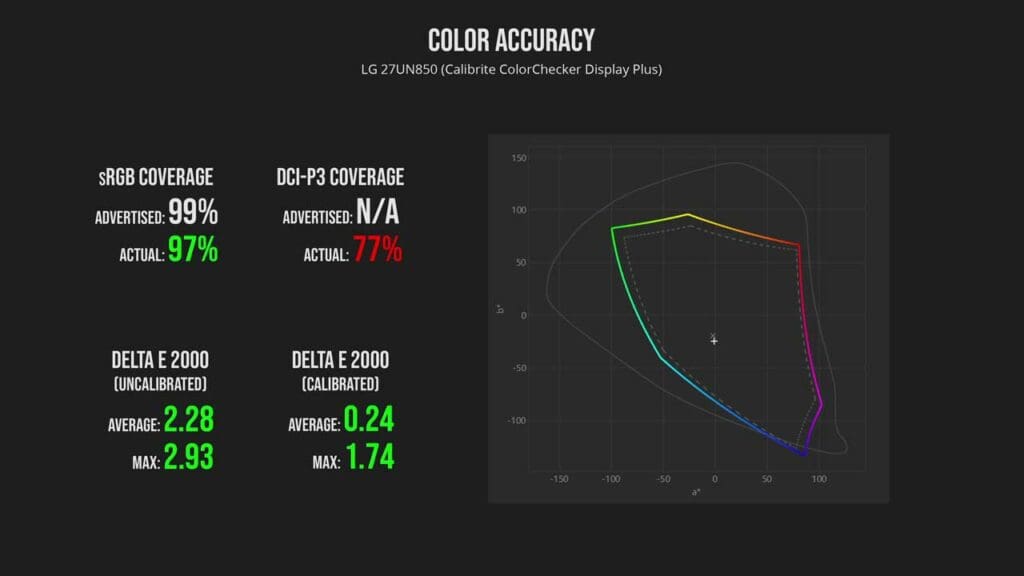
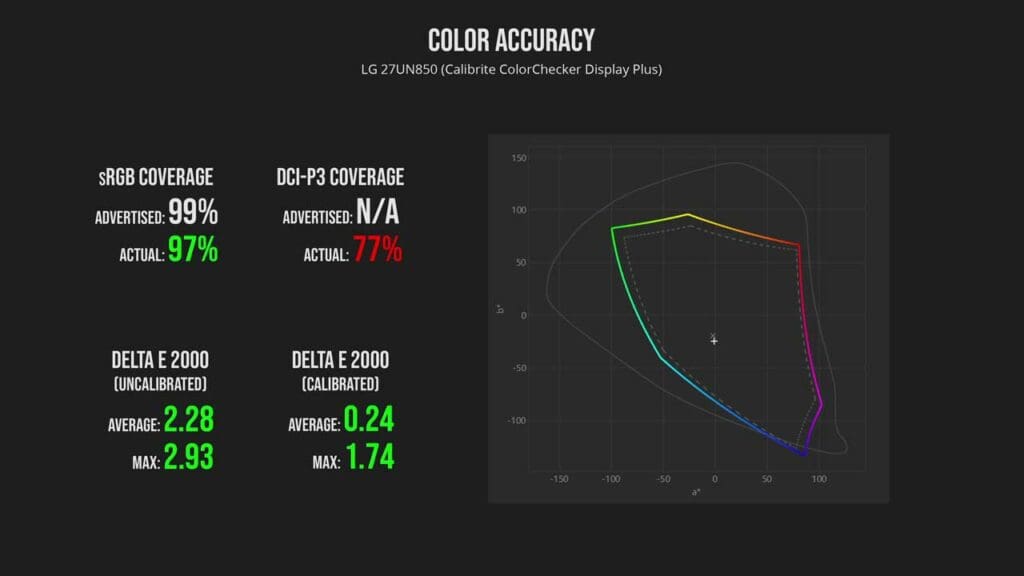
I also calculated the DeltaE value to be well under 2 which is a good indicator of accurate colors.
However LG does not market this monitor as DCI-capable, so if you work within the DCI-P3 color gamut, you’ll only see around 77% coverage at best.
The 27UN850 is HDR10 compatible in the form of VESA DisplayHDR 400.
The HDR does look ok when playing games that support it, or watching Netflix or movies with HDR, but it’s nowhere near as good or immersive as some of the newer panels being released these days.
LG also says it has 10 bit colors, but it’s a “fake” 10 bit. The panel itself is 8 bit, but uses FRC or frame rate control to artificially give it the appearance of a 10 bit panel.


That being said, you won’t notice a massive difference unless you specifically need accurate 10 bit colors for design or professional video editing for example.
Gaming
Let’s be honest, not many people are buying this monitor with the express purpose of gaming.
With it’s 4K resolution, you’re going to need a pretty capable GPU to get a solid 60 FPS on any modern game. Even if you reduce the in-game resolution or quality settings, the refresh rate of the monitor is only 60Hz, so you won’t see much difference and the overall experience is nowhere near that of a true gaming monitor.


That being said, for casual gamers who play a bit on the side, or those that mainly play singleplayer games and not the hardcore twitch FPS shooters like CSGO or valorant, the gaming experience is actually pretty good.
The LG has Freesync which is great for reducing screen tearing and stuttering, and also has a very respectable response time, and this can be decreased to just 5ms by selecting the “faster” option in the monitor settings. Although, I would recommend staying away from the fastest setting, as this introduces a lot of ghosting.
You also get a few other gaming-specific features like low input lag, dynamic action sync, black stabilizer, and game modes, but in real-life usage I didn’t find these to have a big impact on the overall experience.
Software
One feature I love about this monitor is LG’s software.
You can change and customize settings like PiP mode and brightness right on your computer without messing around with the controls on the monitor.
You can also customize screen split here if you don’t want to do it physically on the monitor, although I don’t see many people using this feature on a 16:9 monitor.
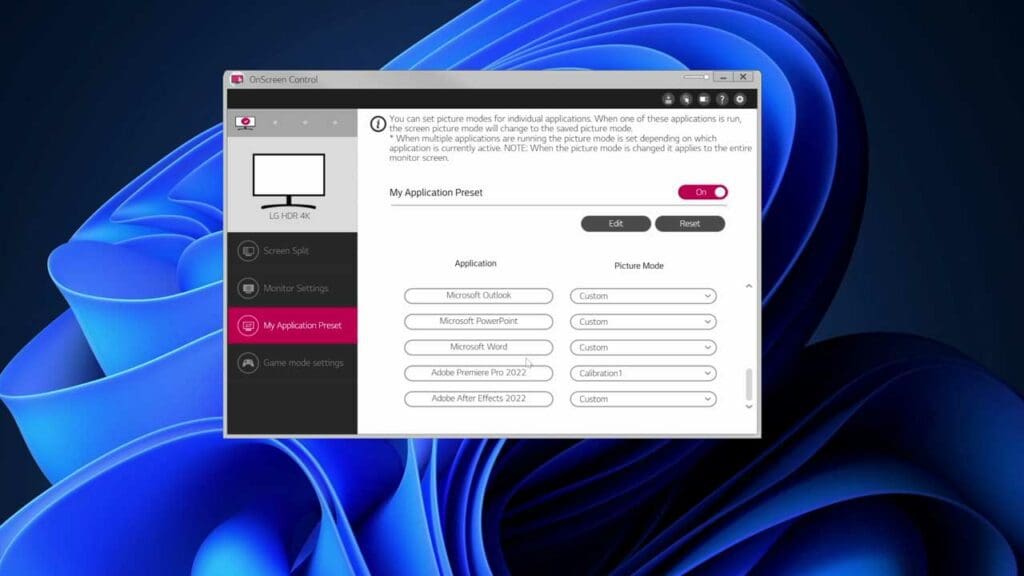
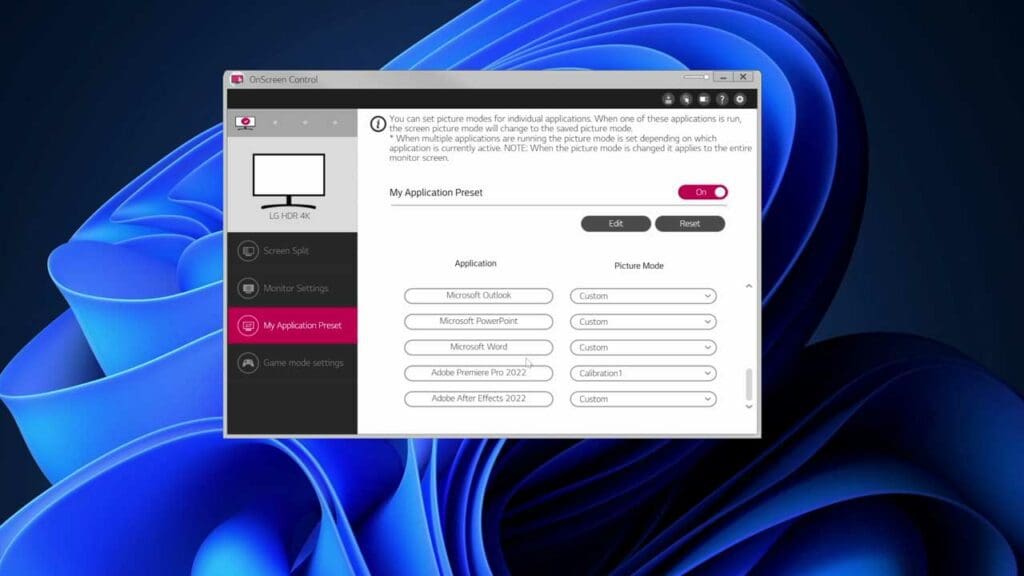
This software is also super handy if you’re someone like me who switches color profiles often. For example, you can set a really color accurate profile to automatically load when you use an app like Photoshop. And then easily use a vibrant profile with more contrast when you’re gaming.
Speaking of gaming, you can also access the game specific settings here as well.
Pricing
Coming in at anywhere between $400 and $450 USD depending on available sales, it’s not the cheapest monitor out there.
But when you consider other 4K, USB-C options out there, the price of this LG monitor is actually quite good, plus you get some nice additional features.
I think it’s a really solid, affordable option if you’re someone who wants to upgrade their workflow to a 4K monitor, and maybe does some casual gaming on the side.
LG 27UN850-W Frequently Asked Questions
Can I use the LG 27UN850-W with my MacBook Pro or MacBook Air?
Yes you can. Both the MacBook Pro and the MacBook Air have a USB-C connection that will allow you to attach it directly to this monitor.
Does the LG 27UN850-W have USB-C?
The 27UN850-W has USB type-C connectivity allowing you to output a video signal from your computer while also providing power delivery and gaining access to any accessories attached to the monitor.
Is the 27UN850-W good for gaming?
It has a game mode and other gaming features like low input lag and Freesync. However, it only has a refresh rate of 60Hz and is a 4K resolution – meaning games will be difficult to run at their native resolution if you don’t have a really powerful GPU.
Can you use the 27UN850-W monitor as part of a dual monitors setup?
As long as your computer supports dual monitors, you can use two LG 27UN850-W monitors next to each other and attached to the same computer.









