I’ve tried a lot of different ultrawide monitors – the reality is, none of them are perfect. There’s always a few things you won’t like. Sometimes the sizing is just a little off, or they’re not quite curved enough, or not curved at all.
The 40WP95C-W from LG is just about as close as I can get to an ultrawide I really enjoy using. It has premium features like a 4K resolution, USB-C charging with built-in Thunderbolt 4 connectivity, and outstanding color accuracy.
So, let’s dive straight in and take a look at this monitor in further detail.



LG 40WP95C-W UltraWide Monitor
A premium offering from LG that won’t disappoint, but you’ll have to sell a kidney to afford it.
OVERALL
8.6
THE GOOD.
THE BAD.
Advantages of an Ultrawide Monitor
You might be wondering – what’s so good about an ultrawide monitor? Well, the main advantage is that you can easily fit multiple windows side-by-side on a single screen – often eliminating the need for a multi-monitor setup. Users who have such a setup often have to deal with the black bars of the bezels interrupting their workspace. Instead, the ultrawide format allows you to experience seamless transition between what is effectively two smaller monitors together, with no black bars in the middle.


Many ultrawide monitors also come with a display featuring a gentle curve – allowing the corners and edges of the monitor to be viewed with ease. LG’s 40WP95C features this gentle curve, and I will discuss this a bit later on.
LG 40WP95C-W Review
So, how is this monitor in day-to-day usage? It it worth the premium price tag? I spent 8 hours a day for a month using the LG 40WP95C-W for everything from video editing, research, general productivity tasks, and consuming content. Here’s what I think of it.
Specifications
| Screen Size | 39.7″ |
| Panel Type | IPS |
| Backlight Technology | LED |
| Max Resolution | 5120×2160 (5K2K) |
| Aspect Ratio | 21:9 |
| HDR | HDR 10 |
| Brightness (typical) | 300 cd/m² |
| Response Times (GtG) | 5 ms |
| Refresh Rate | 72Hz |
| AMD FreeSync / GSync? | FreeSync |
| Color Gamut | 98% DCI-P3 |
| Display Colors | 1.07 billion colors |
At 40 inches wide, the LG 40WP95C-W is on the larger end of the ultrawide scale. It’s also your typical ultrawide 21:9 aspect ratio, but with a 5K 2K resolution. This gives it the same vertical pixel count as a typical 4K screen.
The screen uses flicker-free IPS technology with anti-glare coating. LG calls this “Nano IPS”. Buzzwords aside, the monitor has good viewing angles, and it has a 5ms Grey to Grey response time for minimized input lag.


So if you do any light gaming, this monitor will work perfectly fine. It also has a maximum refresh rate of 72Hz, which is slightly more than the typical 60Hz you see in most monitors. Gamers will also appreciate features like AMD FreeSync, Dynamic Action Sync, and Black stabilizer. Although, I wouldn’t recommend this monitor for gaming. A proper gaming monitor is a much better bang for buck, especially if you play more fast-paced games.


Maximum typical brightness won’t blow you away at around 250 nits. However, this is fairly typical for most ultrawide monitors. I found I didn’t really want the screen much brighter than this anyway. If you’re in a really bright room, you may struggle though.
Speaking of brightness, there is a built-in ambient light sensor and auto brightness feature you can enable that responds to the ambient light in your room. In practice, I preferred to adjust the brightness settings manually, as the auto feature wasn’t quite as accurate as I’d liked.
Color
The LG 40WP95C-W has decent color performance. It covers 98% of the DCI-P3 color gamut, and, although it isn’t specifically mentioned on LG’s website, also covers over 100% of the sRGB color gamut. The display also shipped surprisingly color accurate – I recorded an uncalibrated Delta E value under 2 which is very impressive for a factory-calibrated monitor.
The monitor has a 1.07B color depth, and features a 1000:1 contrast ratio. I found the contrast ratio (although acceptable on paper) in practice was mediocre. Monitors with poor contrast cause blacks to look gray in a dark room. This is especially noticeable with brightening dark scenes when watching a movie for example.


It also has HDR 10, but with a mediocre peak brightness of around 300 nits. This means HDR content is simply not bright enough resulting in bright highlights that don’t “pop” as much.
Build Quality
Moving on to build quality, like most LG monitors, it’s ok, but leaves a lot to be desired. The monitor chassis is made entirely from plastic, but, I do like the clean white color scheme at the back. The chassis is also quite thick, and looks chunky from the sides and top. That being said, the part you’ll be staring at for 99% of the time looks good, with thin bezels and a relatively minimal front logo.


The height adjustable stand is also made of plastic, and while it looks fine and does a decent job at keeping the monitor stable, is a far cry from ultrawides from competitors like Dell, who offer a much sturdier stand made from solid metal.
Now, although I don’t really have any complaints about the stand, you will still get some slight monitor wobble here and there, and I found this especially prevalent with standing desks. That being said most ultrawides weigh in excess of 10kg (20lbs), and combined with their sheer length, it’s difficult to avoid wobble entirely.


It does have a standard 100 x 100 mm VESA mount on the back however, so if you have a sturdier monitor arm, it can be easily swapped out.
If you do end up using the stand, adjustability is very impressive for a monitor of this size, and I had no issues getting it into the appropriate position on my desk. I wish it went a bit higher, but at that point the wobble would be much more noticeable, so I wasn’t too bothered.


In typical LG fashion, the monitor has a joystick control button that you can use to navigate the menu. A joystick is so much more preferable to the usually awful plastic buttons you often see on other monitors. The on screen-control menu system itself is very basic, and really doesn’t have a lot of options. But, it gets the job done.
One thing I absolutely love is that the power supply is built in, so you don’t need to have a huge power brick laying on the ground or attached underneath your desk.
Ports and Connectivity
| Port | Location |
|---|---|
| 1 x USB-C Thunderbolt 4 (PD 90W) | Back |
| 1 x USB-C Thunderbolt 4 | Back |
| 1 x DisplayPort 1.4 | Back |
| 1 x 3.5mm Audio Out | Back |
| 2 x HDMI 2.0 | Back |
| 2 x USB-A (USB 3.2 Gen 1) | Side |
The LG 40WP95C has an impressive array of ports on the back, and I always love LG’s placement of their ports – it’s so easy to access compared to monitors from other brands.


You’ll also get some extra USB ports on the right for quick access, but I found this very tricky to access due to it being recessed. You have to stand up and reach to the side when plugging-in USB devices.


One of the most standout features of this monitor though is that it has USB-C Thunderbolt 4 connectivity with 96 watts of power delivery. This allows you to connect power hungry laptops via a single cable to get full charging capability while outputting an image, and also being able to access any devices plugged into the monitor with Thunderbolt 4 speeds. This is a game changer because most other similar monitors only have USB-C connectivity, not Thunderbolt 4, so they’re much slower.
These higher speeds allow you to connect external drives for example and get very respectable speeds. Although, for some high-end drives, you’ll still get better results by attaching it directly to your Mac.
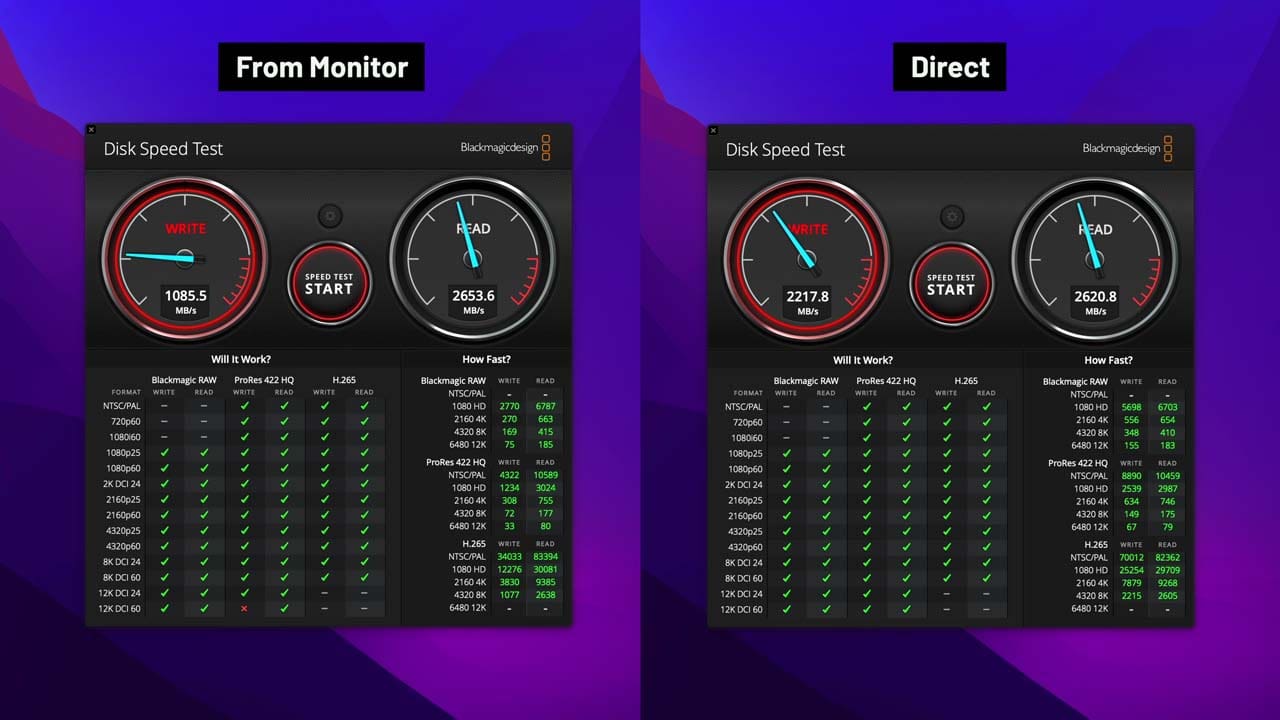
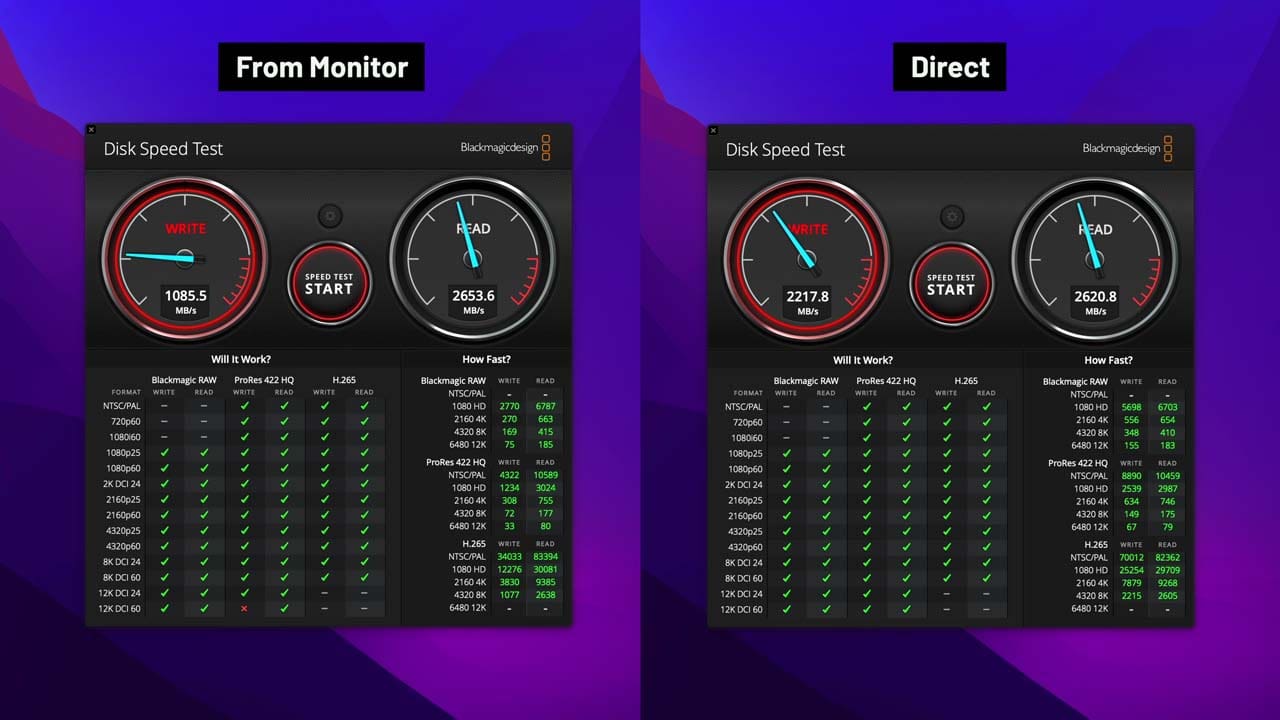
You’ll also be able to daisy-chain two displays to your computer via one of the two available thunderbolt ports. Or, you can simply attach keyboards, mice, speakers etc and connect to them automatically when you plug your laptop in.
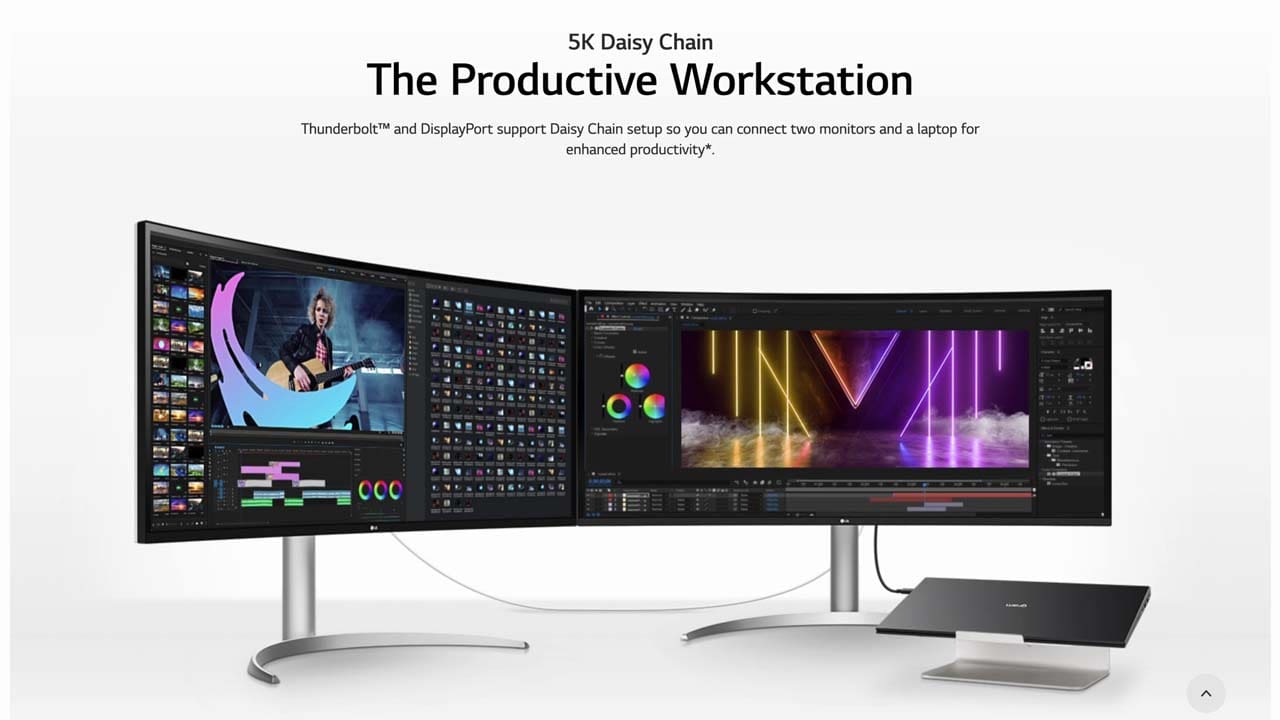
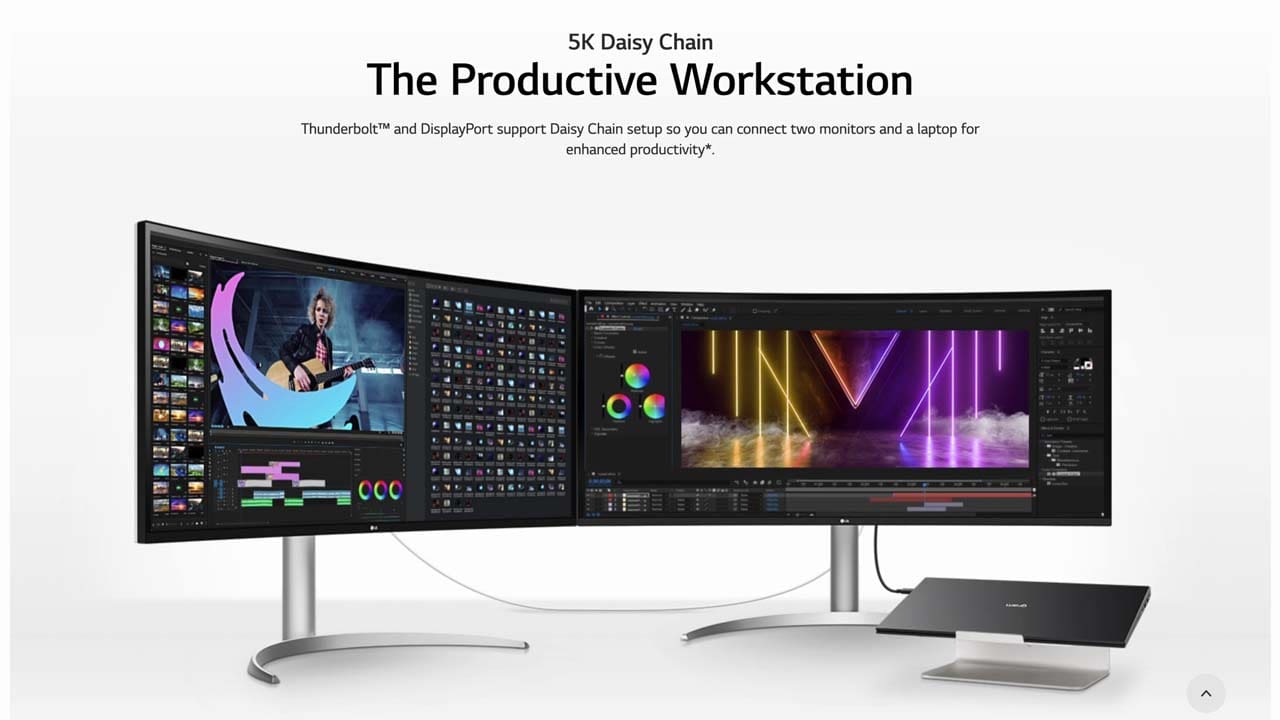
All of this means that the monitor also acts as a dock, and you might not even need to go out and purchase some kind of external hub or dock for your laptop.
Although, I already have a dock – the CalDigit TS4. I simply connect the monitor to my dock via DisplayPort, my MacBook to the Thunderbolt port on the dock, and I gain access to additional USB-A ports and USB-C Thunderbolt 4 ports.
There are also built-in 10W 2-channel speakers, and they’re actually pretty good compared to most monitor speakers. They sound clear and have a bit of rich bass. That being said you’ll still want to get a proper speaker system or pair of headphones.
PS5 and Xbox Compatibility
The LG40WP95C-W does support both PS5 and Xbox (including X and S models), however there are some limitations. 4K at 60Hz is possible on both platforms (or 1080p at 60Hz), but the ultrawide aspect ratio is not supported, so you will get black bars on both sides of the screen.
Using the monitor
Let’s talk about actually using this monitor day to day. For productivity – it’s great. I used to be a big fan of dual monitors, but just couldn’t quite be 100% comfortable with them. There was always a bezel in the middle where my eyes naturally drifted to, and the only way to solve that was to have one monitor off to the side, which made looking at it awkward.
This LG UltraWide monitor solves this issue, it’s like having two monitors, but with no bezel in the middle. Often I will have 3 different webpages open when doing research or writing. Or, if you have a separate computer, you can do Picture by Picture mode to essentially turn this monitor into a dual-monitor setup. Paired with the auto input switch to detect which device signal is coming from, it’s also a great monitor for those with multiple systems, like both a PC and Mac.



I also think the overall length and curve of this monitor is pretty much perfect. I feel like I can easily see text and images on the edges of the screen without straining my eyes or it looking too rounded. In contrast to some other monitors, like the Dell P3421W, where the shorter length and angle of the curve just isn’t quite as nice while offering less screen real estate.
The 40” size is also perfect for non-productivity workflows. Specifically, video editing. Now, while you’ll probably go for a more color-accurate monitor if you’re a professional editor, this LG panel holds up quite well, achieving 98% of the DCI-P3 gamut. It also has HDR, but again, you won’t want to be editing HDR content on a monitor like this due to the poor peak brightness levels.


The most useful feature is the sheer length you can extend your timeline to. On typical 16:9 aspect ratio 32” monitors I’ve used, it feels far too compact at times. Going to a 40” ultrawide is a game changer, allowing me to zoom out and see the entire timeline easily, or simply having to move and reposition less while editing.
macOS Scaling
Now, remember how I mentioned the resolution of the LG 40WP95C-W is 5K2K? Or essentially, the ultrawide version of 4K? On Windows it works perfectly fine, but on Macs, this is good and bad. On one hand, most ultrawides are not 4K, and having this high of a resolution and pixel density on a screen of this size is great. It’s not retina, like the Studio Display, but it’s noticeably better than 1440p, like the Dell P3421W.
The tradeoff though is the scaling can get a little wacky. At native 4K resolution, everything is far too small, so you have to go into system preferences and change the scaling, which makes everything appear just slightly blurrier. It’s not really noticeable for a lot of people, but some do notice it and don’t like it.
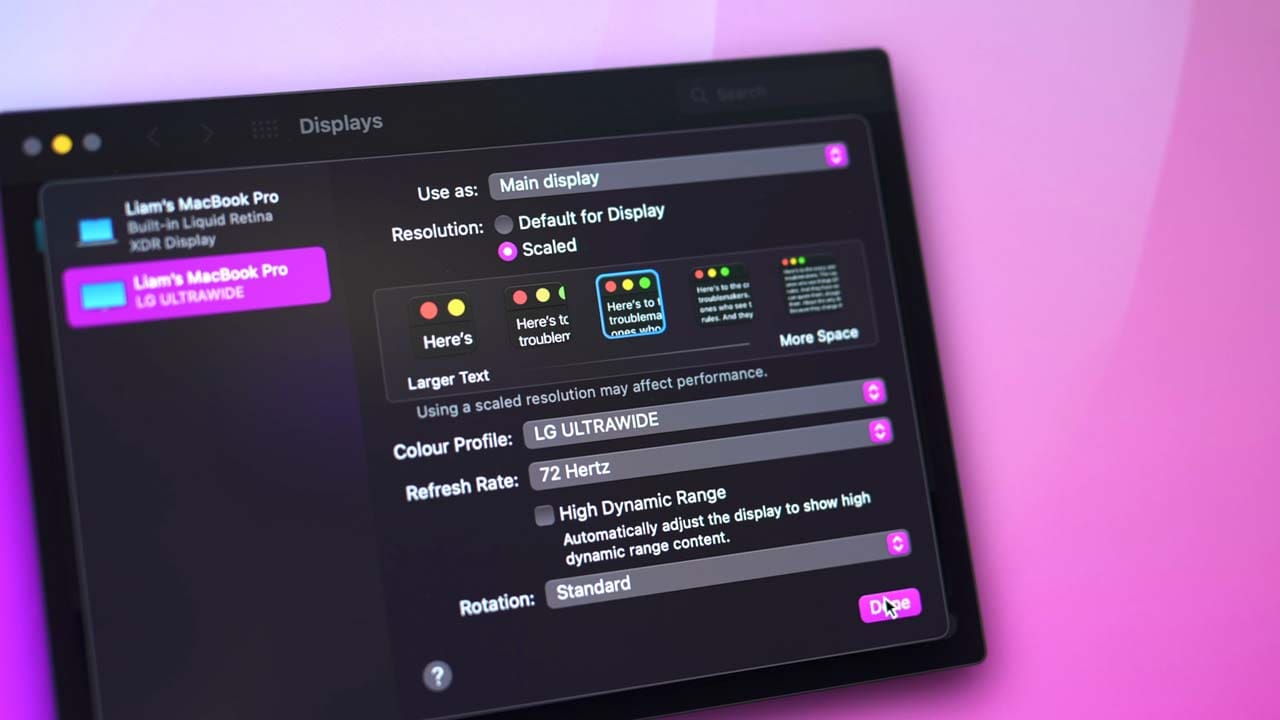
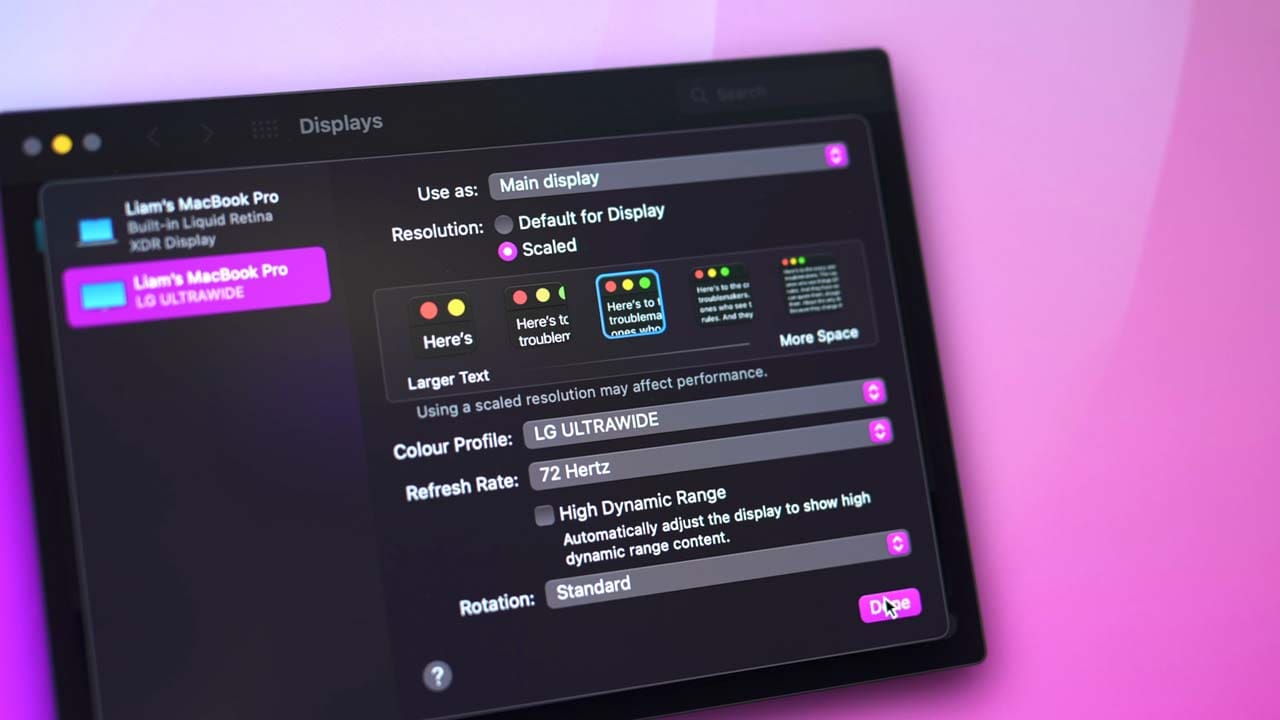
The reason for this is because macOS simply doesn’t scale very well unless you’re using a native resolution, like the retina screens on a MacBook, or the Apple Studio Display or Pro Display XDR with their 5K and 6K resolution screens.
There are apps and programs like BetterDisplay that can help the scaling on non-native resolutions, but currently that’s really the only workaround, and it’s not a perfect solution. And no, I didn’t notice any decrease in performance from scaling, at least, on Apple silicon Macs.
For me personally, this isn’t something that should put you off a monitor like this. There are simply no native Mac resolution ultrawide monitors that exist, these are your only options. And although 4K won’t display perfectly here, it’s still noticeably better and clearer than 1440p.
LG 40WP95C-W Price
Moving on to price, make sure you’re sitting down, because this monitor is expensive, coming in at a RRP of $1799 US dollars.
Now, compared to other 40” ultrawide competitors, like the Dell U4021QW at $1900, it is cheaper. But, if you’re prepared to sacrifice a few features, like the larger screen, the built-in power supply, a 4K resolution, and Thunderbolt 4, you can get a similar ultrawide for much less. Like the Dell U3821DW or the LG 38WN95C-W at around $1200. And when such good monitors like these exist, it’s hard to justify that extra $600 dollar bump.
Even if you’re a professional who spends all day in front of your monitor, and maybe your job is even covering part of the cost.
Final Verdict
Overall, the LG 40WP95C-W has impressed me, and I think it’s a really good monitor. I love 4K native resolution on an ultrawide display, and the premium features like USB-C Thunderbolt, 96W power delivery, and higher 72Hz refresh rate are just something you don’t get on most monitor offerings out there.
If you can stomach spending the cost of a small second-hand car on a monitor, you really can’t go wrong with the LG 40WP95-C, despite the few minor shortcomings and issues I discussed.
Buy the LG 40WP95C-W Here:
LG 40WP95C-W Frequently Asked Questions
What is 5K2K?
5K2K translates to a pixel resolution of 5120 x 2160. Monitors with this resolution have the same vertical pixel count as a typical 4K screen, but with an ultrawide 21:9 aspect ratio.
Can I game on the LG 40WP95C-W?
Yes you can. PC gaming is possible with gaming-oriented features like a 72Hz refresh rate, black stabilizer, and 5ms GtG response time. AMD FreeSync gamers will also be glad to hear that this technology is built-in. You can also connect an Xbox or PS5 via their HDMI ports.
Is the LG 40WP95C-W good for video editing?
The 40WP95C-W has good coverage of both the DCI-P3 color gamut and sRGB color gamut. Paired with it’s ultrawide form factor, high pixel density and high resolution display, it’s a great monitor for video editing. You’ll especially enjoy being able to spread out your video editing timeline across 40 inches of uninterrupted screen real-estate.
What features does the LG40WP95-W have?
The 40WP95C-W has a tonne of features, including a 4K native resolution, 72Hz refresh rate, 96W of power delivery, smart energy saving, enhanced connectivity Thunderbolt 4 port, ambient light sensor, AMD FreeSync, and the ability to daisy chain.
Is the 40WP95-C the best ultrawide monitor?
The LG 40WP95C-W in my opinion is one of the best ultrawide monitors you can buy right now. Most other ultrawide monitors do not have a 4K resolution, a Thunderbolt port, or 96W of power delivery which should be enough to power and charge most laptops out there.
|
The LG 40WP95C-W 40" UltraWide Monitor is a premium product with features to match. |
The Dell U4021QW UltraSharp 40" Monitor has impressive color accuracy and features a curved screen. |
The ViewSonic VG3448 34" Ultra-Wide Monitor is a solid budget product that doesn't cut too many corners. |
|
|
|
$567.39
|
The LG 40WP95C-W 40" UltraWide Monitor is a premium product with features to match.
The Dell U4021QW UltraSharp 40" Monitor has impressive color accuracy and features a curved screen.
The ViewSonic VG3448 34" Ultra-Wide Monitor is a solid budget product that doesn't cut too many corners.








