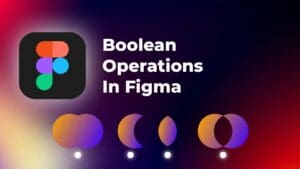Thunderbolt 3 has been around since 2015, but this year we’re seeing devices switching to a new standard – Thunderbolt 4.
This raises the question of thunderbolt 3 vs thunderbolt 4 and which option is better for your needs?
Does this mean Thunderbolt 3 is obsolete? Will Apple offer Thunderbolt 4 support as they switch to the new M1 processors? Will Intel Macs be upgraded to support Thunderbolt 4?
These burning questions need answers, and we’ll do our best to provide them.


Whether you’re a gamer, IT professional, or tech enthusiast, using the correct ports to connect your hardware can make a difference.
Both Thunderbolt 3 and Thunderbolt 4 are great ports to have, but there are a few key differences between the two standards. To lift the cloud of confusion, we’re going to explore these differences and see what they mean for Intel and M1 Macs, as well docking systems.
What’s the difference between Thunderbolt 3 and Thunderbolt 4?
At first glance, both connectors seem nearly identical. They look the same and reach a maximum speed of 40 Gbps.
So, what’s all the fuss about? Wasn’t the Thunderbolt connector supposed to prevent all the connection confusion we had to deal with in the past?
Yes, but the reason this debate is so confusing is that the critical differences between the two standards are found in the list of minimum requirements, not maximum capabilities.
Are you still confused? Don’t worry; you’re not alone.
Compared to Thunderbolt 3, version 4 comes with stricter requirements. Thunderbolt 4 supports two 4K displays or one 8K display, while Thunderbolt 3 is required to support just one 4K display.


This means that some Thunderbolt 3 laptops support a single 4K monitor while others support two. Thunderbolt 4 is stricter and eliminates such variations that were difficult to discern if the manufacturer didn’t provide detailed specifications for their Thunderbolt 3 ports.
The same trend can be observed when it comes to data transfer speeds. As previously mentioned, both Thunderbolt standards can reach a speed of 40Gbps, as we found when reviewing the CalDigit Thunderbolt 3 Dock.
However, sometimes manufacturers provide Thunderbolt 3 ports that are limited to 20Gbps. This specification is also challenging to find, depending on the manufacturer, so even if you’d buy a Thunderbolt 3 laptop thinking that 40Gbps sounds good, you’d only get half that speed.
Fortunately, Apple equipped all of their most recent devices with 40Gbps Thunderbolt 3 ports. In either case, Thunderbolt 4 eliminates this issue, guaranteeing 40Gbps across the board.


More evidence of a stricter design is the minimum requirement of 32Gbps PCIe, while Thunderbolt 3 requires 16Gbps. This is good news for those of us who connect additional PCIe devices, such as external graphics or storage, because we’ll see higher transfer rates.
As the icing on the cake, a Thunderbolt 4 dock enables the user to wake the computer from hibernation using any peripheral devices attached to it. This is a minor change but a welcomed one.
Compatibility
Will a Thunderbolt 3 computer support Thunderbolt 4 hardware?
Yes! Thunderbolt 4 devices will run on all computers that run the minimum required operating system.
This is good news for both Intel and M1 Mac users. With the launch of Apple’s new line of Macs that run on M1 chips, we don’t get any Thunderbolt 4 ports.


However, the Thunderbolt 3 ports will provide the same display support and 40Gbps speeds as Thunderbolt 4.
The same goes for Intel Macs. However, we’re still waiting to see if Apple will continue their line of Macs that run on Intel chips. The new generation of Tiger Lake processors fully supports Thunderbolt 4 connections.
Whether Apple plans to use these 11th Gen Intel Core CPUs remains to be seen. In the meantime, you can purchase both Thunderbolt 3 and 4 devices without missing out on anything.
Will a Thunderbolt 4 computer support Thunderbolt 3 hardware?
Yes! You can keep all of your Thunderbolt 3 devices. Even if you’re having driver issues for a specific device, Apple is famous for pushing updates, and you won’t have to wait that long.
What about docking systems?
Intel designed Thunderbolt 4 to be compatible with Thunderbolt 3 docking stations. You can continue using your Thunderbolt 3 docking system with a new Thunderbolt 4 device. You won’t need any kind of adapter or connection in between.
Intel heavily focused on backward compatibility so that we can enjoy the same performance without replacing any hardware. If you already have a Thunderbolt 3 docking station, you should stick to it.
Final Thoughts on Thunderbolt 3 vs Thunderbolt 4
As a Mac user, you won’t notice any impact. These changes mostly matter to PC users due to the differences between manufacturers.
Apple has high standards, and their Thunderbolt 3 hardware already meets most Thunderbolt 4 specifications.
When Thunderbolt 4 Macs are made available, you can continue using your current Mac without worrying about compatibility or performance issues.
Furthermore, you can continue purchasing Thunderbolt 3 devices as long as they are labeled as certified (instead of compatible).
Certified Thunderbolt 3 products will still be as fast and efficient as their new Thunderbolt 4 counterparts.