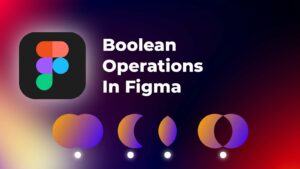When Apple initially introduced the redesigned MacBook lineup, the feedback from users was overwhelmingly positive, save for one thing: the removal of ports. With the MacBooks being pushed towards professionals, the previous-generation models had full-sized USB ports, HDMI ports, card readers, and the ever-so-popular MagSafe charging port. But Apple decided to switch to USB C on MacBooks, and a lot of folks were, well, not too happy about it.

Living the dongle life
It initially came out as a meme, but the dongle life is something that many users needed to get used to if they wanted to upgrade to Apple’s latest and greatest. Not like they had a choice, USB-C was still relatively new, and you needed an adapter to connect even the simplest things, like your wireless mouse USB dongle.
This lead to plenty of speculation that the main reason why Apple switched to USB C on MacBooks was to make more money from dongle sales. It made sense because if you were to take a look at the prices for official Apple dongles and adapters on their website, saying they’re expensive is an understatement.
The thing is, USB-C isn’t Apple’s creation. The connector was made by the USB Implementers Forum – a board of which Apple is a member, but doesn’t necessarily have a lot of influence over. The USB-C connector itself is an open standard, which means that any electronics maker can choose to use it, and many have done exactly that. You can now find a wide variety of third-party adapters that do exactly what Apple’s own adapters do, and then some, for prices far more reasonable.
What does USB-C on MacBooks look like?
The connector itself has (or had, at that time) a whole new shape. Size-wise, it was similar to micro-USB, which a lot of smartphones used, although not Apple’s own smartphones. The main advantage it offers over both smaller connectors like micro and mini USB, and the full-size USB-A is the fact that it’s reversible. We’re willing to bet that you, too, can never plug in a USB-A device on your first try, and USB-C on MacBooks pretty much makes that a thing of the past. To add to this, the small size makes for an overall smaller physical footprint, which goes a long way towards devices of the future being thinner.
The USB C on MacBooks does it all
A small disclaimer we need to mention first is the fact that not all USB-C ports are the same. You can have a USB-C connector and still be limited to USB 2.0 speeds for charging and data transfer, although that’s not something you come across too often.
What is very likely the main reason why Apple switched to USB C on MacBooks is the versatility of the connector. You get data transfer and charging capabilities that are miles ahead of other, older connectors, but you also get the ability to connect external displays and other devices, too. Let’s go into a bit more detail on that.
USB-C ports on MacBooks use Intel’s Thunderbolt 3 technology, which at the time, was the fastest possible connection. True, we have Thunderbolt 4 now, which Apple uses on the M1 Macs, but it’s not as widespread as Thunderbolt 3. And let’s face it – for most everyday users, it’s not a difference you’ll notice easily.

Thunderbolt 3 uses the same USB-C connector, but rather than limiting you to 20Gbps, which is the fastest a USB 3.2 Gen 2×2 port can do, you’ve got a total bandwidth of 40Gbps which is twice as much. This increased bandwidth allows you to not just transfer more data, faster, but it also allows for connectivity of other devices, like displays, external drives, and even external GPUs.
And here comes the interesting part – you can also charge your MacBook from that same port, at up to 100W. This means that you can have a single cable connected to your MacBook, and have that cable charge the laptop, provide a connection to an external mouse and keyboard, have it be connected to an external display (or more than one), and connect it to a card reader.
That being said, there have been some rumors that cheap USB-C hubs have been frying MacBooks.
Going all-in on USB-C
Even though Apple switched to USB-C on MacBooks at first, you can now find that same USB-C connector on almost all Apple devices – the Mac Pro, the Mac Mini, the iMac, and even the iPad Pro. A notable exception is the iPhone, which still uses the Lightning port, but everything else has moved over to USB-C.
It’s not that much of a surprise, though, because a lot of other companies are moving towards USB-C as well. The advantages it offers over USB-A are worth it, and now you have various companies’ laptops using the port for everything from charging, to including Thunderbolt 3 for external devices and improved connectivity.
To add to this, we’re slowly but surely moving past the need to live the dongle life, with external device manufacturers embracing USB-C. Dell, for example, has a whole lineup of monitors that use a USB-C cable to connect to your device. Like the Dell U2720Q for example. They also have USB ports, so that one cable can charge your MacBook and you can use the monitor as a USB hub at the same time.
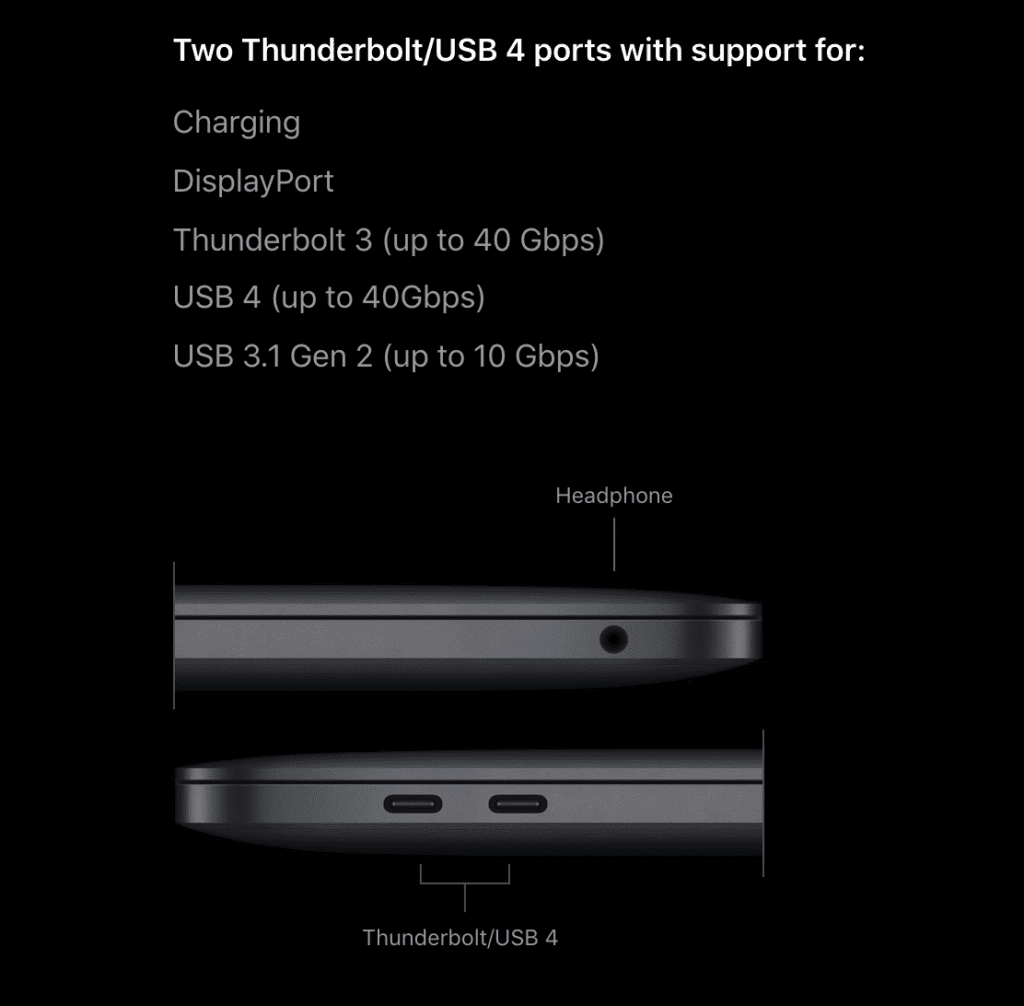
You’ll also get similar functionality from Thunderbolt 3 docks, which have a variety of ports you can use. Using one allows you to have a whole setup with external devices at home, which you just connect your MacBook to with a single cable, and that’s really neat.
Then you have external hard drives, as well as external SSDs, which are all moving towards USB C. With SSDs, you can’t really take advantage of the full speed with a regular USB 2.0 port, but a USB-C port, especially a fast Thunderbolt 3 one like you find on Apple’s MacBooks, changes that.
We do feel like we need to mention the other side of the story, though, which are things like card readers and mice/keyboard wireless receivers. These are seemingly still far off from USB C. But that’s going to change down the line, as more manufacturers ditch the old, large USB-A ports in favor of USB C’s faster and more compact solution.
Are we there yet?
Unfortunately, we’re still at least a couple of years away from an all-USB-C scenario, but even so, manufacturers are adopting it at a very fast rate. Apple is somewhat to blame for that, thanks to their switch to USB-C on MacBooks. Even though at the time, the move seemed like it was premature, now, a few years down the line, things are playing out rather well for Apple, and other manufacturers are starting to follow suit.