Is your expensive investment in an Apple silicon MacBook affected by the recent reports of displays cracking or shattering?
In this article we look at some historical events and recent data to uncover what’s actually happening, and if you should be worried or not.
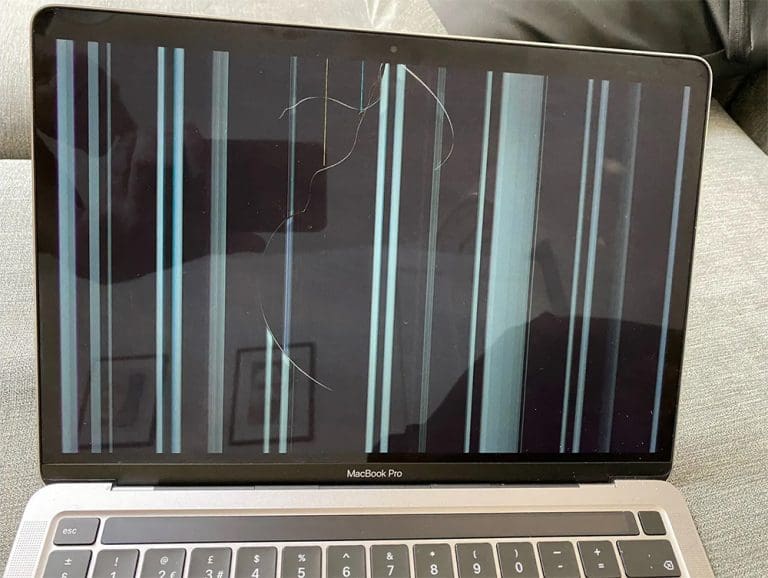
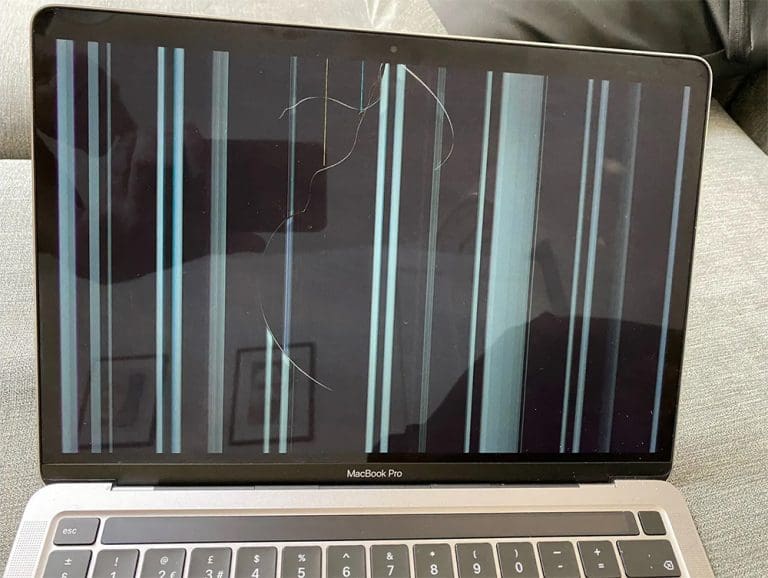
Apple’s Past
With almost every release or refresh of a new Apple product, there’s always some kind of issue that makes it to the news desk.
This can be seen all the way from 2006 (with Apple only supporting the 32 bit Core 2 Duo for 2 years), going to 2010-2012 (with crippling graphics failure on the AMD and Nvidia cards respectively), 2013-2017 (display connectors failing, and causing odd display artifacting, or failure), 2015 (the 12 inch Retina MacBook being rife with faults, with every single component being susceptible to failure), and also the infamous butterfly keyboard.


Apple has made more than just a few mistakes over the years, although it would be amiss to not also mention all the innovations they’ve made in the same timeframe, including the retina screen, popularising a thin-and-light chassis, and bringing in the iconic industrial design language that has been seen in MacBooks since 2009 with the first Unibody MacBook.
Apple’s aggressive pursuit for thinner, lighter and more powerful laptops has caused them to try every trick in the book, for better or for worse.
With this history, you may be thinking that Apple has done it again and screwed up – but to answer this, you have to dig a little deeper.
The Webcam Cover Dilemma
In the downward spiral to “thinner and lighter”, engineering tolerances in Apple devices have steadily become smaller and smaller. You may be wondering how this is a bad thing? After all, smaller tolerances allow for better quality, and better finishing, right?
It’s not so simple. A bit like any decision in life, it has a multitude of pros and cons. This reduction in tolerances has allowed for new design languages (including the current design language as of 2021, as introduced with the 2015 12″ Retina MacBook), and also allow for new features (including terraced battery cells, more sophisticated cooling systems, and higher accuracy). The tradeoff is that it’s also caused issues with clearance.
The same year the M1 MacBooks were released, more and more people began to work from home due to the pandemic. Many people also opted to put webcam covers on their MacBooks for privacy reasons. C’mon, you’ve never taken a work from home conference call while sitting on the toilet? I’d hate to accidentally switch my webcam on…
Due to the aforementioned tight engineering tolerances – there’s not much room between the top of the screen and the bottom chassis of the MacBook when the screen is closed. The plastic webcam cover stuck out just enough to put significant pressure on the glass.
This contributed to thousands of MacBook displays cracking, shattering or become outright destroyed. Apple even created an official help article, and they now mention this in the documentation of every new MacBook sold (as seen here: Don’t close your Mac with a cover over the camera – Apple Support).
Apple has since then discouraged using anything that isn’t part of the MacBook itself (apart from a case and sleeve for storage and protection), and especially does not recommend using third party products.
Should you use a webcam cover on your Mac?
I would strongly recommend against purchasing a screen protector or webcam cover for your MacBook, as it may cost you a lot more than just the product, but potentially the cost for replacing the display. Also avoid using keyboard protectors, as they may permanently stain/mark the display, or if you slam your lid, may also cause the display to shatter or to crack.
MacBooks have a sophisticated security system, so although it is not impossible for a MacBook’s webcam/microphones to be hacked, it is going to be a very difficult task for anyone trying to do so. Your best bet to avoid this is to be weary on the internet, and make sure that you are only downloading things from reputable sources, and to stay away from illegal activities (such as pirating), as they often have trojans and other malware embedded to them.
What else is causing MacBook screens to crack?
There have been many accounts of small objects causing contact point cracks on MacBooks when the screen is closed. These small objects can be something as obvious as a small rock, or even a grain of rice. When caught between the screen and keyboard, they can put immense pressure on the fragile glass screen – causing cracks.


Also, something else that may cause the display to crack is accidentally catching a cable between the MacBook and the chassis, such as a charging cable, USB-C cable or a headphone cable. To avoid this, just be careful and make sure that your cables are free of the MacBook before closing.
The expensive retina displays that Apple uses, paired with the bloated repair costs, and lack of third party options means victims are often forced to pay hundreds of dollars to get their display replaced.
The displays themselves are glass, and as they are not tempered, they are extremely easy to crack, and as the glass itself is extremely thin (to suit the thin display). Not to mention the actual display is right behind the glass, and even a tiny amount of damage can cause irreparable damage to it.
As the display is only replaceable as a unit, you are also out of luck if you were fortunate enough to only crack the glass, as you will have to fork out for an entire new display.
The process of replacing the display also takes a long time (via the already extremely difficult process any repair-person needs to go through to repair any Mac), and you have yourself out of a machine for anywhere between a week to a few weeks.
How to prevent damage to your MacBook screen
The solution is simple:
- Don’t use a webcam cover, keyboard cover, or screen protector on your MacBook.
- Check the keyboard for any debris before closing the screen (including cables that may catch between the screen and chassis). A good habit to develop is eating away from your MacBook (to prevent crumbs or food getting on the keyboard.
Although these are good short-term solutions, it would be beneficial for you to invest in a good quality case for your MacBook, and if you work in an environment where you may come in contact with debris (and potentially damage your MacBook in any other way), invest and purchase AppleCare. This will reduce the cost of any repairs significantly, and allow any other accidental damage to be repaired at a lower cost as well.
Summary
Overall, the most likely culprit for all these M1 MacBooks “spontaneously cracking” or shattering as seen in recent months is the extremely low clearance/tolerances between the display and chassis.
Is this Apple’s fault? Kind of. They’re not doing consumers any favors by making their products less sturdy or damage-prone.
However, it’s also up to consumers to take care of their devices and not do anything that may increase their chances of cracking the screen, like sandwiching a plastic webcam cover between the screen and metal chassis.
Overall, your best bet is to ensure your screen never cracks will be to keep your MacBook nice and clean, and make sure to keep it in a protective case or laptop sleeve, and keep all cables and mess away from the MacBook itself.
MacBook Shattered Screen FAQ
How to fix a cracked MacBook screen?
The only way to fix a broken or cracked MacBook screen is to replace the entire display assembly. You will need to take your MacBook to an Apple Retail Store or Apple Authorized Service Provider to perform the repair.
Is a cracked MacBook screen covered under warranty?
If your MacBook screen crack is due to a manufacturing defect, it will generally be covered under Apple’s hardware warranty period. If Apple deems the damage to be accidental however, they will ask you to pay for the repair. AppleCare is a good option for your MacBook to give you extra peace of mind should any damage occur.
Does AppleCare cover a cracked MacBook screen?
Yes. As long as you have purchased AppleCare+ for the MacBook that is damaged. AppleCare+ includes unlimited incidents of accidental damage protection, each subject to a service fee of $99 for screen damage or external enclosure damage, or $299 for other accidental damage, plus applicable tax.
Is there a class-action lawsuit against Apple for cracked MacBook screens?
There has been at least one lawsuit filed against Apple for allegedly defective MacBook screens leading to an increased chance of cracking or non-accidental damage. Currently, no lawsuits have progressed past the filing stage and appear to have a lack of evidence or momentum.






Would the MacBook pro M2 or MacBook air M2 be less prone to cracking or same problem?
There is no evidence that any of the Apple silicon MacBook screens are prone to cracking. Only a very small percentage of users have had this issue, out of the millions of units that have been sold.
There is a lot of evidence, hundreds of pages of user experiences and a class action lawsuit for example. Can’t answer your question about the newer models and would like to know myself. I would avoid buying a model that was just released, give it time so you can see user experiences. The crack in the screen happened to me twice! I paid the first time and the second time apple is covering . They basically replace a faulty screen with another faulty screen. I’m selling my M1 and going in a different direction after this.
Of course some people will experience a cracked screen. It’s a piece of glass – it’s inevitable there will be manufacturing defects in some units. Remember that MILLIONS of M1 MacBooks have been sold. I certainly wouldn’t call a few pages of people experiencing a certain issue as “widespread”. In addition, that class action lawsuit you mentioned went nowhere due to lack of evidence. If you understood how class actions work, you’d know that some law firms will create hundreds of them every year just in case one sticks and they can actually take it to court. There are no issues with the current M1 MacBooks, and no issues with the most recent M2 MacBooks either. Zero evidence.