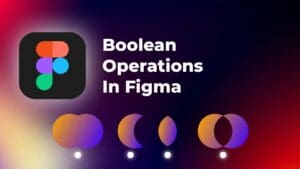There’s always been a MacBook for students who want to get a high-quality laptop that’s built really well, and don’t mind paying a bit more for that. But with the current MacBook lineup, there are models that range from a great value choice, to an excellent high-powered laptop that can be used for intensive workloads.
With that in mind, if you’re a student looking to get a new laptop, you might be struggling to choose the right model. Do you go for a MacBook Air with the highest specification possible, or do you spend (more or less) the same amount of money on a 13” MacBook Pro with less RAM and storage? Or, do you go all out and get the best possible 16” MacBook Pro that you can afford? Let’s check all MacBook for students models and see how they stack up.
M1 13” MacBook Air
Most Affordable MacBook


Kicking things off with the MacBook for students that offers the most value, we’ve got the MacBook Air. The Air used to come in an 11” and 13” size, but the current M1 models only come with a 13” Retina display, which was arguably the more popular size anyways. The MacBook Air has a fanless design which makes it incredibly slim and absolutely quiet as well.
In terms of hardware, we would suggest you go for the more powerful MacBook Air which comes with an 8-core M1 chip and an 8-core GPU. It comes with 512GB SSD, which you can configure up to a 2TB SSD if necessary, and you can choose between 8GB and 16GB of RAM. If you need an everyday laptop, 8GB of RAM is enough, although 16GB should provide a bit of futureproofing.
Aside from the hardware internals, you’re looking at a True Tone-enabled Retina display which looks phenomenal, and a backlit Magic Keyboard which brings back Apple’s butterfly switch mechanism. The Force Touch trackpad makes an appearance too, making for a much more comfortable touchpad experience, and you have a Touch ID fingerprint reader as well.
Even though you do have the full power of the M1 chip at your disposal, the fanless design makes the MacBook Air more suitable for lighter workloads, making it perfect for an everyday MacBook for students. It’s also built very well and with Apple’s track record of software updates, it will last you a good while.
If you would like to know more take a look at our 2020 M1 MacBook Review.
16” MacBook Pro
Most Powerful MacBook


If power is what you need, the 16” MacBook Pro is the MacBook for students you need. Yes, it’s not exactly affordable, but you’re looking at the most powerful macOS laptop money can buy, which is still incredibly portable and lightweight so you can take it with you everywhere you go.
When it comes to the internals, if power is what you need, there’s plenty of it. The most powerful configuration comes with a 2.4GHz, eight-core Intel Core i9 processor, and a staggering 64GB of RAM. You can pick between 1TB and 8GB of storage, and there are a few GPUs available. Unless you really need the laptop for graphically intensive workloads, the 8GB AMD Radeon Pro 5500M is great.
You can configure the MacBook Pro to prices of upwards of $6,500, which is incredibly expensive. But if you need a MacBook for students you can get demanding work done on, this is a great choice. The laptop also comes with Apple’s excellent True Tone Retina display, as well as the Touch Bar, a Touch ID fingerprint reader, and the massive trackpad that users love. The only thing that’s lacking is the M1 treatment, but we expect the 16” MacBook Pro to get Apple’s own chip soon enough. It is rumored that Apple will reveal a more powerful 16″ MacBook Pro at the WWDC event, but that remains to be seen.
13” MacBook Pro (M1)
Best All-Rounder


Students who like the 13” MacBook Air’s form factor but want a bit more power and cooling capabilities should definitely go for the 13” MacBook Pro. It comes at rather reasonable prices, and if you get the right configuration, it’s definitely a MacBook for students you can use to get some work done while still remaining light and portable.
In terms of configuration, Apple does still offer the 13” MacBook Pro with Intel processors, but we’d suggest you go with their own M1 chip. Performance is impressive, and the battery life is great, too. You can get it with anywhere between 256GB and 2TB of storage, and there’s either 8GB or 16GB of RAM available. If you intend on using it for anything more intensive than homework and light web browsing, 16GB of RAM should add some much-appreciated futureproofing.
With things like a beautiful True Tone Retina display and up to 20 hours of battery life, the MacBook Pro can be anything you want it to be. It can be an ultraportable, lightweight laptop you can take to class, or it can be a powerhouse that you can do some rather demanding stuff on. It’s all up to the configuration, but whichever one you go for, you’re getting a brilliant all-round MacBook for students.
Which MacBook for Students Should You Go For?
When all is said and done, Apple’s lineup actually has a MacBook for students for every type of student. Need an everyday laptop for lighter workloads? Get the MacBook Air. Need something that has as much power as possible? The 16” MacBook Pro has you covered. And if you need something in-between these two, the 13” M1 MacBook Pro is the right choice.