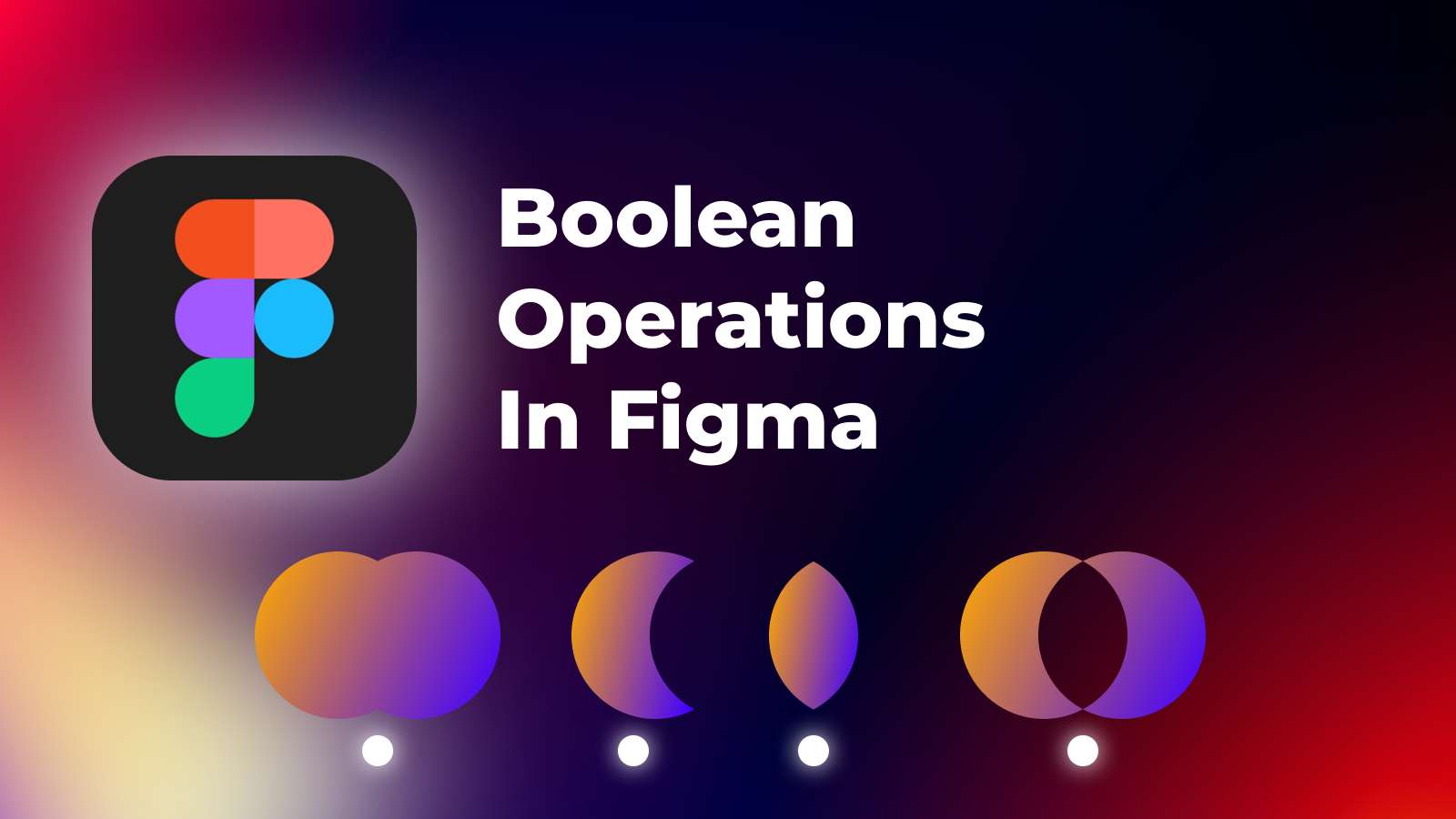Boolean operations in Figma allow designers to combine, subtract, intersect, and exclude shape layers. These operations can help you create complex shapes and custom icons.
In this step-by-step tutorial, I will show you how each Boolean Operation in Figma works, provide relevant examples and address possible issues that you may encounter.
How Many Boolean Operations Are There in Figma?
There are four Boolean Operations in Figma, each serving a different purpose.
- Union
- Subtract
- Intersect
- Exclude
Each time you apply a Boolean Operation to two or more shapes, Figma creates a Boolean Group that holds these layers together and is treated as a single shape layer.
It is worth mentioning that Boolean Groups share fill and stroke properties.
Now, let’s go through each Boolean Operation and see how it affects shapes.
Union
The Union operation combines two or more selected shape layers into a single shape, merging their areas together.
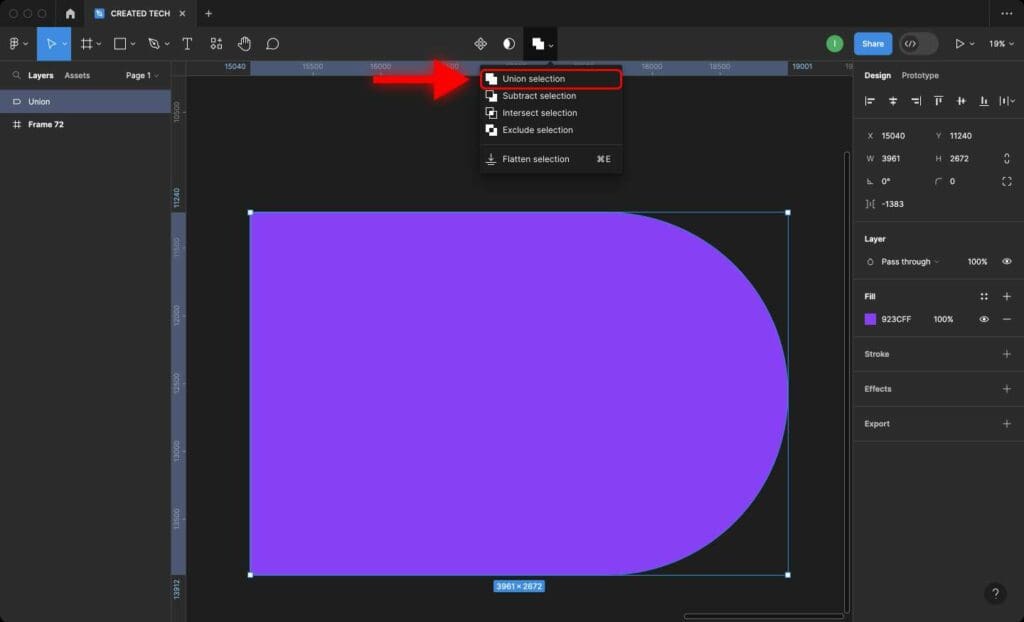
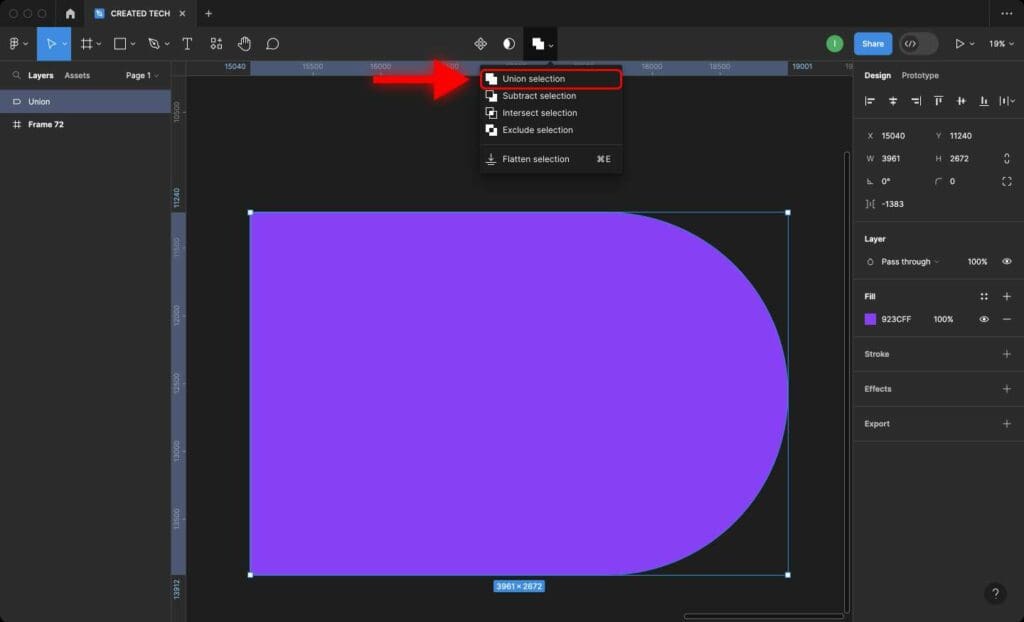
You can also learn How to Merge Shapes in Figma.
Subtract
The Subtract operation allows you to create a new shape by subtracting the overlapping area of one shape layer from another.
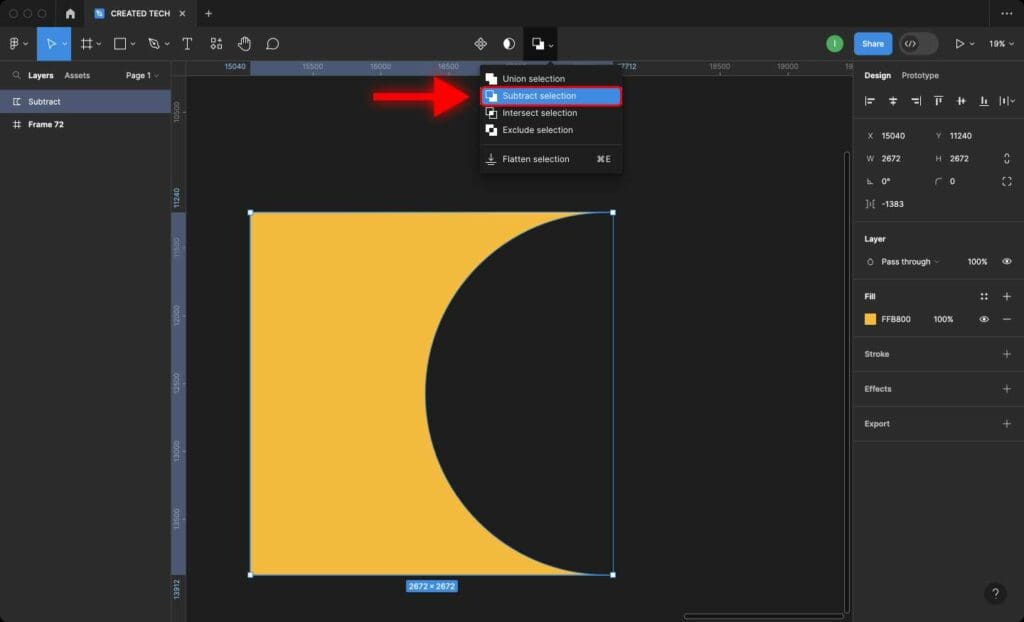
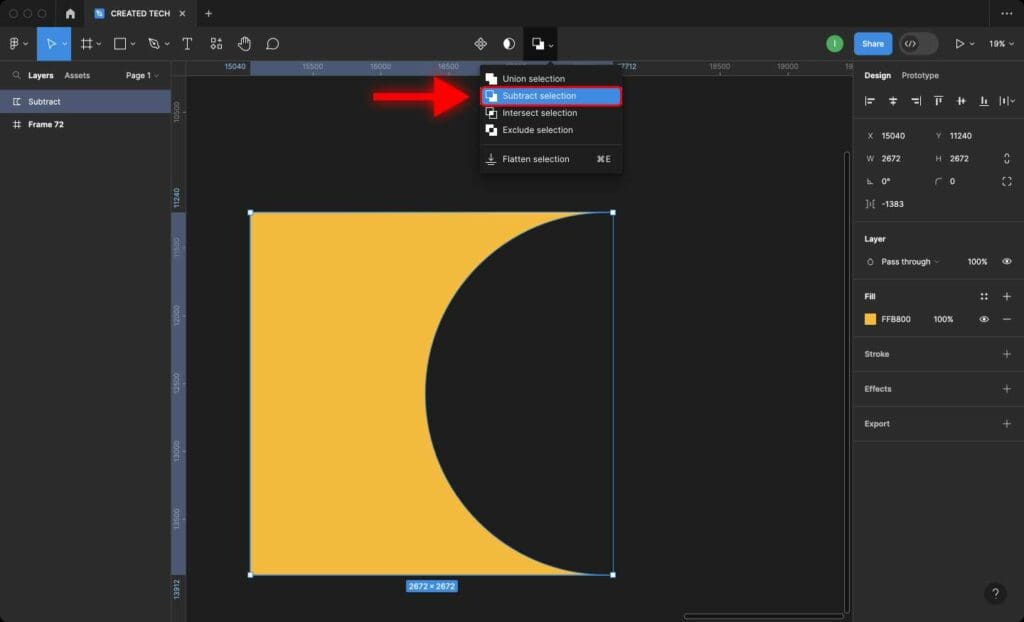
Intersect
The Intersect operation creates a new shape by keeping only the overlapping area of two or more selected shape layers.
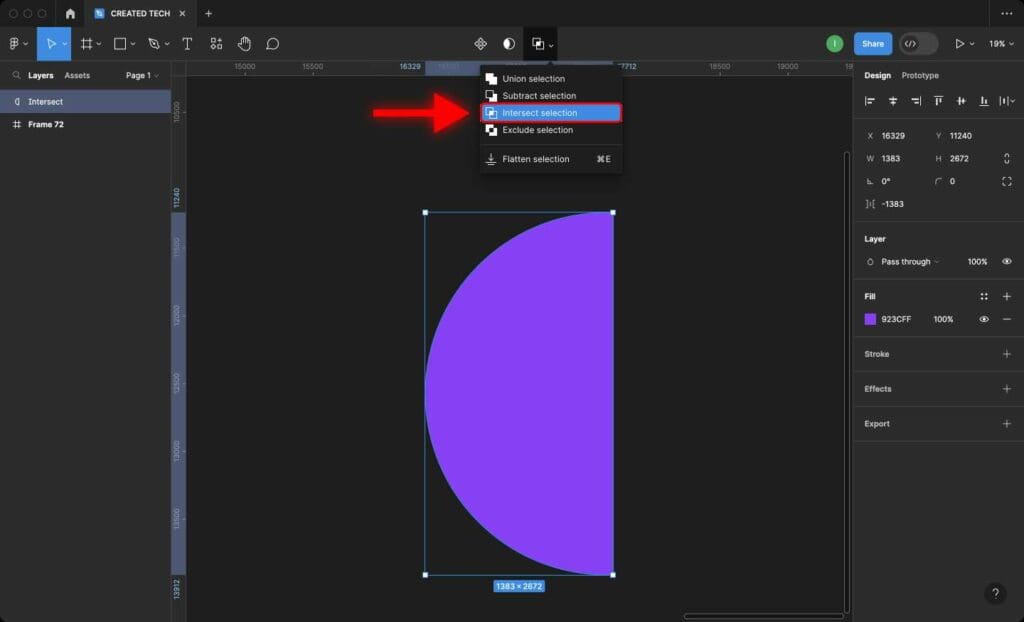
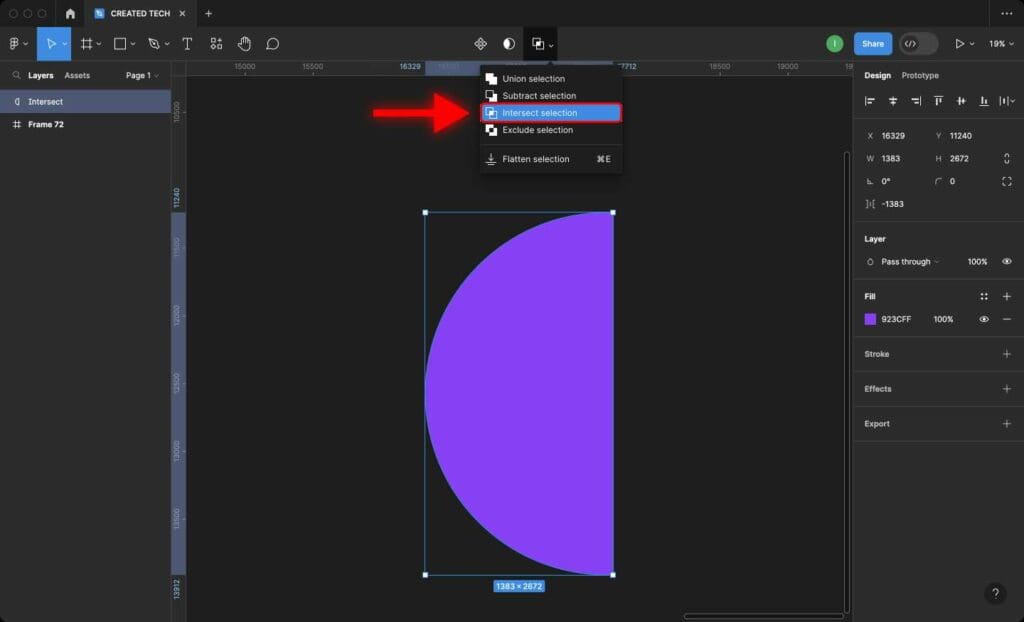
Exclude
The Exclude operation creates a new shape by removing the overlapping area of two or more selected shape layers.
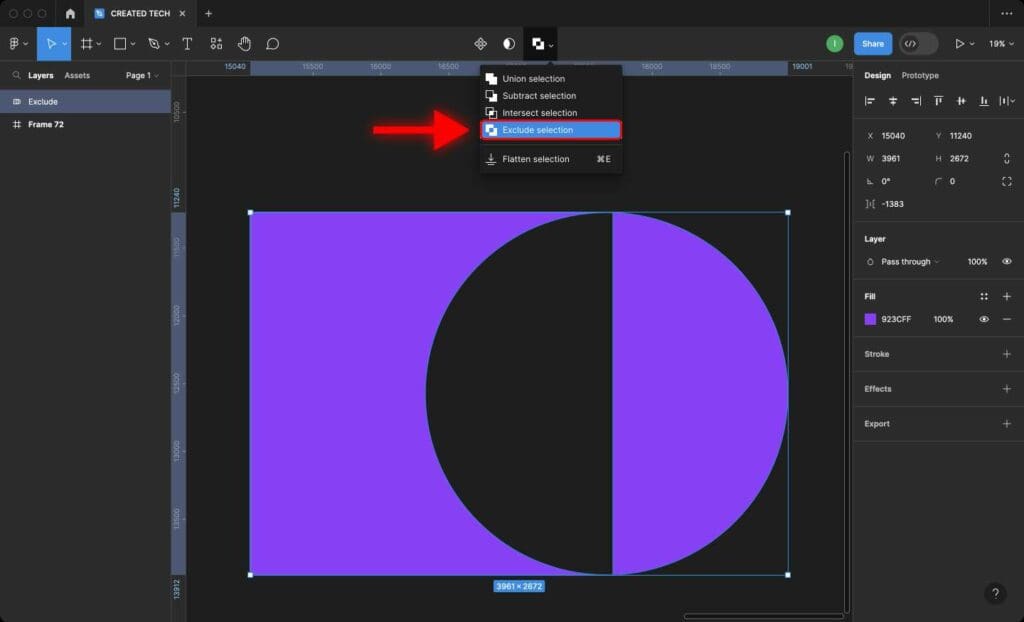
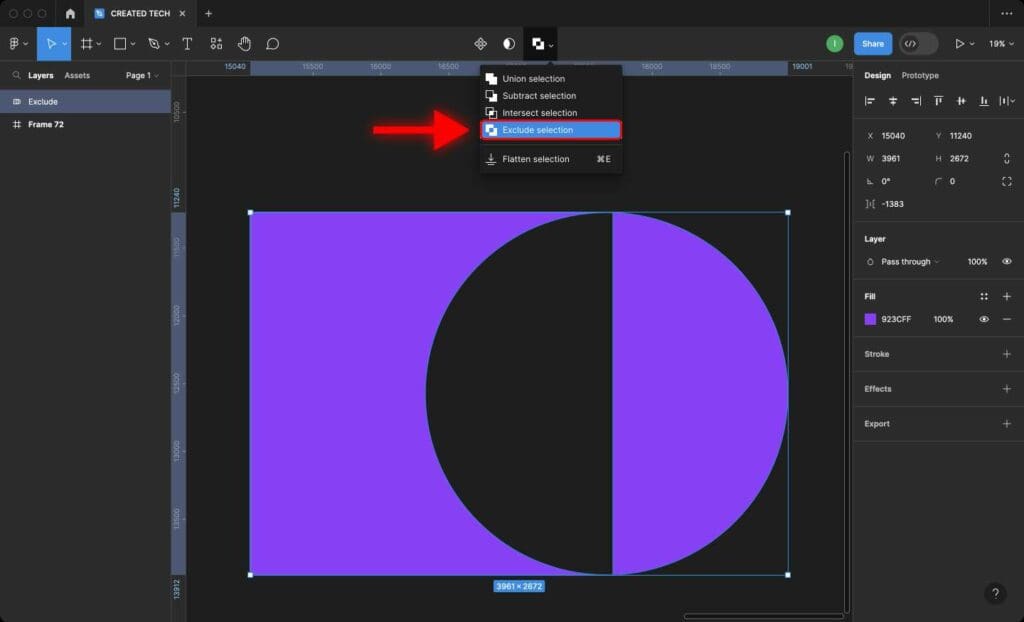
Boolean operations are one of the most important tools for designer in Figma. Now you understand how to use Union, Subtract, Intersect, and Exclude operations. Using these tools, you are able to create complex shapes, icons, and illustrations.
Frequently Asked Questions
How to unmerge shapes in Figma?
When applying a Union Operation to two or more shapes, it creates a Boolean Group that holds the shapes you have decided to merge. Therefore, if you want to unmerge one of the shapes, simply click on the shape while holding the ‘Shift’ key and delete it.
Alternatively, you can locate the shape’s layer within the Boolean Group and drag it out of the group.
Are there any limitations to merging shapes in Figma?
Yes, there is a limitation when it comes to shapes with gradients. When you merge two shapes with different gradients, the resulting merged shape will adopt the gradient color from one of them.