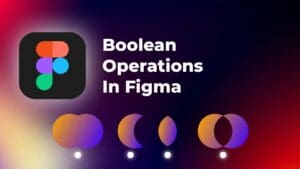Apple releases a new phone every single year – a phone destined to outshine it’s predecessor in every possible way (at least, that’s what Apple hopes).
The iPhone 15 Pro (and Max) is no exception. On the surface however, it seems to struggle to distinguish itself from the iPhone 14 Pro.
Let’s dive in together and take a closer look at the differences between the new iPhone 15 Pro vs. iPhone 14 Pro.


Slightly New Chassis Design
The iPhone 15 Pro’s chassis has been ever so slightly redesigned from the iPhone 14 Pro. The screen bezels are just a tad smaller on the 15 so the screen feels a bit bigger, not that you’ll notice it.
The edges of the 15 Pro are more rounded compared to the sharper 14 Pro’s edges and it just feels a little more comfortable to hold in your hand. Unless of course you use a case, because if you do, you won’t notice.


Titanium Chassis
This year the iPhone 15 Pro comes with an internal aluminium frame which is bonded to an exterior titanium shell using a unique thermo-mechanical process, or whatever that means! Apple doesn’t go into too much detail here.


Apple claims that Titanium makes the phone tougher and more scratch resistant, but the more noticeable difference is the fingerprint-magnet stainless steel band around the side of the iPhone 14 Pro is now gone.
The lighter titanium alloy also makes the iPhone 15 Pro slightly lighter than it’s predecessor by just 19 grams.
New Colors
The titanium iPhone 15 Pro/Pro Max come in a number of new finishes, including black titanium, white titanium, blue titanium, and natural titanium.


Personally I went with natural titanium because it looks incredible and matches my Apple Watch Ultra.


Action Button
The mute switch on the iPhone 14 Pro is now a thing of the past and has been replaced with the Action button.
Honestly this is such a no-brainer and I’m surprised Apple didn’t do it years ago. Currently functionality is fairly limited, it can only be assigned one function, which is more than likely going to be… silent mode.


I’m sure a software update will come out allowing you to assign multiple functions like silent mode for single click and launch camera when holding down for 2 seconds for example.
For now though, the additional customization is decent. You can assign quick-launch features like switching between focus modes, opening the camera app, enabling the torch, or even adding a custom shortcut to do pretty much anything you can think of.
USB-C Port
Moving a bit further down the iPhone 15 Pro, we of course have the brand new USB-C port instead of the Lightning port that has ruled for over a decade.
Make no mistake, Apple would have loved to keep Lightning if it wasn’t for those pesky Europeans voting against proprietary ports, but the change is a welcome one for iPhone users.


You can attach pretty much any USB-C accessory and get a surprising amount of connectivity. From attaching laptop dongles, SD card readers to even using the reverse charging feature to charge your Airpods or even another phone (as long as the phone is compatible with pass-through charging and has a lower battery percentage).
I used this feature with my iPhone 14 Pro and also an Android phone and it worked flawlessly. Bear in mind the USB-C port can only output 4.5 watts, so charging will be slow.


An exclusive feature for the 15 Pro is that Apple included 10 gigabit support for the USB-C port. Transferring heaps of raw photos or ProRes footage onto a laptop or storage device is actually fast now, much more noticeably so than the iPhone 14 Pro (transfer speeds using the previous Lightning protocol are about 50% slower).
Note that the cable Apple provides in the box is only USB 2.0, so you’ll need to source your own USB 3.0 cable.
Also bear in mind if you’re the only iPhone 15 Pro user in the house, and everyone else is still on Lightning, this can get annoying. For example, I have to swap the Lightning cable with a USB-C cable to connect to CarPlay when I drive the car my girlfriend and I share. First world problems, but something to note nonetheless.
CPU & GPU
Under the hood the iPhone 15 Pro is rocking the Apple A17 Pro chip, which is the first iteration of 3 nanometer technology. Essentially, 3 nanometer technology simply means you can cram more transistors into the same area making it more dense. Some advantages of this are increased performance, efficiency, and reduced heat output.
The A17 Pro does beat out the previous A16 bionic in terms of pure processing power, but you’d be hard-pressed to find someone who actually cares about the raw performance differences between the two.
What really matters is the every day experience – and I’m happy to report you probably won’t notice any difference. Both phones are super snappy, I never experienced choppy scrolling with the ProMotion screen. Apps load quickly and everything works the way it’s supposed to.


Sure, the A17 Pro does get a pretty significant boost to the GPU, it has 6 cores now instead of 5 previously, and together with the overall improvements 3 nanometer tech brings, you’ll see around 15-20% better GPU performance, particularly while gaming which is the most GPU intensive thing you can do on an iPhone. That is, of course, if you game at all.
Hardware Raytracing
The iPhone 15 Pro’s A17 Pro chip also has built-in hardware raytracing, which means you can, if you wanted, do some serious iPhone gaming with games that until very recently were only available on desktop PCs.
Personally I think this technology is still in it’s infancy, and will take at least 2-3 years to mature to the point we can take full advantage of it.
For example, maybe in the future you can plug your iPhone into a TV to get an almost gaming console-like experience on the go. For now, unless you do a tonne of demanding iPhone gaming, there’s not much difference between the iPhone 14 and the iPhone 15 Pro.
Camera
Another change to the internals of the iPhone 15 Pro is the camera. How much this matters really depends on the person. If you never jump into the camera settings of your iPhone and tweak things or ever shoot video in ProRes, you’re probably not going to care. For those of us that do, the iPhone 15 Pro introduces several big improvements.


4K60 ProRes
Firstly, you can now shoot ProRes in 4K 60FPS, with one caveat – an external storage device must be connected. Now that we’ve got USB-C though, I’m kind of ok with that. Plugging in a budget 2TB drive like the Samsung T5 gives me a tonne of recording space which is essential for ProRes due to the massive file size of the uncompressed footage (I shot a 10 second test clip and it was almost 1GB!).


LOG Recording
Also, you can now change ProRes encoding to Log, giving you way more control when editing video in post. This is a really welcome update because it means you can match the color of your iPhone footage to other cameras. For example, mix iPhone footage with footage shot on a a Sony mirrorless camera without too much noticeable difference.
Portrait Mode
Portraits get a big boost too, when taking portraits with the iPhone 14 Pro, you can tap on different subjects to bring them in or out of focus.
The iPhone 15 Pro takes this to the next level – all of this can be done after the photo is taken, and the photo can be just a regular photo, it doesn’t have to have been taken in portrait mode either.
New Focal Lengths
Apple also claims you’ll be able to mimic up to 7 different focal length lenses. When taking a photo, you get the standard wide angle 0.5x zoom, but tapping repeatedly on the 1x zoom allows you to switch between 24mm, 28mm, and 35mm – all super popular portrait focal lengths.
These aren’t just digital crops where the edges are simply cut off, it’s slightly more technical – the phone’s software actually captures data from different lenses and combines it to recreate what that specific focal length should look like.
That being said I often found that the 3x zoom on these Pro models is just not enough, so keep that in mind if you’re deciding between this and the Pro Max version which has up to 5x zoom.
There are a couple of other improvements, like being able to take images in the full 24 megapixel quality which means slightly increased sharpness in images compared to the 14, and also a “nanoscale” coating on the 15 Pro’s camera lenses to reduce flares, but you probably won’t notice any of this.
Spatial Video
The new iPhone 15 Pro will soon be able to record “Spatial Video” which then can be played on the Apple’s Vision Pro headset, which is expected to be launched in 2024. This will enable you to experience videos in 3D for a deeper sense of immersion.


Overall
So, just like pretty much every previous iPhone launch event, you probably won’t notice any major differences between the latest model and it’s predecessor.
Sure, there are some minor physical changes (which I like to call “generational refinements”) like the titanium chassis, rounded edges, Action Button, and USB-C port, but in my opinion the changes that will interest people are actually on the inside.
Hardware ray-tracing has so much potential (that we likely won’t see taken advantage of with this model), but the new camera features like 4K60 and LOG functionality are game-changers to creatives or those who shoot a lot of videos.
If none of these things are important to you, and you don’t need a brand new phone right now, the upgrade probably isn’t worth it.