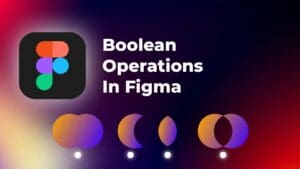With Apple replacing all ports on their MacBook lineup with USB Type C, a lot of people have embraced the dongle life. Connecting any device that doesn’t use a USB-C connector requires you to use an adapter, but what happens when you find yourself constantly plugging in multiple devices, such as when you’re using an external monitor, keyboard, and mouse? In that case, you need a dock.
Fortunately, the ports you’ll find on a MacBook and recent iMac and Mac Mini models support Intel’s Thunderbolt technology which has a significantly higher data throughput than a conventional USB connection would. Using a Thunderbolt dock means that you can use a single cable for multiple devices, and you’ll also be able to charge your MacBook with that same cable.
This has lead to a wide variety of manufacturers producing some really good Thunderbolt ports, and as a user, you might find it difficult to choose the right one. We’ve got the three best options for you below, with a short review for each one, and as a bonus, we’ll also include a short buying guide that’s going to help you make the right decision.
Here’s our top 3 thunderbolt docks for a Mac:
- Razer Thunderbolt 4 Dock Chroma – Best Overall
- CalDigit Element Hub – Best Budget Pick
- Corsair TBT100 Thunderbolt 3 Dock – Most Versatile Option
Razer Thunderbolt 4 Dock Chroma
Best Overall Dock


A company that only had gaming peripherals up until a couple of years ago, Razer has grown and has expanded its suite of products. It now includes things like their Thunderbolt 4 Dock Chroma, which is arguably the best overall thunderbolt dock for home users.
The design is more or less what you’d expect from Razer’s premium devices – a black, brushed aluminum finish with RGB underglow that’s compatible with their Chroma control software. It’s minimalist, it’s compact, and it screams “expensive”, and to be fair, it looks and feels right at home next to a premium device like a MacBook.
The port selection is what you’re here for, though, so let’s get into it. At the front, starting from the left side, is a UHS-II SD card reader and a 3.5mm audio jack, and a Thunderbolt 4 upstream port. This is the port you’d use to connect your Mac device to the port. On the back, you’ve got an excellent selection of ports.


Next to the power port are three Thunderbolt 4 downstream ports, a Gigabit Ethernet port, as well as three full-size USB-A 3.2 Gen 2 ports. The Thunderbolt dock provides 90W charging to the host, which is more than enough to keep a MacBook powered and fully charged. To add to this, you can use the ports at the back to run dual 4K monitors at 60Hz, which is great for professional workloads.
There are two downsides to Razer’s Thunderbolt 4 Dock Chroma: the price and the one-year warranty. It is costly, but when you factor in the features you’re getting, the price is somewhat justified. However, we’re not fans of only a one-year warranty, especially with so many competitive products offering a lot longer than that. If those are things you don’t mind, though, this is the best Thunderbolt dock for a Mac.
CalDigit Element Hub
Best Budget Pick


From the creators of the TS3 Plus Thunderbolt 3 Dock, one of the best large docks, comes the Element Hub – a compact, more budget-friendly option that’s made for both at-home use and portability. It does lack a port or two, especially when you compare it to Razer’s solution, but it also comes in at about half the price, which is a worthy tradeoff for some.
On the outside, the Element Hub is nothing to write home about. It has a subtle design with only the company logo at the top and ports at both the back and the front. Even though this does make some of the ports more accessible, it also somewhat ruins the clean aesthetics of the dock.
The port selection is, well, average. You get four USB-A 3.2 Gen 2 ports, which have up to 10Gbps throughput and up to 7.5W of charging power, located on the front. At the back is where you’ll find the power port, as well as three Thunderbolt 4 ports – these have a 40Gbps throughput and up to 15W charging power.
Unfortunately, there is no Ethernet port, and there is no SD card reader, which are two big reasons why many people need a dock in the first place.


CalDigit deals with this by enabling daisy-chain functionality, so you can connect the Element Hub to a larger dock. Their idea is that you have a big dock at home, connected to all your devices, and then you use the Element Hub to add more ports when you’re on the go. For users who want a one-dock-to-rule-them-all solution, this isn’t ideal and can end up being a costly solution.
You do, however, get the Element Hub at a reasonable price, and CalDigit gives you a two-year limited warranty on it. If you’re in the group of people who only wants a dock so they can add more USB ports, the Element Hub is perfect. But if you need extra functionality and ports, there are definitely better choices.
If you are looking at another great CalDigit dock then take a look at our review on CalDigit TS3+ Thunderbolt 3 Dock.
Corsair TBT100 Thunderbolt 3 Dock
Most Versatile Option


One thing you might’ve noticed about both Razer and CalDigit’s solutions is that they both lacked display outputs. Yes, you could use the Thunderbolt ports on Razer’s dock, but it still requires an oddly specific cable which is expensive. That’s why we’re including Corsair’s TBT100 dock, which has a great variety of ports and comes at a reasonable price and with a nice design.
Kicking things off with the design, you’re looking at an aluminum housing that is on the slim side at the height of only 25mm. This makes it perfect for a variety of uses because it takes up minimal space while still offering quite a lot of ports. The minimalist design is also very similar to Apple’s design aesthetics, making this the perfect companion for a Mac.


On to the port selection – it is really good. At the front is a USB-C port with a 10Gbps throughput, as well as an SD card reader and a 3.5mm audio port for headphones and a mic. At the back, you’re looking at two USB-A ports with a 5Gbps speed, as well as a Gigabit Ethernet port, another USB-C 10Gbps port, dual HDMI ports, and a Thunderbolt 3 port.
Off to the side is the power port, as well as a Kensington Lock security slot. It’s obvious that Corsair spared no expense when it comes to putting every port they could on the TBT100, which is exactly why it’s our most versatile choice. Oh, and lest we forget – there is up to 85W charging for your MacBook, which is great, as well as support for dual 4K displays at 60Hz.
Pricing is slightly more expensive than the CalDigit, but still far from Razer’s option, and you get a two-year warranty. If you want the best possible port selection and don’t need things like Chroma RGB or multiple Thunderbolt ports, this is the hub to go for.
The Buyers’ Guide
When you’re choosing the best Thunderbolt dock for your Mac, there are a couple of factors you need to consider.
Port Selection
The first, and absolutely the most important one, is port selection. This is usually the primary feature that differentiates docks from one another, and the dock you choose must have the ports you need.
Of course, this is up to you – you could only expand the number of USB ports if that’s what you need, or you could add things like HDMI and Ethernet so that you can turn your mobile setup into a desktop solution with external peripherals.
While we’re talking about ports, we should also mention that when it comes to USB-C ports, there are different standards that will result in different throughput and speeds available.
For example, a Thunderbolt 3 port will only allow you to run one 4K display at 60Hz, while Thunderbolt 4 ups that to dual 4K displays or a single 8K display. There is also the maximum supported charging speed, which should be sufficient to charge your device while it’s plugged in. It’s all up to you and your needs, but make sure the dock you choose has the ports you need.
Build Quality
Next, you should consider the build quality and aesthetics. Most of the value-oriented docks you’ll come across are made of plastic. While a good plastic build can be regarded as high quality, aluminum is where you’ll get the best durability. To add to this, brushed aluminum looks good and fits right in with Apple devices.
In terms of aesthetics, it’s all personal preference. Whether you go for an all-metal, subdued dock that disappears within your setup, or you opt for a crazy, RGB-clad design that’s a talking point on your desk, it’s all up to you.
Pricing & Warranty
Last but not least, the price and the warranty should certainly impact your buying decision. How much you spend is up to you, but here’s a tip – don’t expect a cheap, no-name brand Thunderbolt dock to perform (and last) as much as a high-quality one that’s made by a well-known brand and costs a bit more.
There’s a reason why good docks are expensive, from the manufacturing process to the quality of the electronics used inside and the overall build quality. If you want quality, spend a bit more.
And then there’s the warranty. Ideally, a Thunderbolt dock is something you’ll use for a few years, and you don’t want your warranty running out after a few months, do you? A year is the absolute minimum, although we would recommend picking up a dock with two years of warranty for the peace of mind.
Wrapping Things Up
When you factor in everything, we said, each of the three Thunderbolt docks is great for a specific type of user. If you want the best overall choice, Razer’s Thunderbolt 4 Dock Chroma is the clear winner.
CalDigit takes things down a notch with a worse port selection at a much better price, and Corsair is somewhere in the middle, both in terms of pricing and port selection, and they include HDMI ports. It’s all up to what you need and want, but the list has a choice for anyone’s needs – all you have to do is choose your favorite.