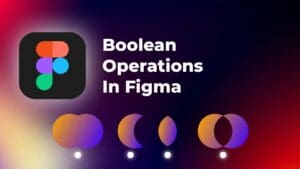If you’ve been using a MacBook for a few years, you’ve probably noticed that some of the more recent models tend to get quite hot. It’s not just you, and it’s not just your laptop – MacBooks overheating has been a common issue for years now. More specifically, it’s been a major issue ever since Apple redesigned both the 13” and 15” MacBook Pro models back in 2016.
That being said, when you consider this wasn’t too much of an issue before that (even though earlier laptops did get warm as well), what happened during that redesign that lead to these thermal issues? Why did MacBooks overheating become such a big problem?
Size has a lot to do with MacBooks overheating
The first issue with MacBooks overheating is their physical size. Even though they’re incredibly good for demanding workloads, MacBooks have a goal of being an incredibly light and slim, ultraportable laptop. To achieve this, they’ve got a CNC-machined body which, at that thickness, doesn’t leave a lot of room for components inside. Yes, it looks and feels incredibly nice, perhaps better than any Windows laptop out there at the moment, but it leads to some issues.


Inside the MacBook is not just the motherboard and components attached to it, it’s also the cooling system. When Apple wanted to make everything as compact as possible, the cooling system took a bit of a hit, which is why MacBook Pros, for example, have some of the smallest, slimmest fans you’ll find in a laptop. This size constraint means they’re limited in terms of how much air they can move, and consequently, how cool they can keep your MacBook.
The lack of vents has a massive impact
The other big thing that happened during the redesign was the removal of almost all visible cooling vents on the MacBook. When you’re trying to cool a computer, ideally, you have one vent where cool air can come in from, and another one where the hot air can exit from. With a powerful enough fan (which the MacBooks do have), you can push the hot air out of a small, compact vent. But that still leaves you with a lack of cold air to cool the components.
The solution that Apple’s engineering team came up with was to use the laptops’ hinge as a cooling vent. This is actually a great place to push hot air out, but that’s only provided you put your laptop on a flat surface. If you use it in your bed, or on your lap, you’re very likely blocking air from going out, which helps MacBooks overheating quite a bit.
And this still doesn’t solve the problem of a cold air intake. The cooling system only had the already hot air to work with, which means that once your MacBook becomes hot, it’s very difficult to cool it back down.
The Intel Core i9 problem
Arguably the most popular issue appeared when Apple decided to equip some of its 15” MacBook Pro models with Intel’s flagship, six-core Core i9 processors. Now, don’t get us wrong – when it comes to productivity tasks, the Core i9 CPUs by Intel are incredibly good. But if there’s one thing they need in order to perform well, it’s good cooling, which the MacBooks didn’t really have.
The result was a configuration that would cause the processor to throttle every time the temperatures would become uncomfortable. And we aren’t just talking about small amounts of throttling – we’re talking about a Core i9 processor that oftentimes performed worse than the previous generation Core i7, something that mustn’t be happening with a configuration that costs that much.


Apple’s answer to why this happens was that a digital key in the laptop’s firmware was lacking. This key was meant to deal with the thermal management system and prevent MacBooks overheating, while also keeping the processor’s clock speeds higher. They did put out a software update which was supposed to fix it, shortly after the release of the Core i9 models, but it didn’t do too much.
Users reported that yes, the processors don’t throttle as much, with clock speeds not just being higher, but also remaining more consistent, with much less fluctuation. On the other hand, both synthetic benchmarks and software performance didn’t improve, leaving users to wonder whether or not the software update changed anything, considering they still had MacBooks overheating.
How does Apple deal with MacBooks overheating?
Apple did find a way to deal with the Intel Core i9 processors’ MacBooks overheating issue. Well, two ways, one more radical than the other.
First, they changed two smaller things. One, they changed the thermal compound they used in their MacBooks. Various manufacturers are notorious for using the lowest quality possible thermal compounds, and in a compact chassis that runs a high-performance CPU, this is a recipe for disaster. The new compound was a lot more effective, and had much better heat dissipation, which resulted in a massive impact on overall performance, positive of course.
Two, they undervolted the processors used in the MacBook Pro. By undervolting, they reduced the amount of energy the processor consumes, as well as the heat it dissipates, without affecting performance too much. This was the other piece of the puzzle, and together with changing the thermal paste, lead to Apple being able to put an even more powerful, 8-core Intel Core i9 processor inside the MacBook Pro, and still have it perform well with no significant thermal throttling under load.


But according to a lot of users, this was merely damage control, because Apple was dealing with an issue they weren’t supposed to allow to happen in the first place. And to add to this, the MacBook’s design is a limitation, and at some point, Intel’s processors will be too demanding in terms of cooling to be a viable option, and we’d have MacBooks overheating problems all over again.
And that’s where Apple’s M1 silicon comes in.
The radical (but definitive) solution – M1 MacBooks
Even though it was a long time coming, Apple released their M1 chips last year. The M1 is an absolute powerhouse in terms of performance, and to add to that, Apple built it with their slim laptops in mind, so there’s zero thermal throttling and MacBooks overheating issues.
The current lineup of MacBook laptops includes the MacBook Air, and the MacBook Pro in two sizes, and neither of them has any issues with thermals. When you take into consideration that the MacBook Air is a fan-less laptop, with only passive cooling to keep the CPU and other components cool, this is honestly impressive. And there’s an even more powerful M1X chip coming, too.
MacBooks overheating is a thing of the past, as Apple has seemingly found a solution that deals with the issue completely, all while providing their users with incredible performance and battery life.