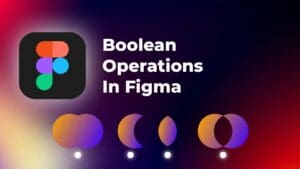Everyone knows what “Wi-Fi” is. What many people don’t know however is that there are different versions of Wi-Fi with varying levels of speed, compatibility, and device support.
If you’re reading this article, you’ve likely heard of Wi-Fi 6. It was first introduced in 2019, and brought with it a significant improvement over it’s Wi-Fi 5 predecessor (released 6 years previously in 2013).
This should have been it until the Wi-Fi 7 standard is released some time in the next few years.
Just one year later however, Wi-Fi 6E was announced, and at first glance, it seems there’s not much difference, right? It’s just one extra letter! If only it was that simple…
As expected, this caused a lot of confusion and several questions immediately popped up:
- Is Wi-Fi 6E better than Wi-Fi 6?
- What are the differences between Wi-Fi 6 and Wi-Fi 6E?
- Should I upgrade to Wi-Fi 6E from Wi-Fi 6?
- What Wi-Fi version is the best?
If you’re currently looking to upgrade your Wi-Fi router or network and compatible devices, the whole Wi-Fi 6 vs 6E debate is a hot topic.
Before diving into Wi-Fi 6E, I’ll go over Wi-Fi 6 first just to give you a brief idea of what the current standard is. Note that in my opinion, Wi-Fi 6E isn’t an upgrade over Wi-Fi 6 – instead, it’s a “sidegrade”, a new standard that’s meant to address several specific issues, while ignoring some others.

What is Wi-Fi 6?
Wi-Fi 6 is the current standard when it comes to wireless technology. It was initially introduced in 2019 as IEEE 802.11ax, replacing Wi-Fi 5, or IEEE 802.11ac. It transmits a signal on two frequencies – 2.4GHz and 5GHz, and unlike Wi-Fi 5, it introduced backwards compatibility with older devices. It operates in the entire spectrum between 1 and 7.125GHz, but 2.4GHz and 5GHz are the frequencies most people care about.
Compared to Wi-Fi 5, Wi-Fi 6 also promised faster Wi-Fi in general, better security and authentication protocols, and improved data transmission in highly congested areas, where you have plenty of devices operating on similar frequencies and fighting for the same signal.
For those with a large number of Wi-Fi devices all using the same wireless network, it was a welcome improvement.
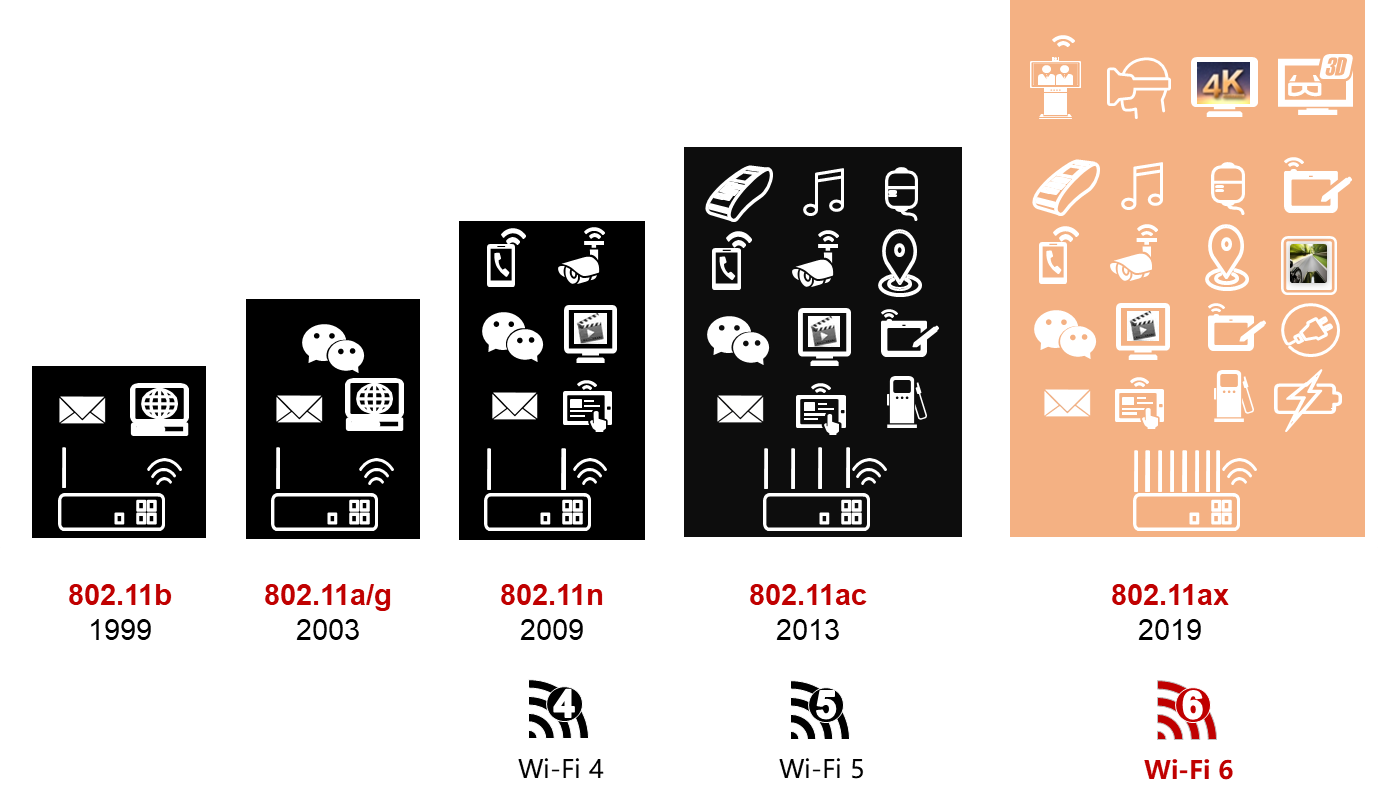
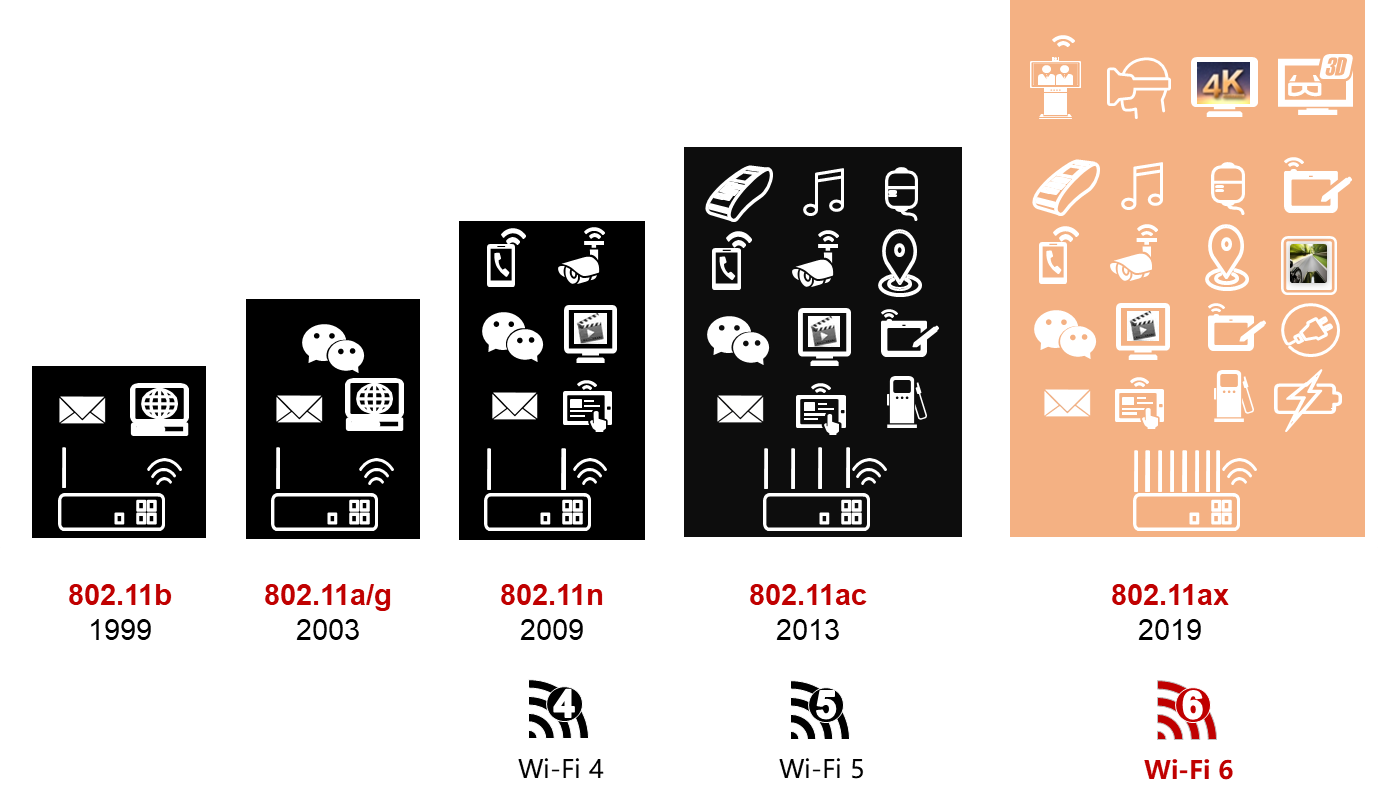
For smart home users, Wi-Fi 6 also introduced TWT, or target wake time. TWT is a technology that allows your wireless access point or your router to manage the activity of devices connected to it. By doing so, it reduces how much time the client devices need to be ‘awake’. This is especially beneficial for IoT (Internet of Things) devices like sensors, electric blinds, or cameras, because by “waking” to transmit data less often, their battery life improves significantly.
Wi-Fi 6 also introduced improvements to MU-MiMO, allowing for a higher theoretical maximum attainable speed of 9.6 Gbps, compared to Wi-Fi 5’s 6.9 Gbps. It also allowed both uplink and downlink directions, compared to Wi Fi 5’s downlink-only connection.
The Big Problem With Wi-Fi 6
This all sounds pretty good so far, right? What’s the catch? Well, what Wi-Fi 6 failed to solve was reducing interference when you had lots of different Wi-Fi networks and devices sharing the wireless spectrum and using the same frequencies.
Both the 2.4GHz and 5GHz frequencies are popular for many electronic devices – my wireless mouse for example transmits it’s signal via a 2.4GHz dongle. Multiply this by all your other Wi-Fi devices, as well as any devices or different Wi-Fi networks from neighbors (especially if living in an apartment building) and it can add up.
I should also add, it’s not only routers and wireless peripherals that use these frequencies. Some airport radars use them to transmit data, and so do many TV channels – making network congestion a major issue for people that live near an airport or a TV broadcast station.
You probably see where I’m going with this – while Wi-Fi 6 does allow for more data, faster speeds, and more reliable connections on a single network – it doesn’t add any major improvements to the issue of network congestion.
With more and more devices becoming wireless, and cities becoming more cramped requiring us to live closer together, this weakness started to become glaringly obvious. This weakness is exactly the problem Wi-Fi 6E is trying to solve.
What is Wi-Fi 6E?
Remember when I said that Wi-Fi 6E isn’t an upgrade over Wi-Fi 6, but more of a “sidegrade”? Well, Wi-Fi 6E, which also falls under the 802.11ax standard, introduced the use of the 6GHz band. This is arguably one of the biggest upgrades the Wi-Fi standard has received in recent history, but it’s also one that caused confusion. For example, what benefits it brings compared to 5Ghz and how many devices can actually use the 6GHz band.
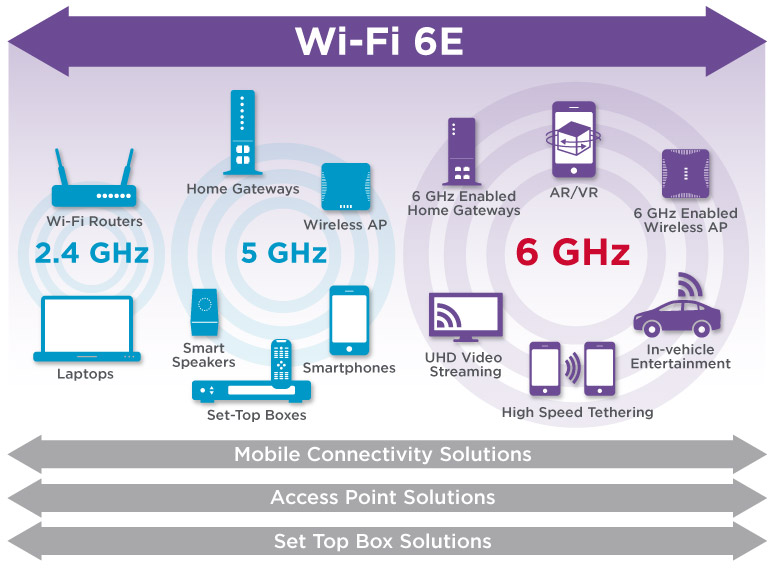
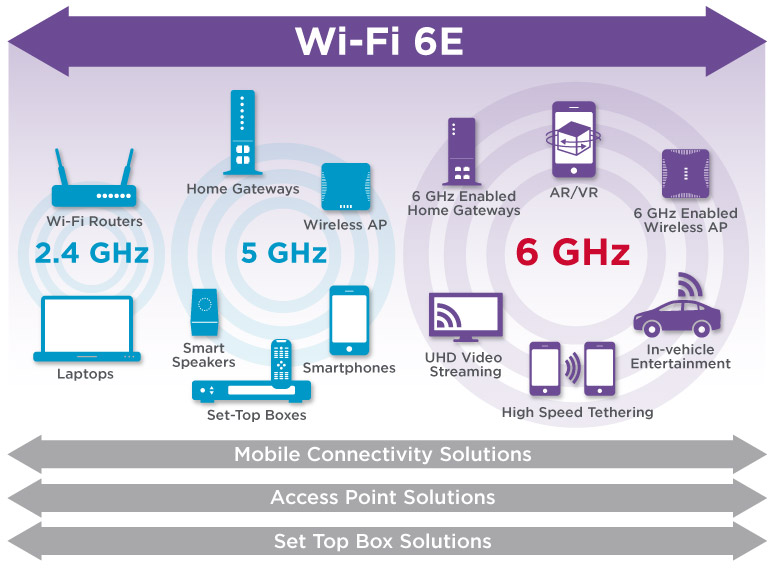
Currently, there are few devices outside of modern routers, smartphones, laptops and certain Apple devices using the 6GHz band.
By switching any compatible devices to a 6GHz band, you’ll see benefits thanks to less overlap with other routers and wireless networks.
Of course, the argument can be made that with more new devices equipped with Wi-Fi 6E being introduced, the 6GHz band will also become saturated at some point in crowded areas – reducing it’s benefits.
This is true. However, the 6GHz band also has much more bandwidth to work with – so it’s going to take a long time before we see potential congestion like we currently do with 2.4GHz and 5GHz. See the image below to get an idea of how much more bandwidth 6GHz has compared to 5GHz and 2.4Ghz.


The Wi-Fi Alliance also took advantage of the fact that it was implementing a new standard, and added one more feature – a mandatory WPA3 certification for any device that wants to use Wi-Fi 6E. WPA3 offers improved encryption and security compared to WPA2, and makes it simpler to set up certain devices without a display interface, such as some IoT devices. Neat!
Are There Any Issues With Wi-Fi 6E?
Unfortunately, nothing is perfect. Wi-Fi 6E and the 6GHz band give me flashbacks of the time Wi-Fi 5 and the 5GHz band were introduced. More bandwidth, better speeds, lower latency – but at the cost of signal range.
Just like the 5GHz signal suffered significantly when you moved away from your router, or went behind a wall, the same thing happens if you try to use the 6GHz band, only it’s a bit worse. If your router is in the next room, you will notice data rates starting to suffer with most laptops.
Of course, depending on how your network is organized, it’s location, and the network hardware you’re using – this might not make a big difference. If all the devices that use Wi-Fi 6E are in the same room as your router, you shouldn’t have any issues getting higher speeds, even in bandwidth-intensive applications. Likewise if you have Wi-Fi range extenders or multiple access points. You’ll likely see a minimal drop in coverage.
On the other hand, if you’ve got devices that support Wi-Fi 6E, but are further away, you might be better off sticking to a 5GHz, or even 2.4GHz connection, even with the increase potential for interference on those bands.
What are the main differences between Wi-Fi 6 and Wi-Fi 6E?
The two major differences between the current Wi-Fi 6 standard, and Wi-Fi 6E, are the addition of the 6GHz band, and the mandated improvement in security thanks to the use of WPA3. To take advantage of these improvements however, you’ll need to have devices that support Wi-Fi 6E, which at this point excludes many older devices you might already have at home.
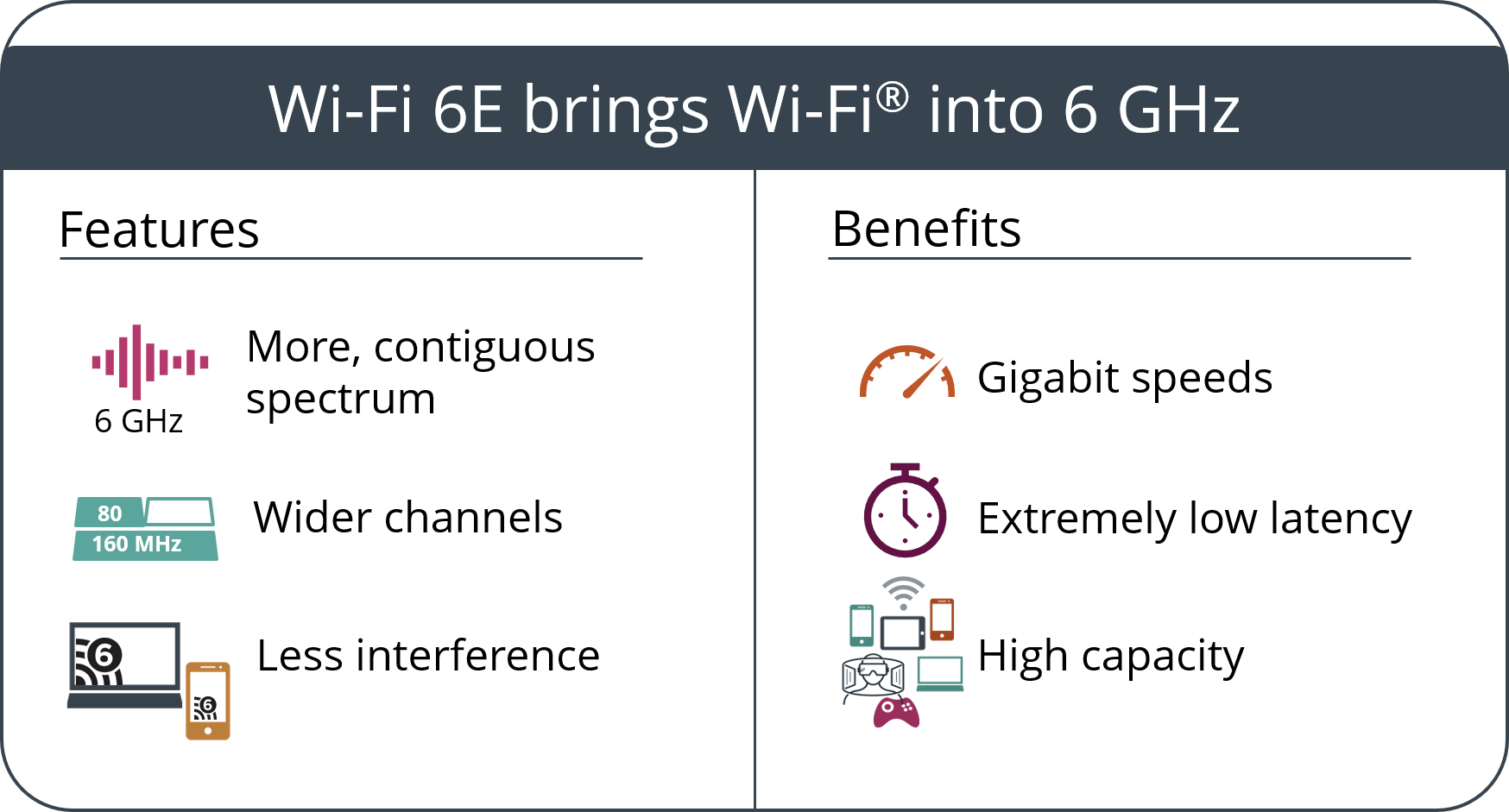
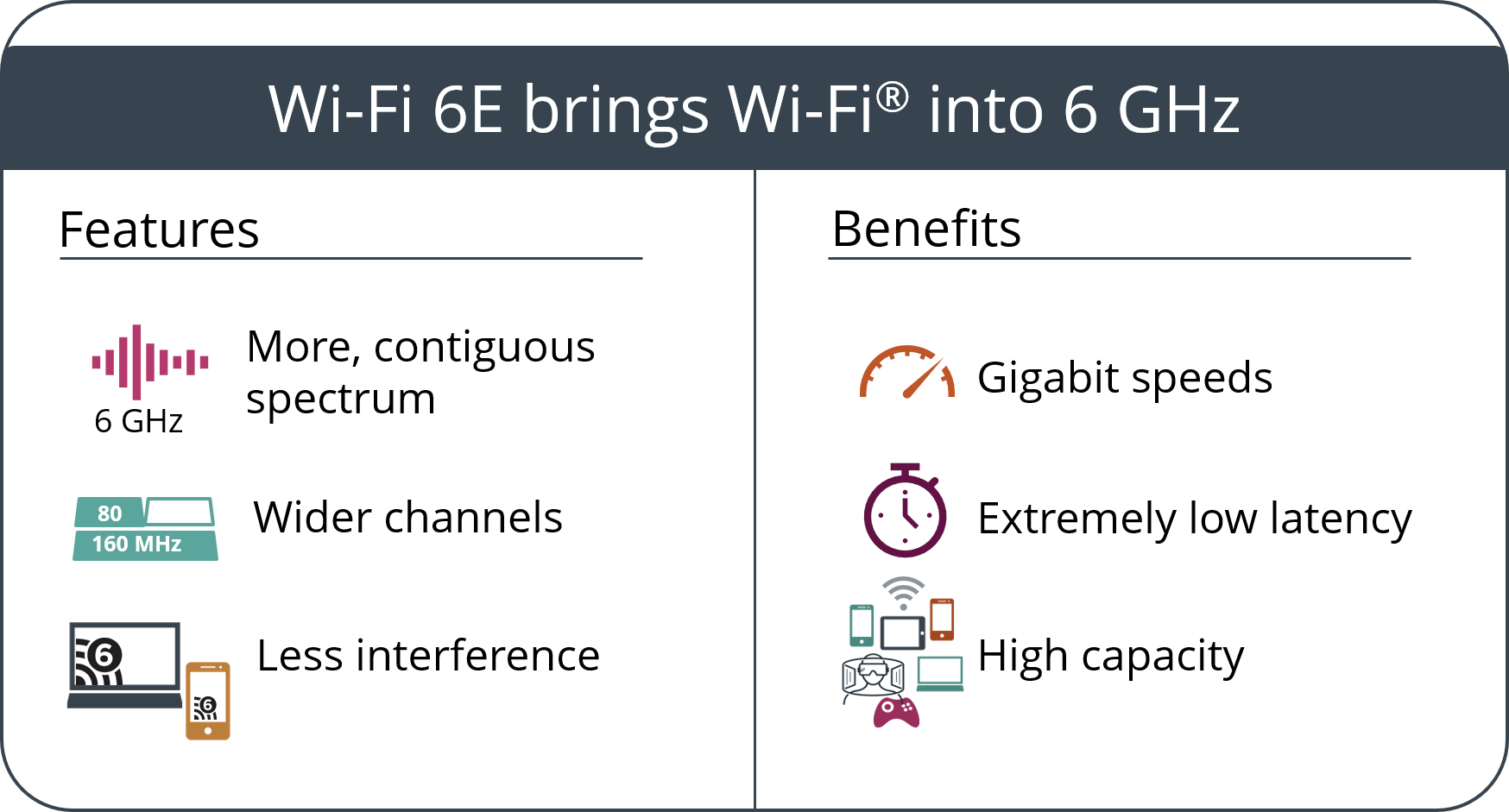
Wrapping things up: Should you upgrade to Wi-Fi 6E networking equipment?
As someone who doesn’t live in close proximity to TV stations or airports with radar devices (or even a lot of neighbors), I am not at all tempted to throw all my Wi-Fi 6 gear in the trash and upgrade to Wi-Fi 6E, and neither should you. Yes, having more capacity for high bandwidth applications is always welcome, but the shorter range of the new 6GHz wireless standard doesn’t really make it an attractive upgrade for me.
On the other hand, if you’re having serious congestion issues (e.g. you live in an apartment complex and there are 10+ routers around you) Wi-Fi 6E might be the solution.
Or, if you’re currently running a 5-10 year old network setup with an aging router and you were already thinking of upgrading – I’d consider looking into a Wi-Fi 6E compatible router for future-proofing.
Again however, regardless of what version of Wi-Fi your router and network can support, it really comes down to if your devices can actually take advantage of it. If you don’t have any Wi-Fi 6E compatible devices, there’s no point in having a Wi-Fi 6E router or network.
If you’re in no rush to upgrade or replace your current network setup, I would suggest you wait for a bit and see what Wi-Fi 7 brings to the table – it will support the 6GHz band, and it will very likely bring some extra goodies to the table.
FAQ
Is there a big difference between Wi-Fi 6 and Wi-Fi 6E?
The key difference between Wi-Fi 6 and Wi-Fi 6E is the fact that 6E adds support for the 6GHz band, significantly reducing interference with other wireless devices and allowing for a variety of new channels you can use to further reduce interference.
Should I buy a Wi-Fi 6 or Wi-Fi 6E router?
If you already have Wi-Fi 6 hardware, there won’t be much difference between it and Wi-Fi 6E hardware. However, if you’re upgrading and don’t already have Wi-Fi 6 hardware, go for a Wi-Fi 6E router if it’s within your budget. Even if you don’t have many devices that currently support the new standard, you will be future-proofing your network.
Why are Wi-Fi 6E devices so expensive?
As with any new standard, Wi-Fi 6E devices, especially routers, are more expensive than their Wi-Fi 6 counterparts. This is considered the cost of early entry, and is to be expected with any new standard. However, prices will very likely come down in the near future.
Is Wi-Fi 6E better than Wi-Fi 6?
Wi-Fi 6E is better than Wi-Fi 6 if you live in an area with signal interference and lots of existing networks that cause issues on the Wi-Fi spectrum. To add to this, Wi-Fi 6E also provides better security in the form of WPA3, which is always a welcome addition – provided your devices support it.
What devices use Wi-Fi 6E?
At this point, there aren’t that many Wi-Fi 6E devices on the market, but some notable products include Apple’s 2023 MacBook Pros, both the 14 and 16 inch models, the 2023 Mac Mini, as well as the latest HP Spectre x360, Razer Blade 14 and Asus ZenBook Duo UX482.