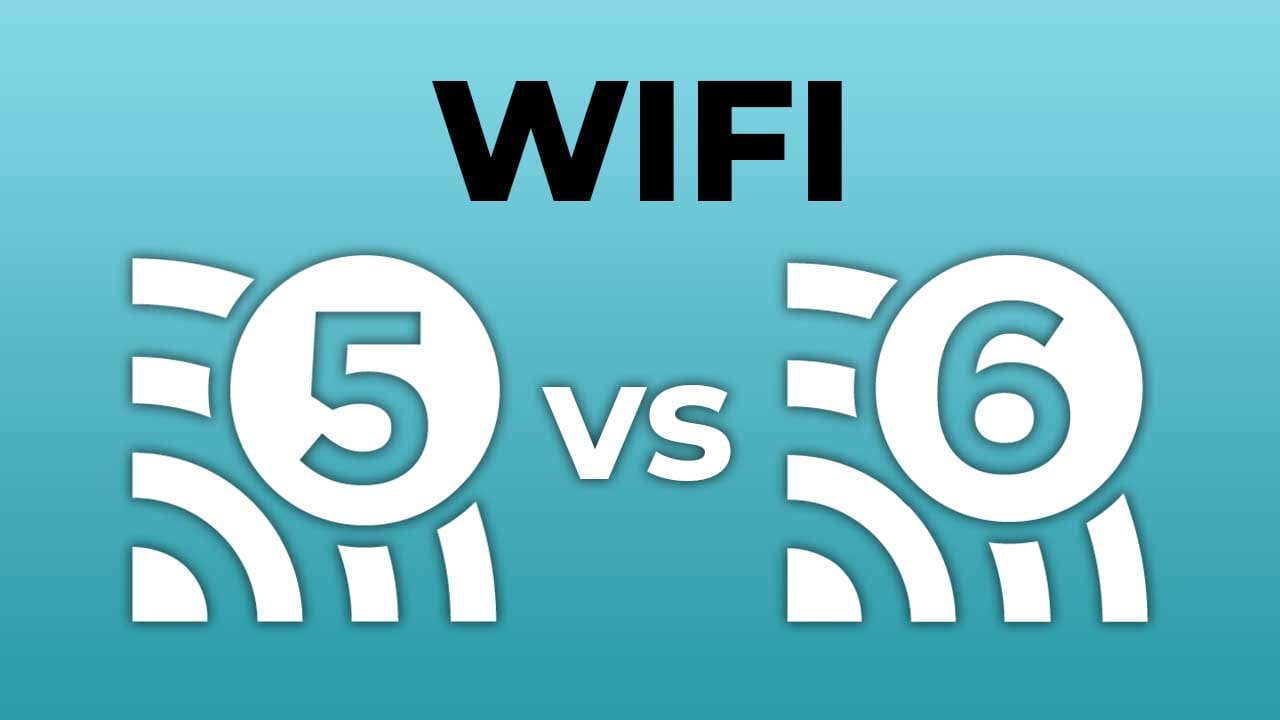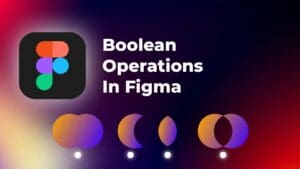If you’re reading this on your smartphone, tablet, laptop, or any other electronic devices, chances are you’re doing it connected to a Wi-Fi network.
Wi-Fi consists of a whole bunch of wireless network protocols that are all based on the 802.11 family of standards, which allow data exchange via radio waves between digital devices.
Wi-Fi is arguably the most widespread computer networking system in the world – used in a variety of situations, from home networks to public locations such as coffee shops, libraries and airports. Any device that doesn’t use a SIM card and needs access to the internet, usually does so via Wi-Fi.


The protocols are all a trademark of the Wi-Fi Alliance, which is responsible for keeping the standards up to date and making sure improvements are introduced periodically.
One of those improvements is Wi-Fi 6, also known as IEEE 802.11ax, which was introduced in 2019 and brings numerous improvements over it’s predecessor, Wi-Fi 5.
Now, if you’re wondering “why should I care?”, I’d say there are several reasons why Wi-Fi 6 should be on your radar. To put things into perspective, and show you why your next Wi-Fi router should probably be Wi-Fi 6 compatible, I’ll go over it’s predecessor, Wi-Fi 5, and then dive into Wi-Fi 6 and all the improvements and differences it brings (hint: it’s a lot).
What is Wi-Fi 5?
Wi-Fi 5 is not exactly new – it was initially introduced as “the next big thing” back in 2014 under the 802.11ac standard. It introduced more than a decade of significant improvements over Wi-Fi 4, from better support for multiple devices, to better network efficiency and increased data transfer speeds.
Plenty of people, myself included, jumped on the upgrade train and bought Wi-Fi 5 routers to take advantage of the new standard (also I may have accidentally fried my previous WiFi router by spilling water on it…)
Wi-Fi 5 brought with it a theoretical maximum attainable connection speed of 6.93Gbps. Although, to achieve that you would need an eight-antenna access point and four two-antenna devices, each of which would receive 1.73Gbps as a maximum transfer rate. This was possible thanks to the improvements in MU-MiMO (multi-user multiple-input and multiple-output) technology, which supported up to four users. The limitation, though, was that this was only a downlink connection.
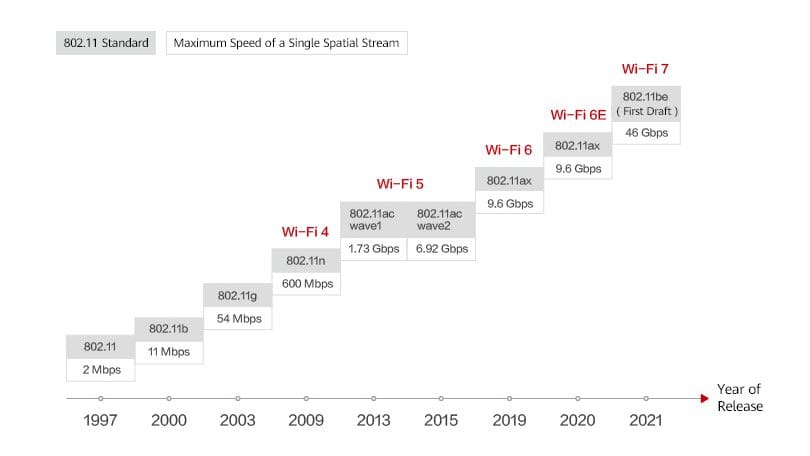
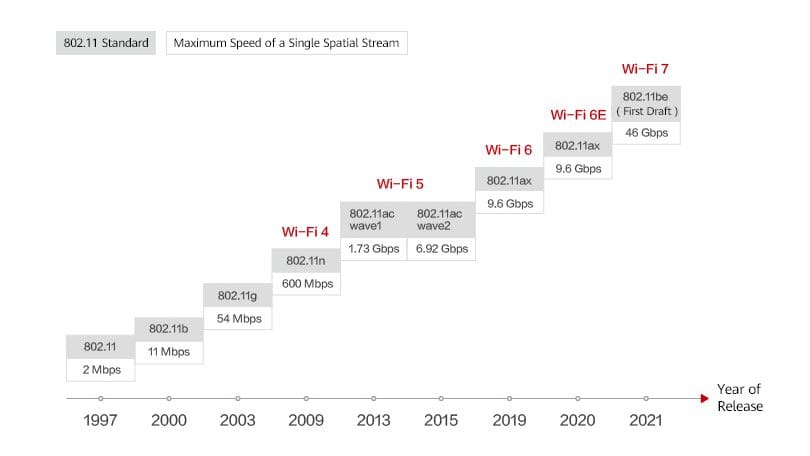
The other big improvement that Wi-Fi 5 introduced was support for a new frequency, 5 GHz, which wasn’t nearly as congested as the existing 2.4 GHz frequency and allowed for a much faster connection.
On the flip side, 5 GHz wasn’t as good as 2.4 GHz when it came to signal distance, making it only good for close range connections.
The one issue that irked me personally was the horrible backwards compatibility with the 2.4 GHz frequency and older, Wi-Fi 4 devices. I used to have two Wi-Fi networks, one 2.4 GHz and one 5 GHz, to make sure that all my connected WiFi devices could get a good signal.
I was happy when the WiFi Alliance announced Wi-Fi 6, because I realized that their electrical and electronics engineers had been listening – most of the issues we had with Wi-Fi 5 seemed to be addressed. So, with that in mind, let’s dive into Wi-Fi 6 and what it is.
What is Wi-Fi 6?
Wi-Fi 6 (or IEEE 802.11ax) had an unofficial nickname – ‘High efficiency Wi-Fi’, given to the protocol thanks to the massive improvements it brings in areas with both WiFi network congestion and lots of Wi-Fi enabled devices.
Unlike Wi-Fi 5, which only works on the 5 GHz frequency, Wi-Fi 6 operates in license-exempt bands between 1 and 7.125 GHz, which includes both 2.4 GHz and 5 GHz. This meant that backward compatibility was significantly improved, and I no longer needed to discard old client devices or upgrade them with 5 GHz-compatible ones.
Wi-Fi 6 also introduced OFDMA, or orthogonal frequency division multiplexing. In layman’s terms, this technique significantly increased the efficiency of the WiFi technology in dense areas where you have multiple users and plenty of electronic devices hogging the network.
For users that have a lot of devices simultaneously connected to the same network, this is a welcome improvement.
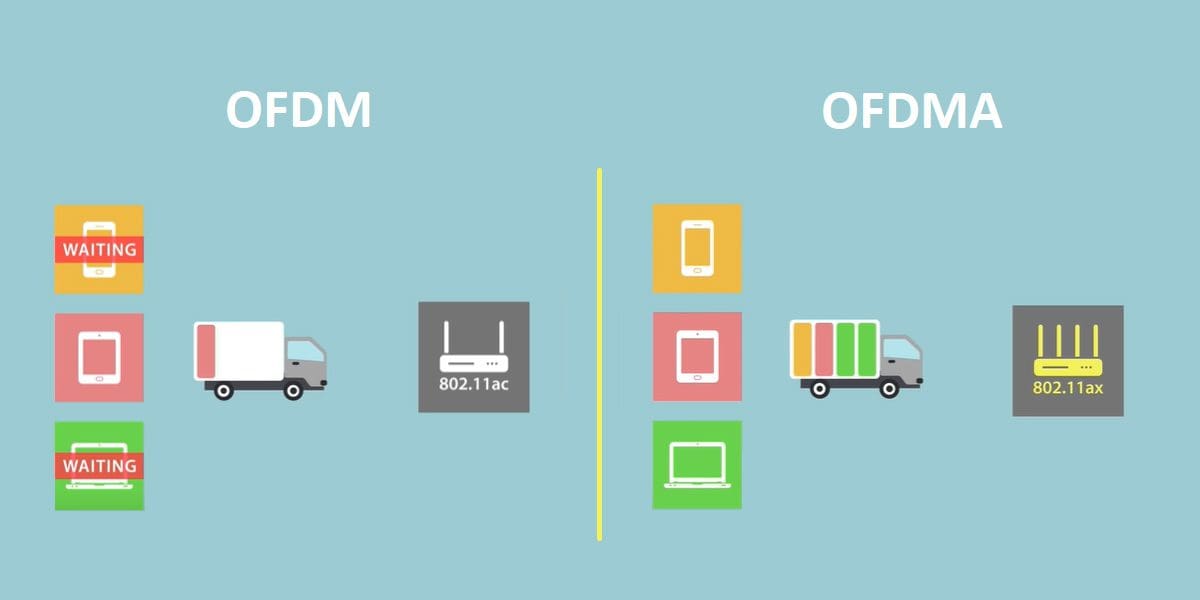
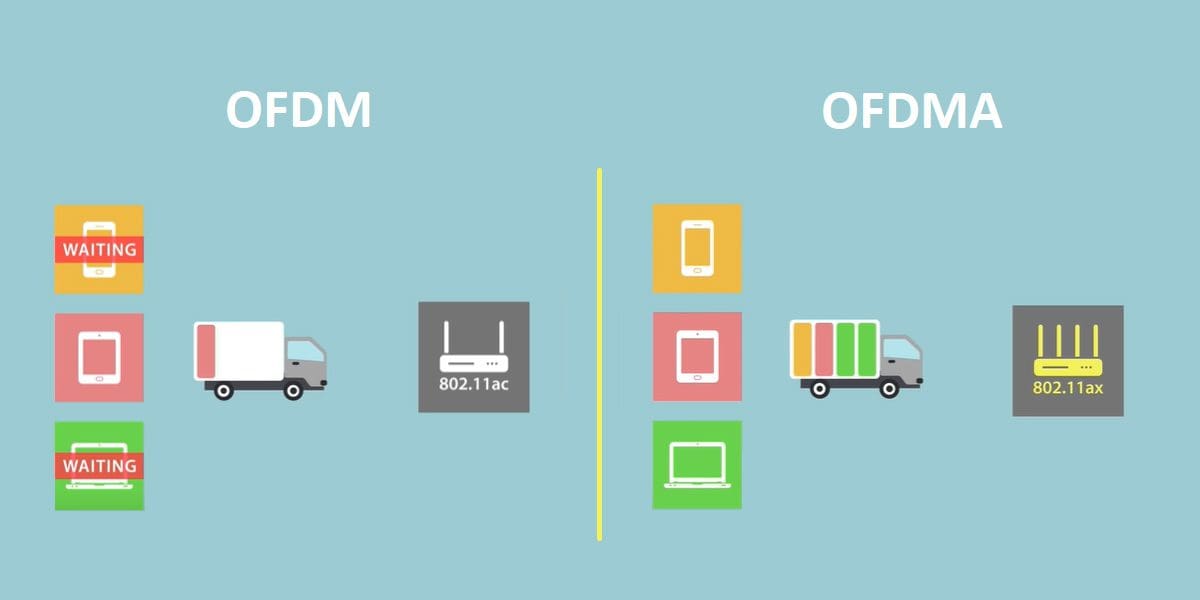
MU-MiMO also saw huge improvements with the new WiFi standard bringing in not just a higher theoretical maximum attainable speed of 9.6 Gbps, but also introducing both uplink and downlink directions. This allows better support for simultaneous transmissions between many devices, a major drawback with Wi-Fi 5.
Last but not least, Wi-Fi 6 also introduces support for WPA3, which is the new Wi-Fi Protected Access protocol and the successor to WPA2.
WPA3 introduces SAE encryption, which is more secure than the now-replaced TKIP/AES algorithm, and eliminates some of the major problems of WPA2, such as the potential for key reinstallation attacks, or KRACK attacks.
Wi-Fi 6 for IoT devices
When you look into IoT (Internet of Things) devices, it’s clear that Wi-Fi 6 brings several welcome improvements for anything IoT-related. If you’re into IoT, the major thing to care about is TWT, or target wake time.
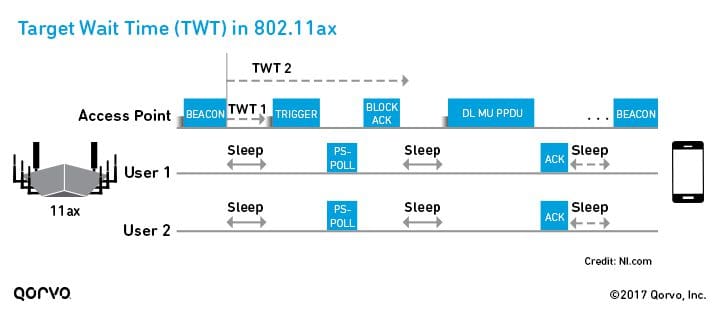
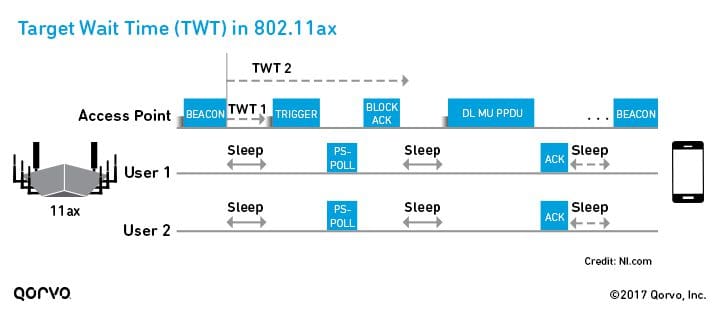
Target wake time is a technology that allows an access point to manage the network’s activity, in order to minimize the ‘competition’ for the signal between multiple devices connected to the network. TWT also reduces how much time client devices need to be awake – saving battery life which is crucial for battery-powered wireless devices, especially smart home devices.
So, if you have a lot of smart devices in your home, you’ll almost certainly want to take advantage of this technology with a Wi-Fi 6 router.
Where Wi-Fi 6 falls short
Similarly to Wi-Fi 5, the 5 GHz frequency in Wi-Fi 6 allows for multiple connected devices to have better speeds overall, but the range at which it can transmit data at high speeds isn’t particularly impressive, and hasn’t improved much when compared to Wi-Fi 5.
This is also due to the 5 GHz frequency being able to penetrate walls less effectively when compared to 2.4 GHz.
Client devices will suffer significant speed losses when using data packets when they’re further away, and this is especially noticeable if the router is behind a wall.
What are the main differences between Wi-Fi 5 and Wi-Fi 6?
If you’re debating whether you should upgrade, in my opinion these are the crucial differences when it comes to WiFi 5 vs WiFi 6.
First of all you have the frequencies- if you’re fine with only 5 GHz, Wi-Fi 5 should be enough. However, if you want better speed, better multiple input multiple output (MU-MiMO) capabilities, more data, and support for more devices, the dual-frequency capabilities of Wi-Fi 6 certainly come in handy.
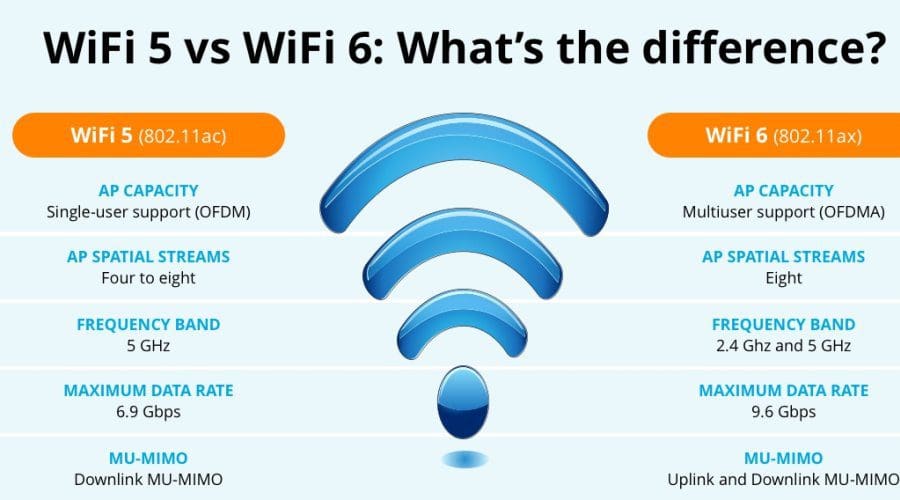
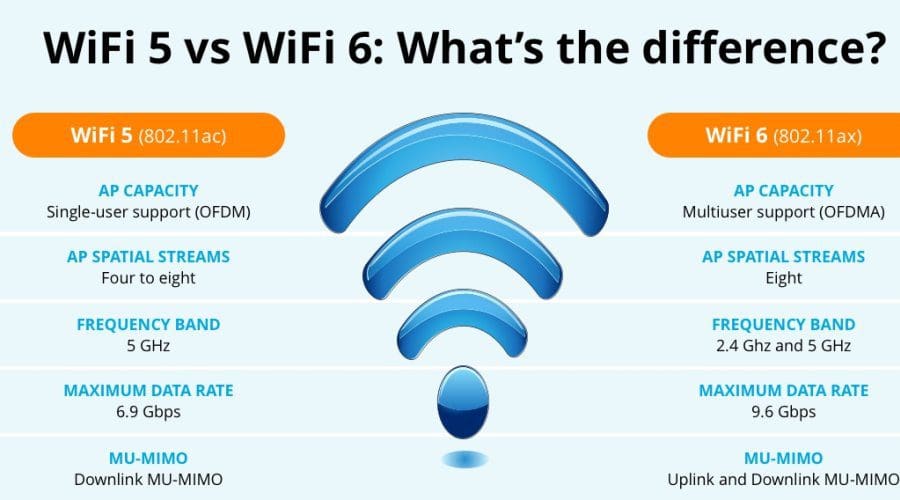
Second, if you already have plenty of IoT devices, the target wake time technology of Wi-Fi 6 will allow you to enjoy improved battery life on all of them, because it has much better regulation in terms of when they’re awake and when they’re in low power mode.
I should also mention the security aspect regarding Wi-Fi 5 vs Wi-Fi 6 – where Wi-Fi 6 is significantly more secure than the previous generation – provided you have devices that can take advantage of WPA3.
In fact, if you look at the Wi-Fi 6 vs Wi-Fi 6E debate, one key difference between the two is that Wi-Fi 6E has mandatory WPA3 certification for any device that wants to use Wi-Fi 6E.
Should you upgrade to Wi-Fi 6 in 2023?
Many tech enthusiasts will say that Wi-Fi 7 is right around the corner (and technically, they’re correct). However, I’m confident that now is the perfect time to upgrade to Wi-Fi 6. Not only do we have more devices than ever that support the new protocol, but you’ll also enjoy faster speeds, better battery life on smart devices, improved security and improved network capacity.
An upgrade to Wi-Fi 6 is especially useful for users that have smart devices supported by Wi-Fi 6, or other IoT devices that can take advantage of the TWT technology.
Let’s also talk pricing quickly. While Wi-Fi 6 capable routers are more expensive than previous generations, it’s expected that the cost of entry to Wi-Fi 7 will be huge, especially considering Wi-Fi 6 is already established and lower priced than it was initially (it’s been out for a few years now).
Wrapping things up
At the end of the day, if you’re still using older Wi-Fi standards and are willing to upgrade, Wi-Fi 6 is a great standard to upgrade to. Even if you stick to the key differences between it and older devices, the frequency bands, better security protocol and the longer battery life and better sleep mode for IoT devices alone make it worth it.
And yes, the Wi-Fi Alliance has already announced Wi-Fi 7, but that’s a WiFi standard I would suggest upgrading to only after it’s been available for a few years and becomes more affordable for the end user.
FAQ
Do I really need Wi-Fi 6?
If you’re struggling with device support on Wi-Fi 5 and feel the need to upgrade every client device just for them to work on the 5GHz band, Wi-Fi 6 might be a good solution. To add to this, if you have a lot of IoT devices, it may be worth upgrading to save battery power and reduce overall power consumption of your devices.
Is it worth upgrading to Wi-Fi 6 from Wi-Fi 5?
Yes and no, depending on what you expect from Wi-Fi 6. If you need faster speeds, better device support on 2.4GHz, and improved security and network capacity, yes, it’s worth upgrading to Wi-Fi 6.
Can Wi-Fi 6 penetrate walls better?
Wi-Fi 6 supports both the 2.4GHz and the 5GHz band. If you use the 2.4GHz frequency band, you’ll have solid data transmission even through walls. However, if you use the 5GHz band, thick walls and floors might cause issues with your Wi-Fi devices. Actual penetration however does not vary that much between Wi-Fi 5 and Wi-Fi 6 though.
Does Wi-Fi 6 depend on my router?
Yes – if you want to use Wi-Fi 6 as a standard, you need both your router and your other devices to be Wi-Fi 6 compatible.
How much faster is Wi-Fi 6 than Wi-Fi 5?
Intel has stated that WiFi-6 will provide a maximum throughput in the WAN at 9.6Gbps over multiple channels. In theory the wireless router could reach speeds of 250% faster than the present Wi-Fi 5 technology.